Wanna cover Persecution Complex Cellphone Girl? Wanna take a shot at covering Daft Punk? Just think those generic robot voices are awesome? I will show you how to get that. Using vocoder.
Briefly, vocoder is a technology that blends the characteristics of a track of random noise (whatever sound you want, really) and a human voice. It was developed in WW2 as a method of encrypting sound - the history behind it is really interesting, you can read about it here!
Today we use it to make silly voices for pop songs.
(the icon of this resource is an analog vocoder that Kraftwerk used.)
Ingredients
One (1) track of noise or buzzing, or something like that. The voice will take on the characteristics of this noise so what you choose will affect the result. Also, it needs to be long enough, or loopable. I will be making the robotic part from Persecution Complex Cellphone Girl, so I'll use this clip, looped.
One (1) vocal track.
Audacity. *This effect works in, for instance, FL Studio, but I think it's actually a lot easier to use in that lol
Directions
Put both tracks into Audacity, with the vocal track directly on top of the noise.
If either is in stereo, you have to convert it to mono. With the entire track selected, go to here.
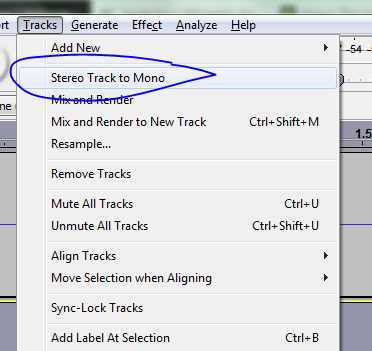
Next, set the vocal track as the left channel and the noise track as the right channel.
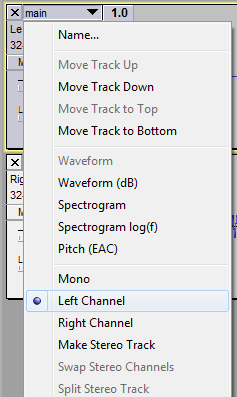
This next part is a little tricky. You have to set the bitrate for the noise track to be the same as the vocal track. The current rate is under the Set Rate option. First check the vocal track (it's usually 44100 Hz), then set the noise track to be the same.
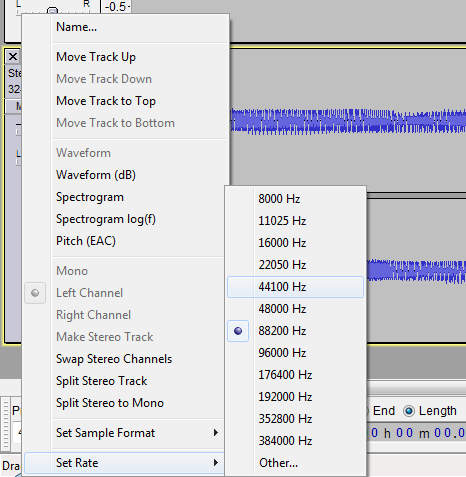
(you'll notice I did these first few steps out of order. that's ok)
When this is done, the noise track may be higher or lower pitched, because of the bitrate difference. To get it back to normal, you can play around in the "Change Speed" effect under the effects menu. I'm burnt out on math but I think you might be able to figure it out yourself. If you doubled the bitrate, halve the speed (usually the bitrate is just 88200 Hz a.k.a. double the vocal track). This will make it a different length so loop it again accordingly. It doesn't have to be exactly the same length as the voice clip.
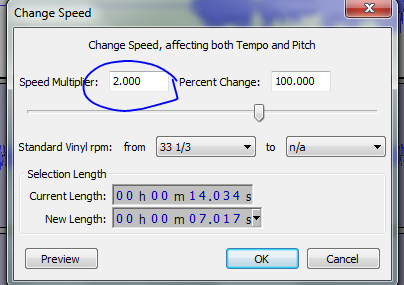
When this is done, go to the upper, vocal track and click "Make Stereo Track." This should merge the two tracks into one track with two channels.
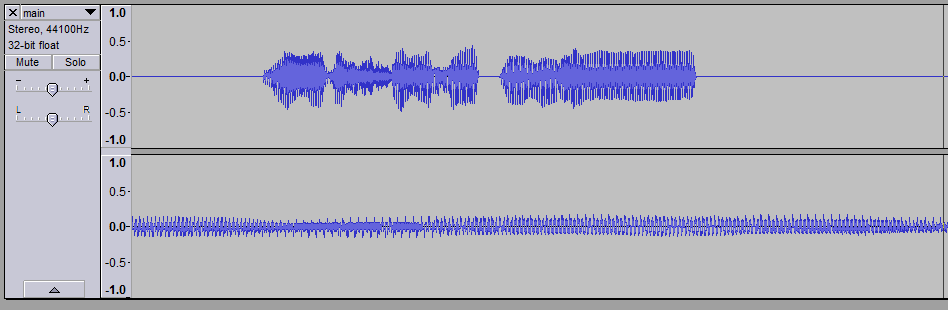
Now comes the fun part. Select the part of the track you want. Go to the effects menu in Audacity and go down to Vocoder. It's probably the very last thing.
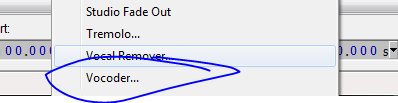
The screen should look like this.
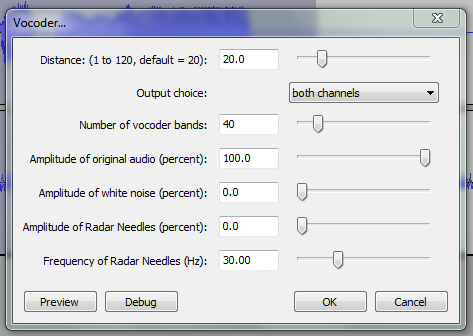
These default settings are fine, but I encourage you to play around with them! For instance, increasing the amplitude of white noise will make the sample more breathy and growly (in other words, more noisy).
The result looks something like this!
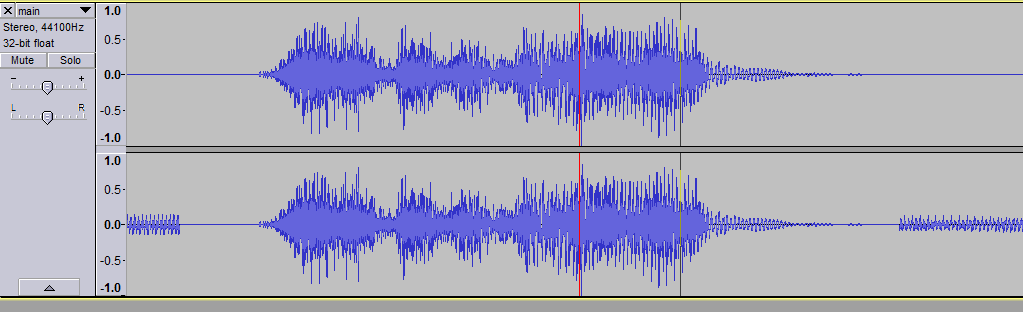
(the red lines are clipping. you can prevent clipping by just going into Amplitude and clicking "OK.")
Finally, messing around with reverb, EQ, and other fun stuff will get you something like this! This feature has pretty much infinite possibilities, so have fun with it
Briefly, vocoder is a technology that blends the characteristics of a track of random noise (whatever sound you want, really) and a human voice. It was developed in WW2 as a method of encrypting sound - the history behind it is really interesting, you can read about it here!
Today we use it to make silly voices for pop songs.
(the icon of this resource is an analog vocoder that Kraftwerk used.)
Ingredients
One (1) track of noise or buzzing, or something like that. The voice will take on the characteristics of this noise so what you choose will affect the result. Also, it needs to be long enough, or loopable. I will be making the robotic part from Persecution Complex Cellphone Girl, so I'll use this clip, looped.
One (1) vocal track.
Audacity. *This effect works in, for instance, FL Studio, but I think it's actually a lot easier to use in that lol
Directions
Put both tracks into Audacity, with the vocal track directly on top of the noise.
If either is in stereo, you have to convert it to mono. With the entire track selected, go to here.
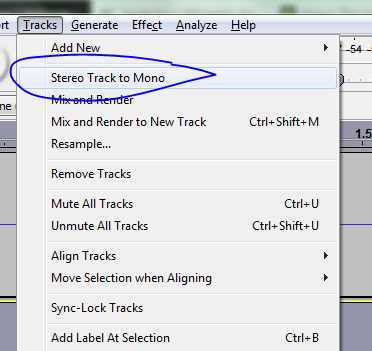
Next, set the vocal track as the left channel and the noise track as the right channel.
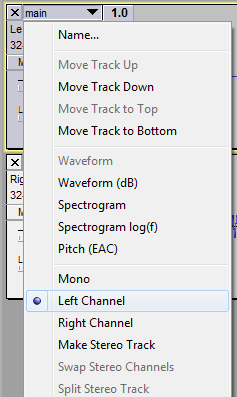
This next part is a little tricky. You have to set the bitrate for the noise track to be the same as the vocal track. The current rate is under the Set Rate option. First check the vocal track (it's usually 44100 Hz), then set the noise track to be the same.
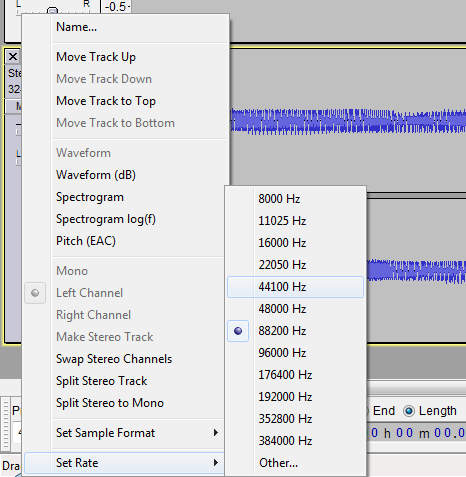
(you'll notice I did these first few steps out of order. that's ok)
When this is done, the noise track may be higher or lower pitched, because of the bitrate difference. To get it back to normal, you can play around in the "Change Speed" effect under the effects menu. I'm burnt out on math but I think you might be able to figure it out yourself. If you doubled the bitrate, halve the speed (usually the bitrate is just 88200 Hz a.k.a. double the vocal track). This will make it a different length so loop it again accordingly. It doesn't have to be exactly the same length as the voice clip.
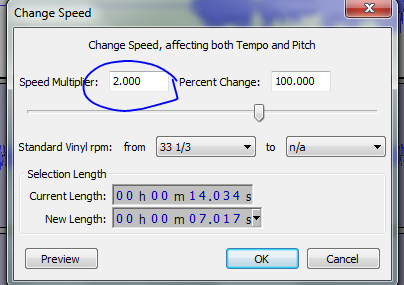
When this is done, go to the upper, vocal track and click "Make Stereo Track." This should merge the two tracks into one track with two channels.
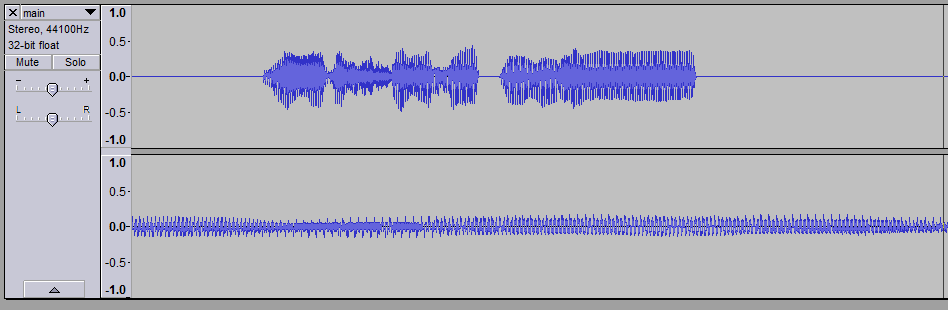
Now comes the fun part. Select the part of the track you want. Go to the effects menu in Audacity and go down to Vocoder. It's probably the very last thing.
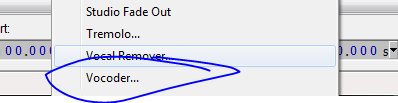
The screen should look like this.
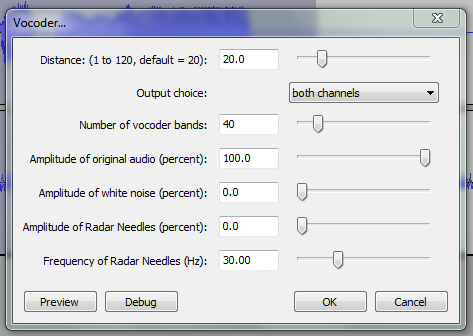
These default settings are fine, but I encourage you to play around with them! For instance, increasing the amplitude of white noise will make the sample more breathy and growly (in other words, more noisy).
The result looks something like this!
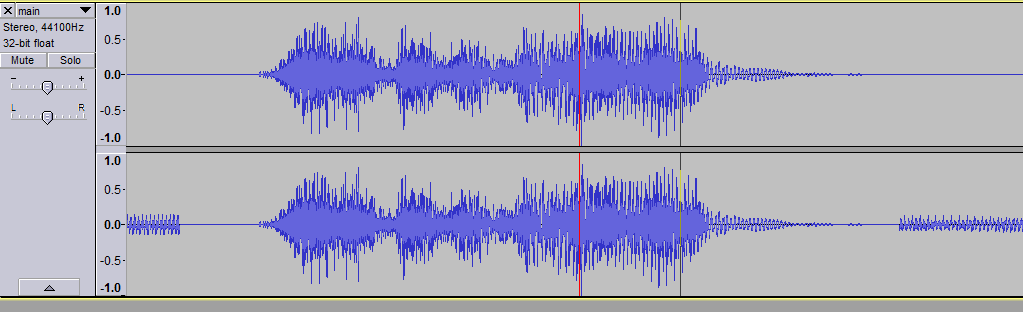
(the red lines are clipping. you can prevent clipping by just going into Amplitude and clicking "OK.")
Finally, messing around with reverb, EQ, and other fun stuff will get you something like this! This feature has pretty much infinite possibilities, so have fun with it


