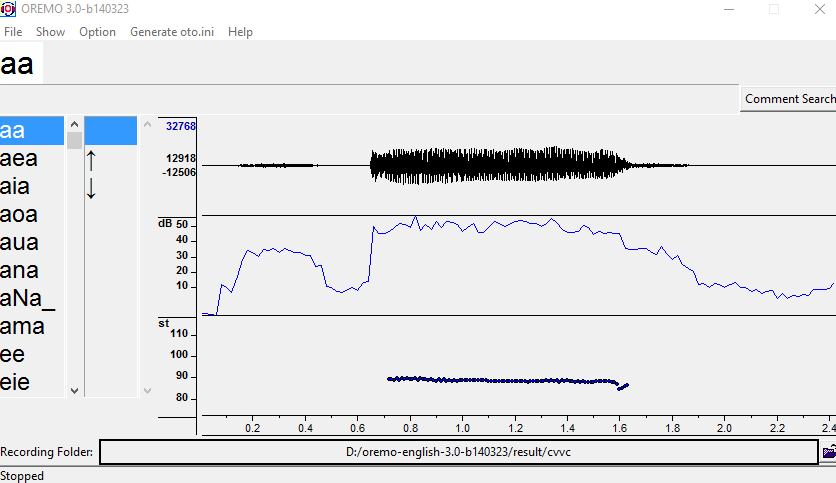So I planned to recrod today but that plan fell out of the window when I heard the result after one sample in oremo. The sample sounded very distorded and demon-ish... I fiddled around and found out that its related to recording in mono instead of stereo. I can't find any setting in oremo that adjust that...
Oremo used to work well and fine before so I don't know why it doesnt now.
I have my locale set to japanese for years, and I recently installed windows 10. I have also tried redownloading oremo to see if was something wrong with mine, but I still got the same distortion.
heres an example of what the distortion sounds (warning it's loud):
If anyone knows what can be causing this please help.
Oremo used to work well and fine before so I don't know why it doesnt now.
I have my locale set to japanese for years, and I recently installed windows 10. I have also tried redownloading oremo to see if was something wrong with mine, but I still got the same distortion.
heres an example of what the distortion sounds (warning it's loud):
If anyone knows what can be causing this please help.