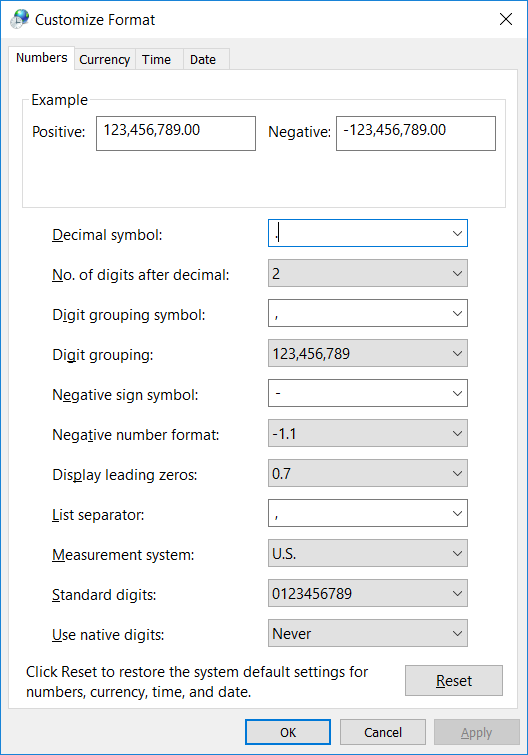Hi, all. I'm a newbie in UTAU and here, I'm not sure if it's against the rules to post here without previously introducing yourself on the Introductions forum, but I really need help. I installed the UTAU software just yesterday, but since then I've been getting this error message every time I write a note and try to play it:
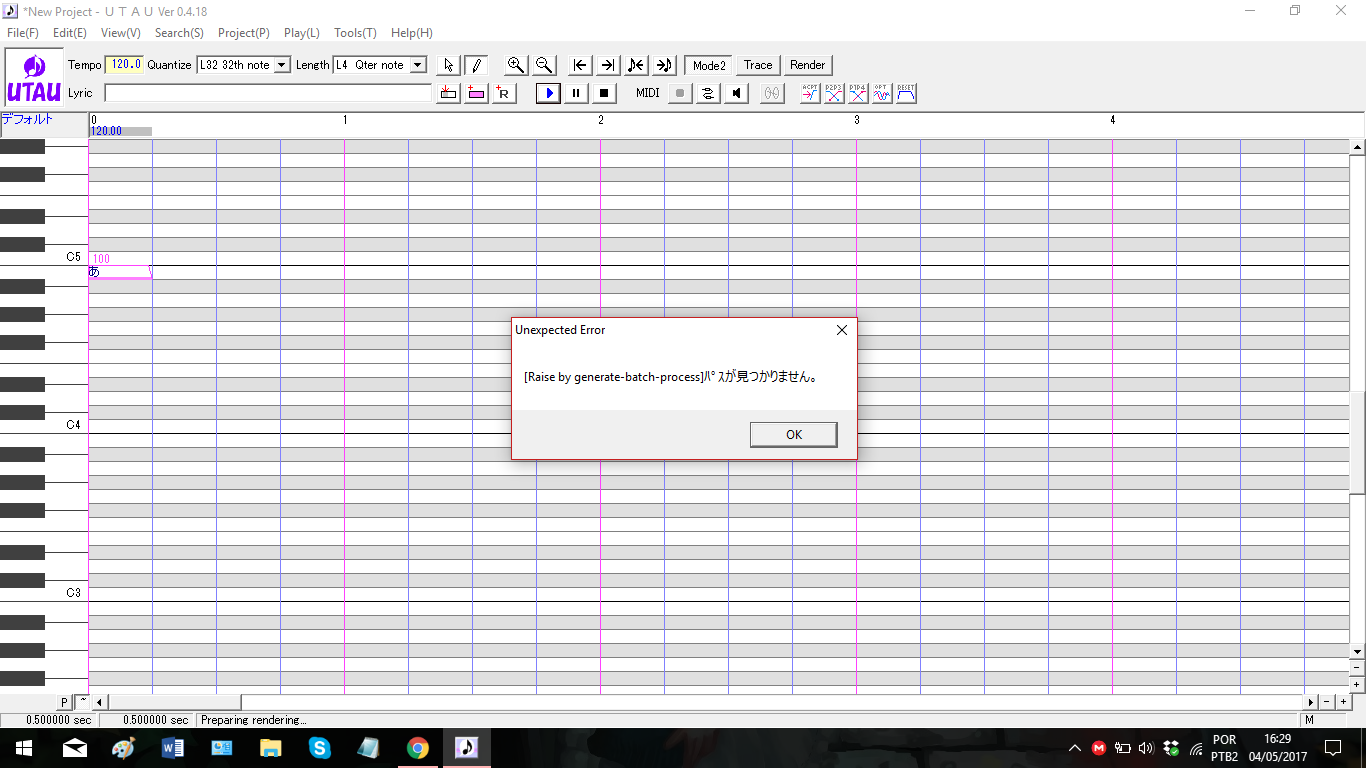
The Japanese part means "path not found".
And this is not only with Defoko, it seems to happen with any VB. I don't know why this is happening, everything seems to be correct. In my first try, I only set my locale in Japanese after the program has already been installed, but after realising that, I uninstalled it (not deleting the UTAU folder beforehand), redownloaded it and installed it again, but nothing changed. I've done this multiple times now (taking care to not screw up something), but things remain the same. I searched about it on the internet, but haven't found someone with the same problem as mine, so I was wondering if any of you could help me with this. I want to start using UTAU without problem and maybe create a VB myself someday, but this is really discouraging.
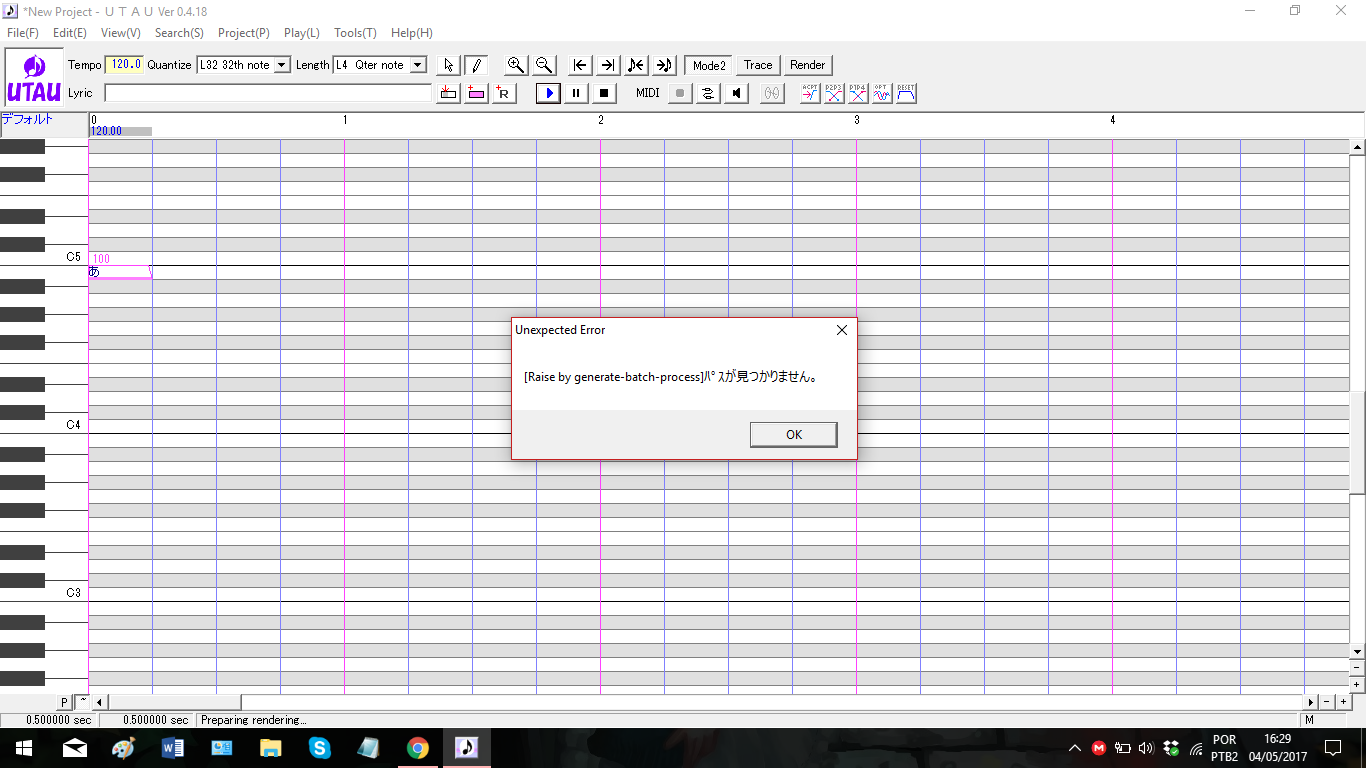
The Japanese part means "path not found".
And this is not only with Defoko, it seems to happen with any VB. I don't know why this is happening, everything seems to be correct. In my first try, I only set my locale in Japanese after the program has already been installed, but after realising that, I uninstalled it (not deleting the UTAU folder beforehand), redownloaded it and installed it again, but nothing changed. I've done this multiple times now (taking care to not screw up something), but things remain the same. I searched about it on the internet, but haven't found someone with the same problem as mine, so I was wondering if any of you could help me with this. I want to start using UTAU without problem and maybe create a VB myself someday, but this is really discouraging.



![[K] of Honor](/data/medal/1_1406930084l.jpg)