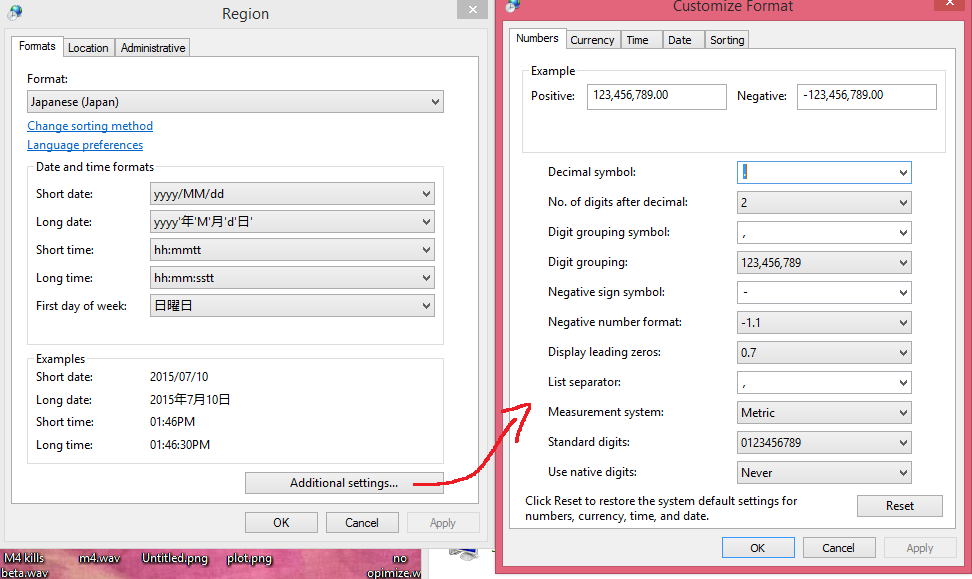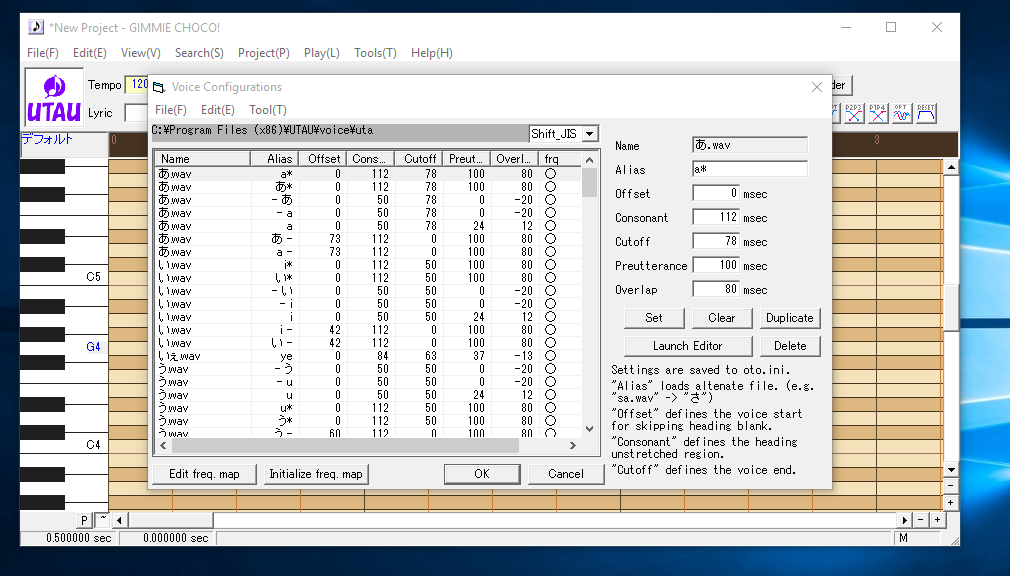I don't have any first hand knowledge of Denatsu Sora (I have none of her vbs), but Defoko is hiragana encoded and aliased. That vb is built to be used with hiragana cv by default (and in any case, it's not recommended for beginners cause it's poorly configured and needs to be oto'd completely from scratch). Please screencap the voice configuration. If everything is in gibberish, then your current installation is corrupted and you'll need to uninstall and delete any voicebanks you have.
1. Uninstall UTAU and delete the current installer you have as well as any voicebanks
2. Change your locale to Japanese using proper methods through control panel if you haven't already (you're using Windows 8 so applocale is unnecessary) and restart
3. Download UTAU 4.18e from here:
http://utau2008.xrea.jp/
4. Install as you normally would.
5. Check Defoko's configuration.
NOTE: This is not the default configuration, but my own. You'll notice however, that hiragana shows up properly on my machine (Windows 10 Enterprise).
As for the video:
1. I cannot access it without the decryption key
and
2. For the sake of security for this site's users, please upload media files such as video/images to sites like youtube/gyazo/something that can encrypted rather than downloaded from a third party. Or you can use the file upload function for images/zips/pdfs.