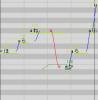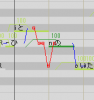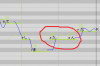Since I plan to make a tuning tips guide thing someday and I am teaching some of my friends tuning techniques, I might as well make a dump of tuning tips.
I'll be dumping screenshots of my side of the conversation so it'll probably be confusing and very unpolished.
Feel free to correct me on incorrect terms or provide better explanations!
Pitchbending:




*Correction: It's around a quarter note to a 1/8 note's length. Depends on the tempo.
Others:
I'll be dumping screenshots of my side of the conversation so it'll probably be confusing and very unpolished.
Feel free to correct me on incorrect terms or provide better explanations!
Pitchbending:



Hey Kimchi! Just letting you know that those are called "riffs/runs," not rifts. Nice mini-tutorial btw! I like using a lot of riffs in my USTS. :3
Heyo, Kimchi
I think the easiest way to explain riffs and riffing to someone in UTAU is to break down the riff into a rhythm. let's say 3 triplet 8th notes (quantize)
but instead of writing in 3 separate notes you just write in the original pitch of the note and you pitch bend your riff (from the top of that original pitch) to roughly the size of those 3 triplet notes and leave the rest of the note as is or vibrato or whatever. It just requires a visual memory or possibly a reference.
and if the riff goes from bottom to top then write in the starting pitch and riff your way to the top one?? I guess
*Correction: It's around a quarter note to a 1/8 note's length. Depends on the tempo.
Others:
- Adding 200 Consonant Velocity does NOT magically make a voicebank sound better. If it does, then there's something wrong with the oto. The only exception is when the voicebank was recorded in a slow tempo while being used in a high-tempo song or just a really high-tempo song in general
- A vibrato on every note does NOT make a voicebank sound realistic. Unless it's very weak vibrato, it will sound off-pitch and/or the voice will sound like it's struggling. Even so, a vibrato on every note will make the UST look messy
- You don't need to make your pitchbends overly complicated-looking to sound nice. For example, this and this look very similar yet the small change from the first to second example drastically changes how the notes sound
Last edited: