So, once Hotaru and Ren are oto.ini'ed, I'll get around to making a demo reel! However, I really want to make them talk, something simple like "I'm Hotaru Fukane! Please treat me well!" {which would be in japanese}, but I keep running into problem after problem.
Yes, after doing my research, Hanakago is the first thing I came up when I tried to make my utau talk. And I've correctly installed the plugin and UTAU lets me open it up, but when I type in what I want my utau to say and hit OK, it just stops, freezes, then shuts itself down. Now, I've tried typing in both romaji and hiragana {and my voice samples are named in romaji, but I made the alias hiragana} but nothing's working and it repeats itself.
I believe what I am asking for is, if people could either help me fix the problem with Hanakago OR recommend another {and perhaps simpler} way of making my UTAU talk.
Thank you for taking the time to read all that. ^-^;
Yes, after doing my research, Hanakago is the first thing I came up when I tried to make my utau talk. And I've correctly installed the plugin and UTAU lets me open it up, but when I type in what I want my utau to say and hit OK, it just stops, freezes, then shuts itself down. Now, I've tried typing in both romaji and hiragana {and my voice samples are named in romaji, but I made the alias hiragana} but nothing's working and it repeats itself.
I believe what I am asking for is, if people could either help me fix the problem with Hanakago OR recommend another {and perhaps simpler} way of making my UTAU talk.
Thank you for taking the time to read all that. ^-^;


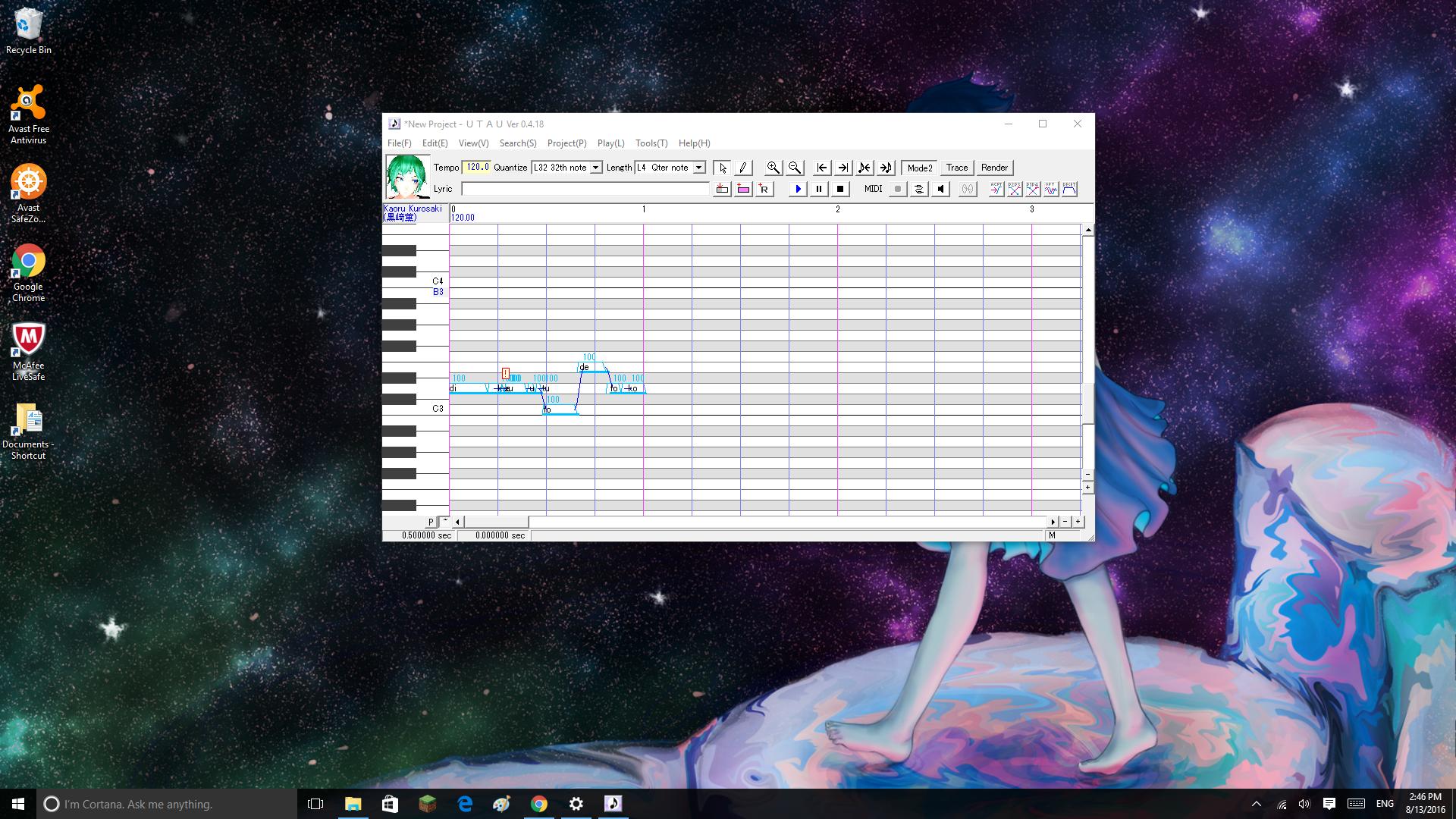
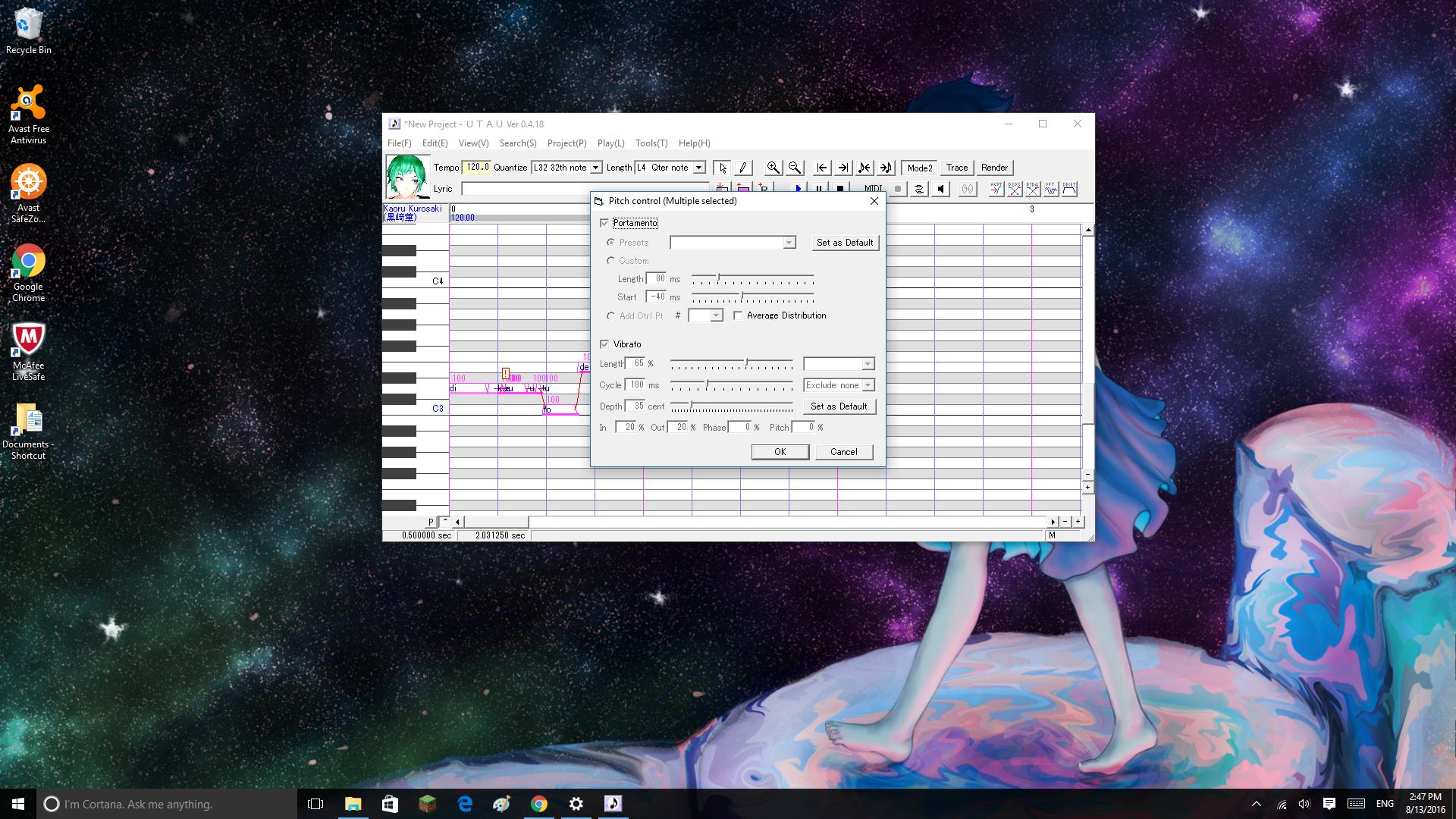
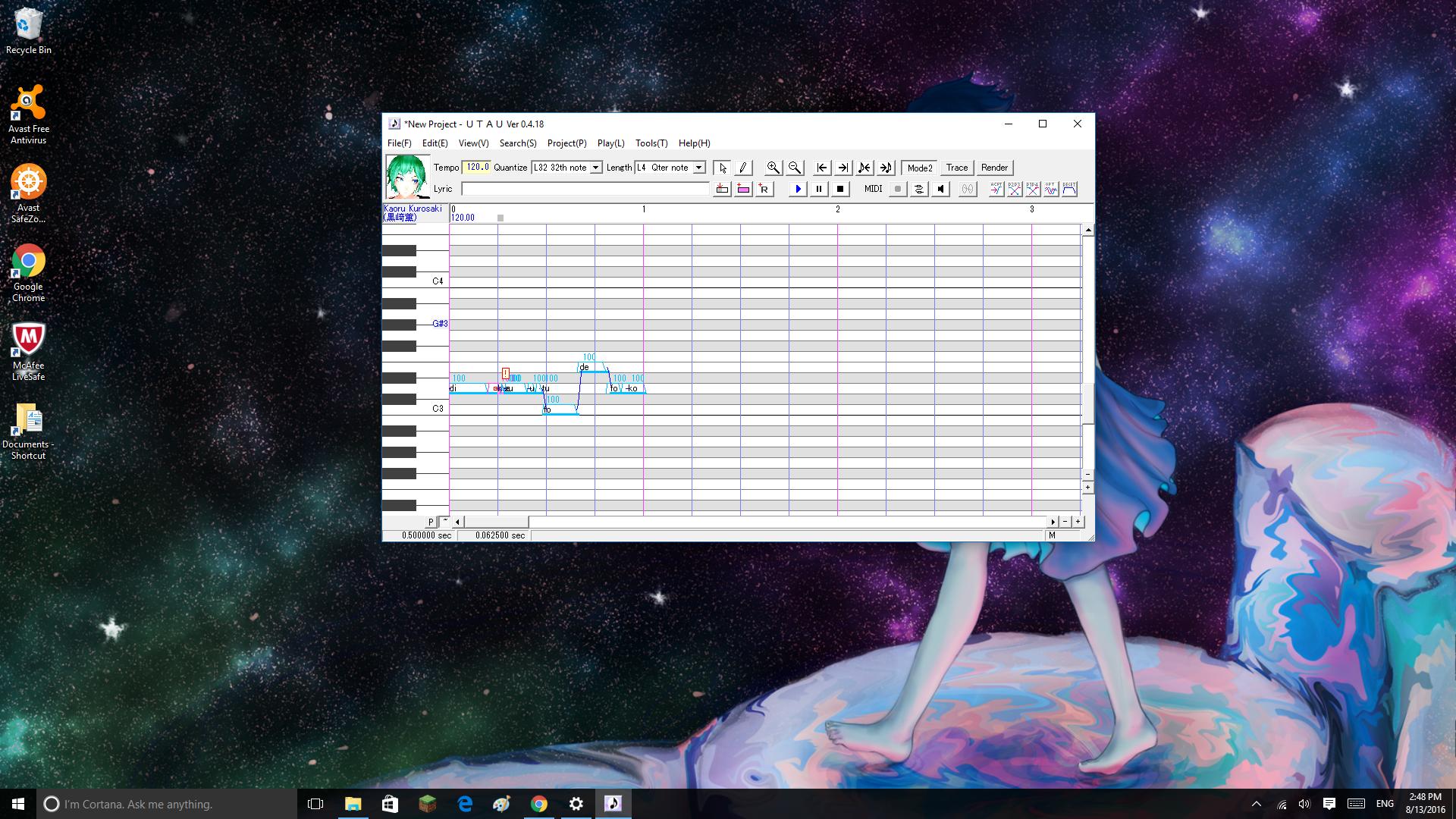

![[K] of Honor](/data/medal/1_1406930084l.jpg)