Hello there! I'm quite new to this forum as well as Utau so I apologize for any mistakes made by me during this post. I recently attempted to install and use Utau but with very little success. I have been messaging someone on YouTube about my issues however they seem stumped and thus I have turned to this forum. I will attempt to use photos and text to give an outline of what steps I have taken and hopefully I will find a resolve.
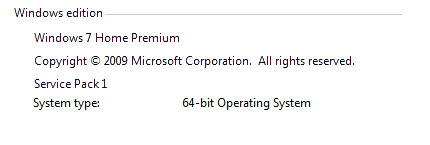
After learning about the local issues with Western computers, I made sure I went though the steps to set my computer's local to Japan.
Going to
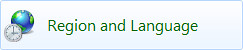 and set both the Location and Non-unicode programs to Japan.
and set both the Location and Non-unicode programs to Japan.
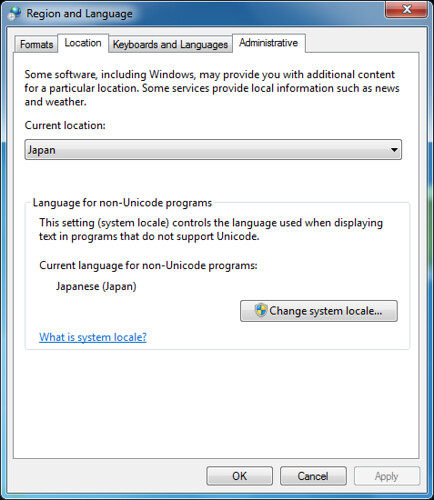 Followed by a system restart.
Followed by a system restart.
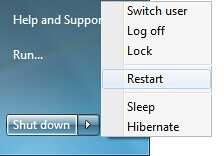
A Japaneses language pack was also downloaded

and with the help of Vistalizator the language pack was added.
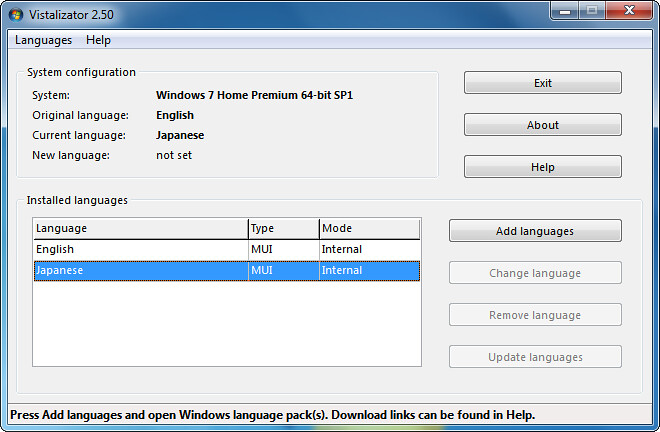
Again followed be a system restart.
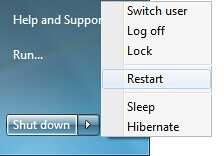
Also, I visited http://utau2008.xrea.jp/
and downloaded the Utau executable file and two different voice banks.
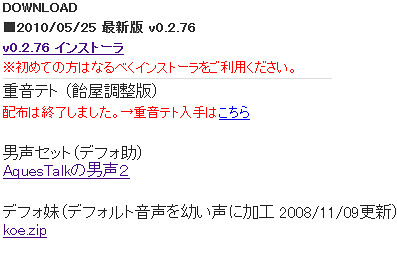
For the sake of trial and error I picked Koe and the Kagene pack. Mainly because Koe's voice bank in in Hiragana while the Kagene pack is in Romaji.
Once downloaded, I installed Utau first picking "Run as Administrator"
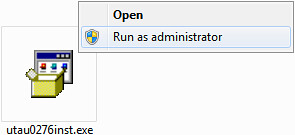
Install was fairly standard for this sort of program, despite the second page which allows the user to choose from two options while selecting the file destination. I left all of these default.
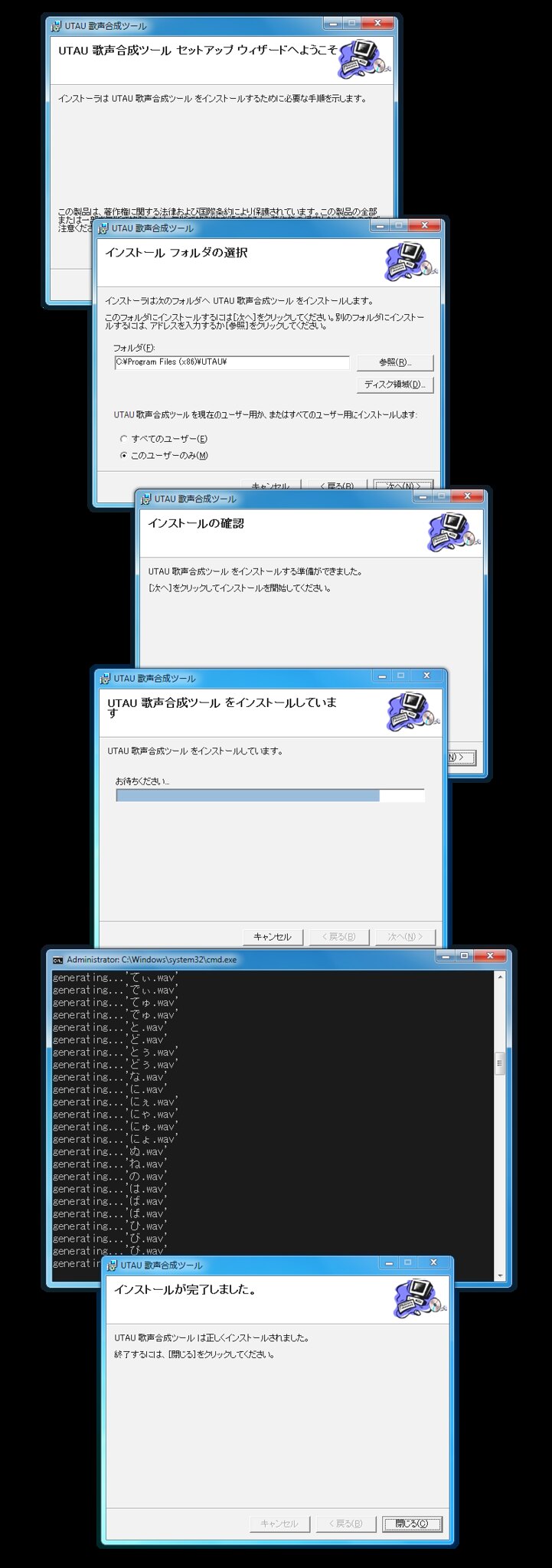
After the program was installed the GUI English translation was located (via the Utau WIKI) downloaded and extracted.
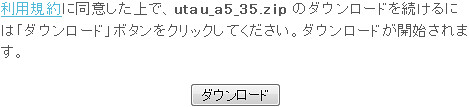
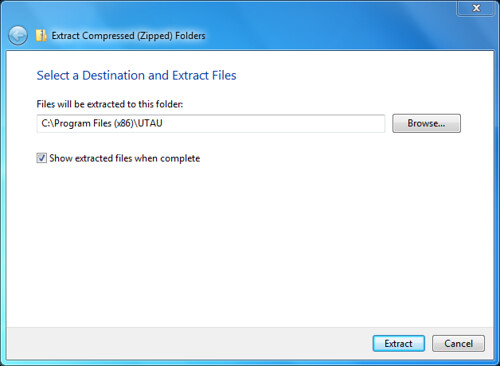
The file was then checked to insure that it was installed into the "res" folder.
 Which it was and all files inside it seemed to be intact and fine.
Which it was and all files inside it seemed to be intact and fine.
At this point both voice banks where extracted.
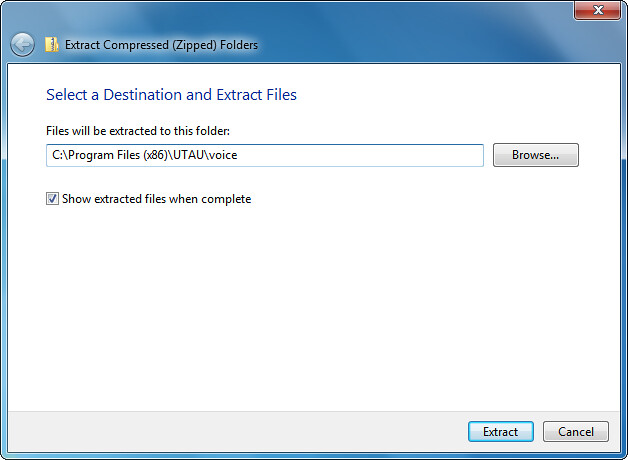 They where checked and all voice files seemed fine. Again a system restart.
They where checked and all voice files seemed fine. Again a system restart.
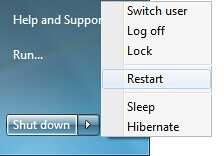
The program was then launched as Admin, it fired up fine and seemed to be stable. Koe's voice bank was selected.
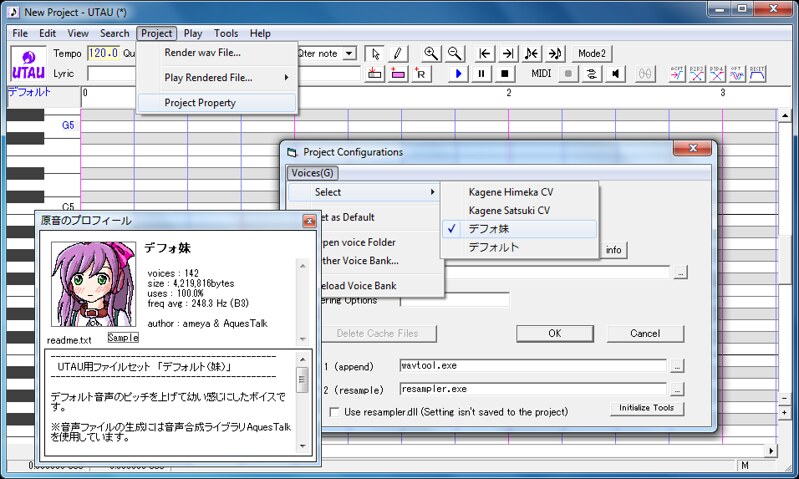
It is worth noting at this point that the sample button on Koe's character bio seems to be working fine and sound files are being played just as they should.
Koe is then tested for function with Hiragana, as that is what her voice bank is saved as.
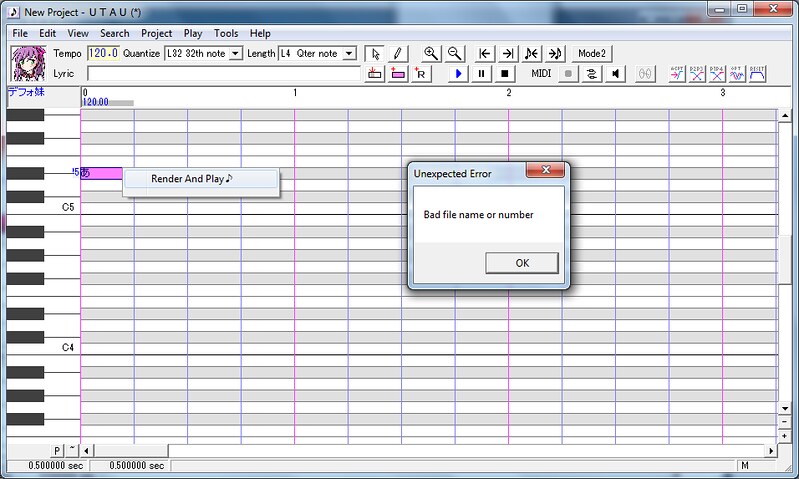
No voice is heard and the error message reads "Bad File name or Number"
She is also test for Romaji with the same result.
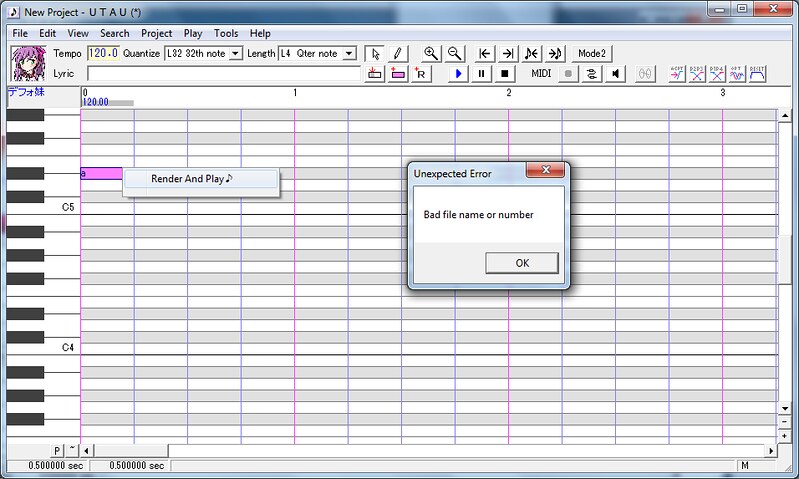
Kagena Himeka is then selected, again sample button works and no errors selecting.

I tested her for both Romaji (Voice banks default) and Hiragana.
Same results as Koe;
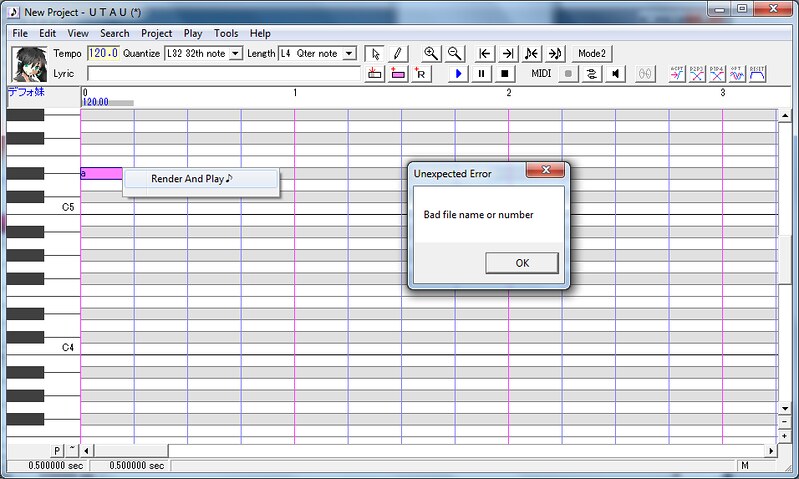
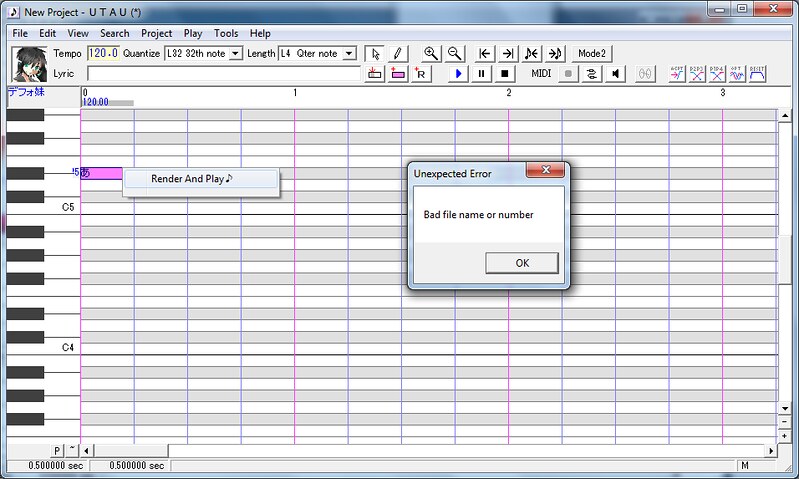
I hope that all of this info helps and I at least gain some direction to go in! Thank you for all of your help!
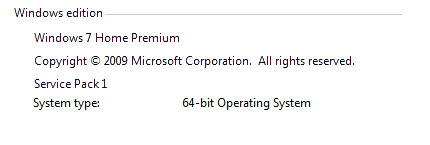
After learning about the local issues with Western computers, I made sure I went though the steps to set my computer's local to Japan.
Going to
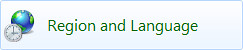
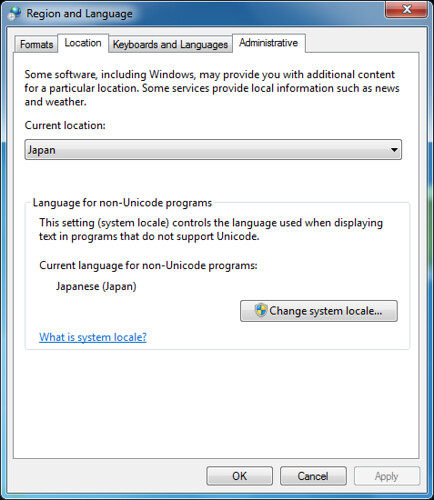
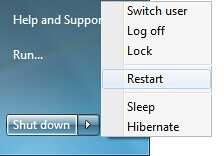
A Japaneses language pack was also downloaded

and with the help of Vistalizator the language pack was added.
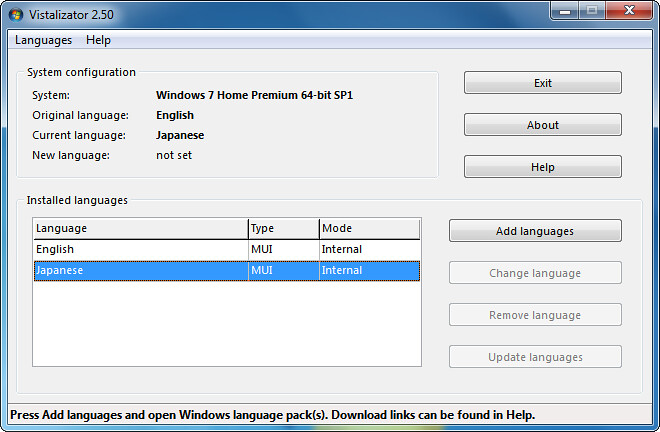
Again followed be a system restart.
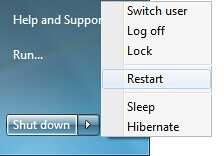
Also, I visited http://utau2008.xrea.jp/
and downloaded the Utau executable file and two different voice banks.
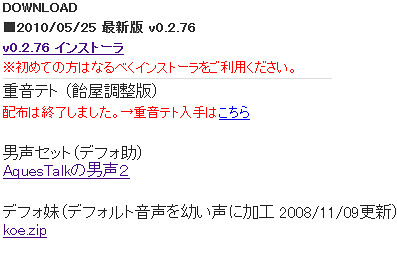
For the sake of trial and error I picked Koe and the Kagene pack. Mainly because Koe's voice bank in in Hiragana while the Kagene pack is in Romaji.
Once downloaded, I installed Utau first picking "Run as Administrator"
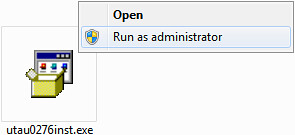
Install was fairly standard for this sort of program, despite the second page which allows the user to choose from two options while selecting the file destination. I left all of these default.
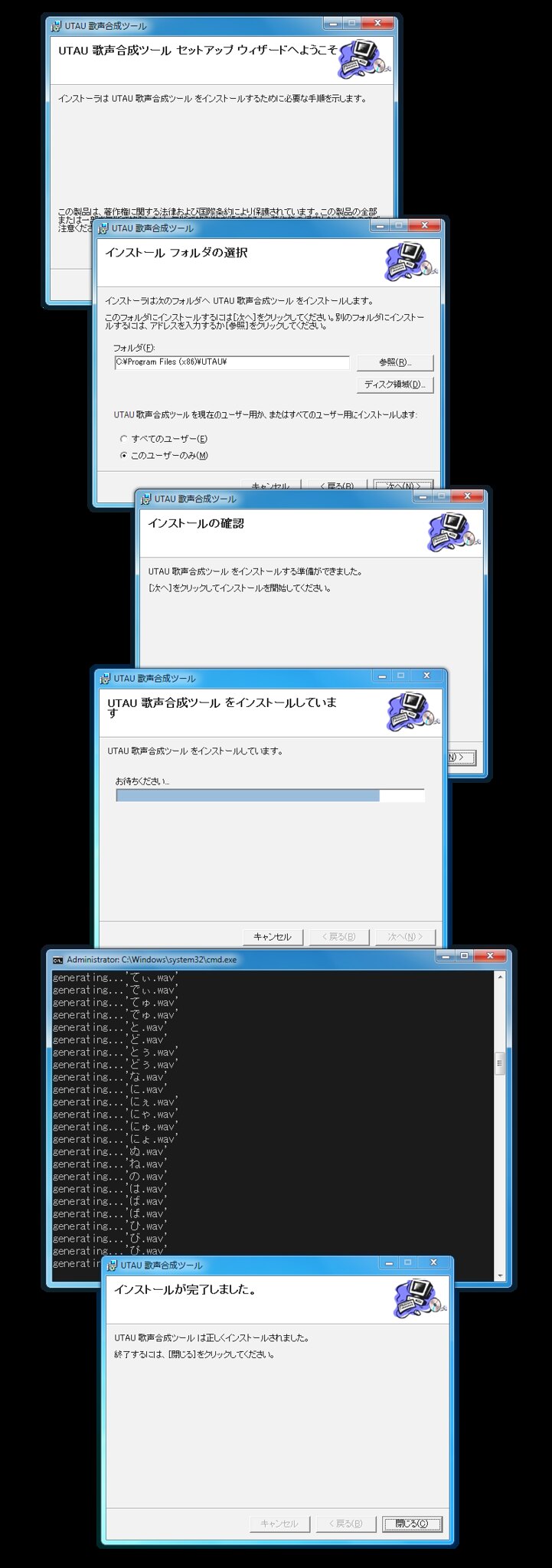
After the program was installed the GUI English translation was located (via the Utau WIKI) downloaded and extracted.
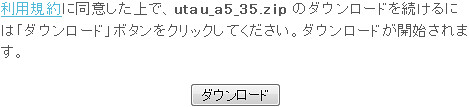
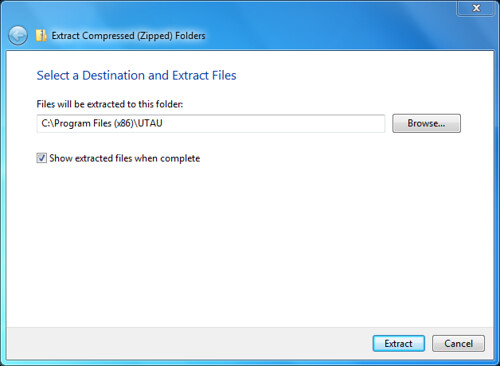
The file was then checked to insure that it was installed into the "res" folder.
At this point both voice banks where extracted.
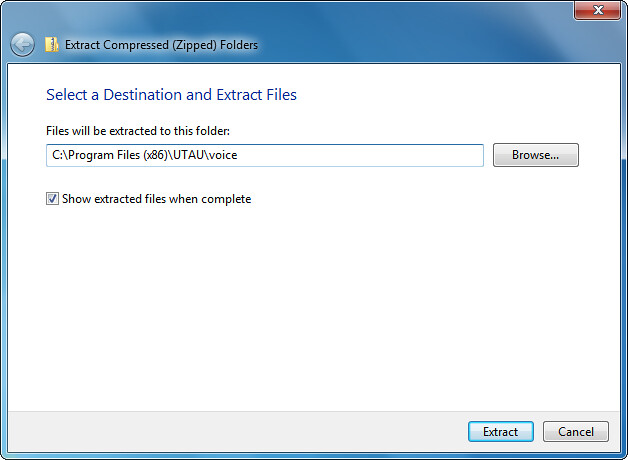
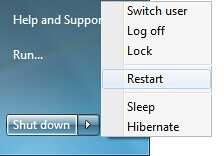
The program was then launched as Admin, it fired up fine and seemed to be stable. Koe's voice bank was selected.
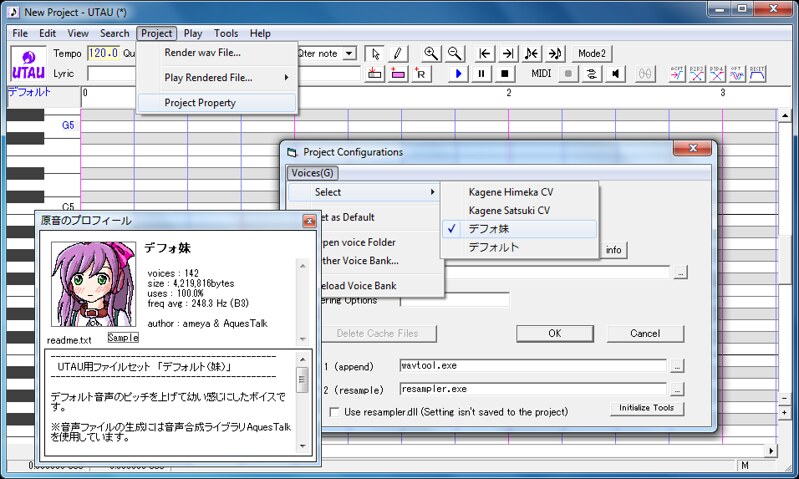
It is worth noting at this point that the sample button on Koe's character bio seems to be working fine and sound files are being played just as they should.
Koe is then tested for function with Hiragana, as that is what her voice bank is saved as.
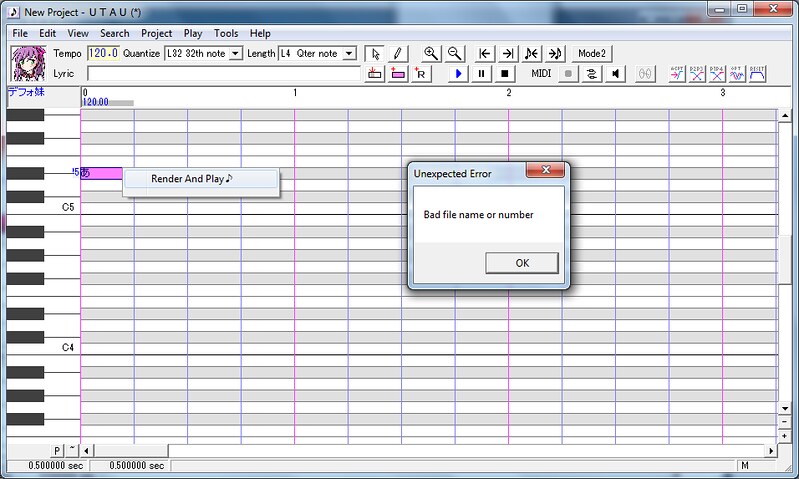
No voice is heard and the error message reads "Bad File name or Number"
She is also test for Romaji with the same result.
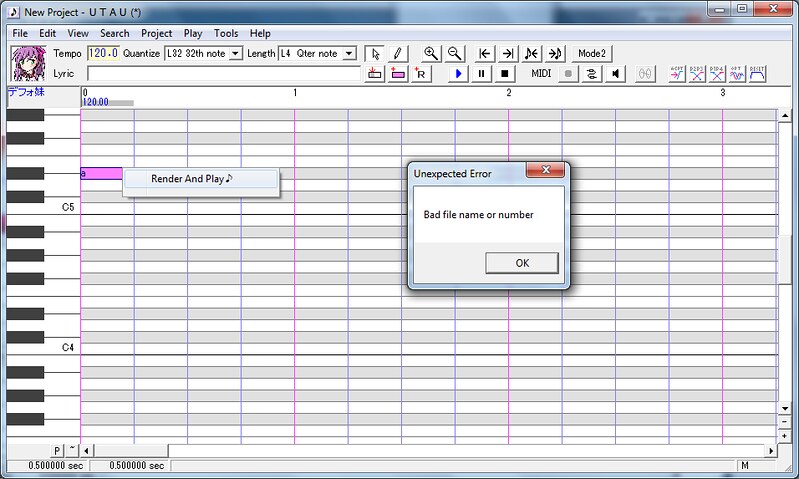
Kagena Himeka is then selected, again sample button works and no errors selecting.

I tested her for both Romaji (Voice banks default) and Hiragana.
Same results as Koe;
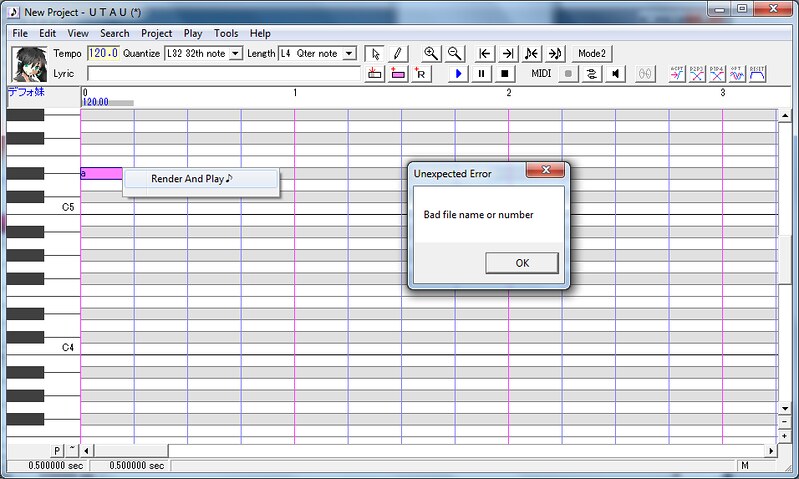
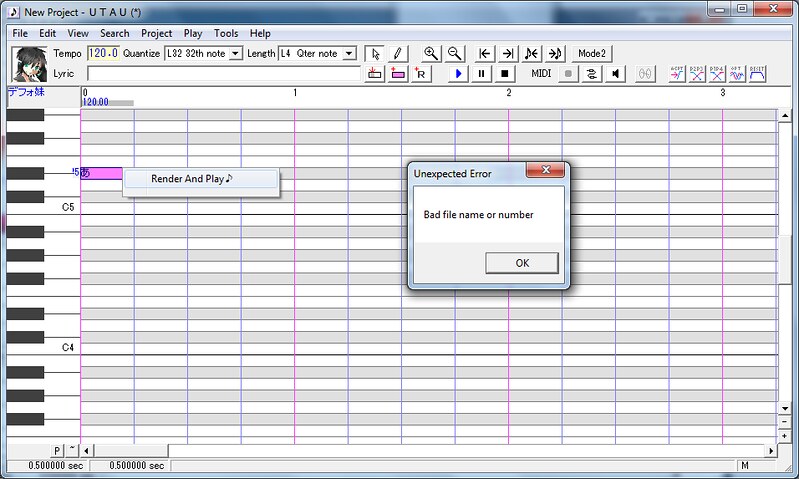
I hope that all of this info helps and I at least gain some direction to go in! Thank you for all of your help!


 I am stilled very puzzled.. Is there any like common newbie mistake that I could be doing that is causing this.. I feel like part of my issues comes from my own lack of knowledge, but asking for someone to hold my hand every step of the way has never been my real way of going about doing things!
I am stilled very puzzled.. Is there any like common newbie mistake that I could be doing that is causing this.. I feel like part of my issues comes from my own lack of knowledge, but asking for someone to hold my hand every step of the way has never been my real way of going about doing things!
![[K] of Honor](/data/medal/1_1406930084l.jpg)