Heya y'all!
So I am attempting to oto my newly recorded VCV voicebanks on SetParam and I am encountering some issues when otoing. In essence, the waveform is not showing on screen when I attempt to oto (I have enabled it but there is no waveform on the line). I have otoed VCV voicebanks before in SetParam and I have never encountered this issue with SetParam.
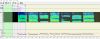
Furthermore, I've noticed that whenever I attempt to try my new voicebanks in UTAU, the program does not play back any sound at all. It doesn't even analyze the notes that it normally tends to do and just plays back nothing. I noticed that it did that after I cleaned (removed static and amplified) the samples in Audacity like I always do since whenever I do the same with the uncleaned versions of said samples it does provide feedback. I looked at the voicebank settings in UTAU and whenever I launch the editor using the cleaned voicebank, the samples appear unusually stretched and big which I infer is also part of the program.

I am pretty sure I recorded my voicebanks in OREMO the exact same way I have always had and I cleaned them like always, so I am unsure what could cause this. I looked at previous threads and some of them mention that my samples have to be 16 bit 44.1kHz sample rate mono wav files, and I have checked and they are, so at this moment I am unsure of what to do.
I know for a fact that I won't have to re-record the samples since the unclean files work on UTAU just fine, so it is definitely a post-cleaning issue for sure, however, I am not looking forward re-cleaning my samples since I recorded approximately 15 new voicebanks with approximately 500-600 files each, and it took me an approximate of an entire month, no distractions, to clean all of them.
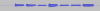
(This is how my sample looks like before cleanup)
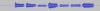
(This is how my sample looks like after cleanup)
Maybe I amplified it too much?* All the settings are correct so that is the only thing I can think of if I messed it up during cleanup. What is a good number to amplify it by, I generally do 3 or 5 and it works for me
I now come to UTAFORUM for help on what I can do to fix this issue, hopefully with good news that do not involve me re-cleaning my samples since I am gonna be unable to re-do it at a similar fast pace this semester.
If more information or details are needed, I will provide them gladly.
Best regards, Ako
So I am attempting to oto my newly recorded VCV voicebanks on SetParam and I am encountering some issues when otoing. In essence, the waveform is not showing on screen when I attempt to oto (I have enabled it but there is no waveform on the line). I have otoed VCV voicebanks before in SetParam and I have never encountered this issue with SetParam.
Furthermore, I've noticed that whenever I attempt to try my new voicebanks in UTAU, the program does not play back any sound at all. It doesn't even analyze the notes that it normally tends to do and just plays back nothing. I noticed that it did that after I cleaned (removed static and amplified) the samples in Audacity like I always do since whenever I do the same with the uncleaned versions of said samples it does provide feedback. I looked at the voicebank settings in UTAU and whenever I launch the editor using the cleaned voicebank, the samples appear unusually stretched and big which I infer is also part of the program.
I am pretty sure I recorded my voicebanks in OREMO the exact same way I have always had and I cleaned them like always, so I am unsure what could cause this. I looked at previous threads and some of them mention that my samples have to be 16 bit 44.1kHz sample rate mono wav files, and I have checked and they are, so at this moment I am unsure of what to do.
I know for a fact that I won't have to re-record the samples since the unclean files work on UTAU just fine, so it is definitely a post-cleaning issue for sure, however, I am not looking forward re-cleaning my samples since I recorded approximately 15 new voicebanks with approximately 500-600 files each, and it took me an approximate of an entire month, no distractions, to clean all of them.
(This is how my sample looks like before cleanup)
(This is how my sample looks like after cleanup)
Maybe I amplified it too much?* All the settings are correct so that is the only thing I can think of if I messed it up during cleanup. What is a good number to amplify it by, I generally do 3 or 5 and it works for me
I now come to UTAFORUM for help on what I can do to fix this issue, hopefully with good news that do not involve me re-cleaning my samples since I am gonna be unable to re-do it at a similar fast pace this semester.
If more information or details are needed, I will provide them gladly.
Best regards, Ako


