If I'm actually allowed to post this thread, I'd like to apologize first because I've never used this forum before and also I'm not using AviUtl for any UTAU-related reasons... It's just one of the forums I happened to stumble upon while looking for help on using the software. If this gets removed I totally understand why lol
to demonstrate what happened,
I tried to open an .aup file directly using Windows 10's"Open With" function and going to the .exe

and when I did, AviUtl opened normally, but the file didn't open, and I got this error message:
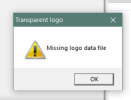
It then asked me to find and open what I'm assuming is AviUtl's logo file
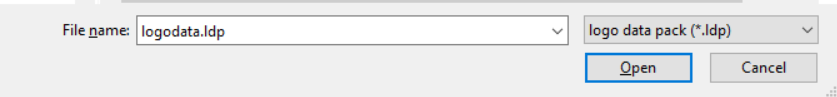
but because I'm dumb and idk where to find that, i pressed 'cancel' instead
so then I got this error
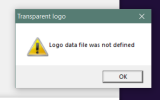
and I can't seem to replicate the last error message I got, but it was written in the untranslated Japanese (at least, that's what I think it is) that looks like this
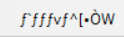
and after that, AviUtl closed itself. When I reopened it, that was when I discovered that audio playback stopped working.
what I did afterwards:
- open and close AviUtl
- use different audio files (of the same .wav type)
- uninstall and reinstall AviUtl
- restart my own computer twice
To be completely honest, I have no idea if these two events are related at all, so if my solution turns out to be hella simple and has nothing to do with the silly thing I tried to do I'm going to be a bit red-faced
but anyway, if anyone's still checking this forum and knows the solution to this I would be very happy to have some guidance
to demonstrate what happened,
I tried to open an .aup file directly using Windows 10's"Open With" function and going to the .exe

and when I did, AviUtl opened normally, but the file didn't open, and I got this error message:
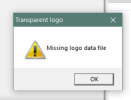
It then asked me to find and open what I'm assuming is AviUtl's logo file
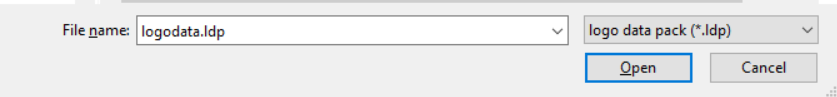
but because I'm dumb and idk where to find that, i pressed 'cancel' instead
so then I got this error
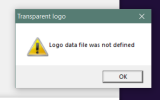
and I can't seem to replicate the last error message I got, but it was written in the untranslated Japanese (at least, that's what I think it is) that looks like this
and after that, AviUtl closed itself. When I reopened it, that was when I discovered that audio playback stopped working.
what I did afterwards:
- open and close AviUtl
- use different audio files (of the same .wav type)
- uninstall and reinstall AviUtl
- restart my own computer twice
To be completely honest, I have no idea if these two events are related at all, so if my solution turns out to be hella simple and has nothing to do with the silly thing I tried to do I'm going to be a bit red-faced
but anyway, if anyone's still checking this forum and knows the solution to this I would be very happy to have some guidance


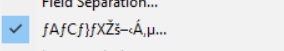

![[K] of Honor](/data/medal/1_1406930084l.jpg)

