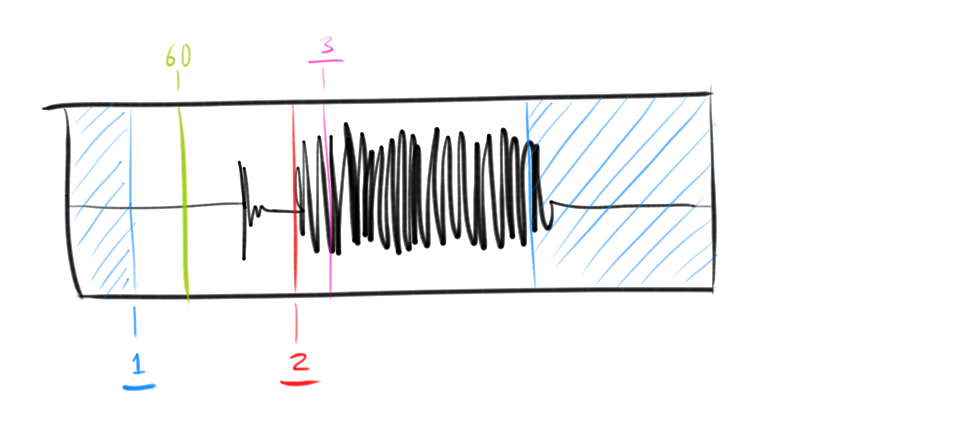Okay, so here is the deal. It's been three years since I joined this fandom, and I still can't make a decent oto.ini from scratch.
I've been directed to tutorials, and also had somebody do Mayo's Act 2 oto.ini so I could compare and try to see what I'm doing wrong, but both methods have ultimately failed to help me.
So, I was wondering if someone could take a look at Mayo's oto and tell me what exactly I'm doing wrong? I'd especially appreciate it if you took screenshots.
If you don't mind, I'd also prefer that you take a look at my horrible Act 1 VB, since that's the only one I did 100% by myself. Act 2 is also okay, but since that was made with some help, it doesn't accurately show how bad I am at this.
Act 1 is here.
I've been directed to tutorials, and also had somebody do Mayo's Act 2 oto.ini so I could compare and try to see what I'm doing wrong, but both methods have ultimately failed to help me.
So, I was wondering if someone could take a look at Mayo's oto and tell me what exactly I'm doing wrong? I'd especially appreciate it if you took screenshots.
If you don't mind, I'd also prefer that you take a look at my horrible Act 1 VB, since that's the only one I did 100% by myself. Act 2 is also okay, but since that was made with some help, it doesn't accurately show how bad I am at this.
Act 1 is here.



![[K] of Honor](/data/medal/1_1406930084l.jpg)