I really hate watching videos to learn things so here's a dead-simple guide to some stuff you can do in the equalization screen, plus a couple other tips. Please fight me if this doesn't work for you.
If you don't know what it is: you use equalization to make sounds at certain frequencies louder or softer.
The human voice is basically a combination of sound at 2 frequency ranges, plus breathy sounds. You can also affect consonants with equalization. The exact ranges vary depending on the person but it's basically the same effect. Please experiment!
Reference this clip to see examples; the exact settings for each are given in the description.
The first frequency range is from 150Hz to 450Hz.
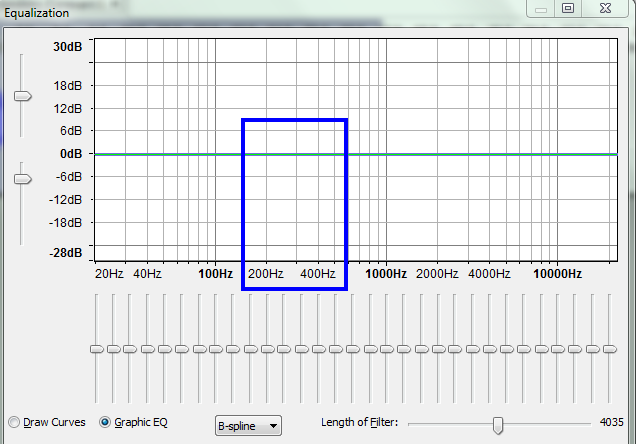
Increasing this range gives the voice more thickness, kind of - it makes it feel richer but can also make it muffled. I've found that increasing this can make a voice feel more intimate and decreasing it can help with clarity.
The second frequency range is from 1000Hz to 4000Hz (1kHz to 4kHz) (edit: upper range is more like 5kHz)

Increasing this range makes a voice more light and scratchy. If you increase it a lot it gives an "old radio" effect. Decreasing it makes a voice more gentle.
Breathiness and "hissing" consonants are at 10000Hz+ (10kHz+)
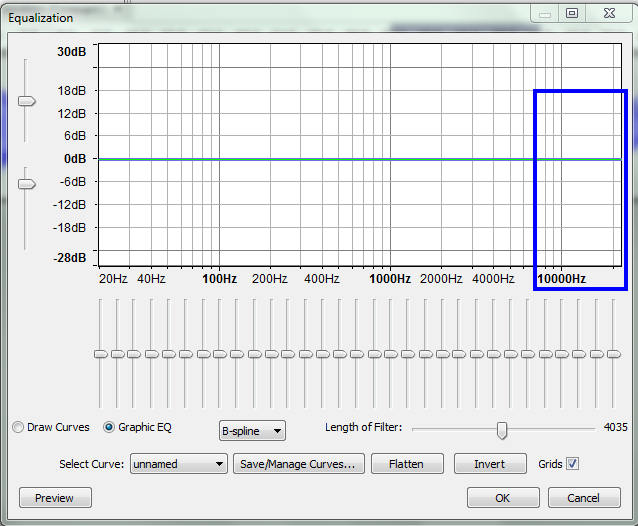
Increasing the lower parts of this range makes the voice more airy and crisp. Too much causes a persistent hissing sound, though. The lower parts can affect the syllables f, sh, s, h, and the "th" in "thorn." Note that the consonants' frequencies can vary a lot, so you have to experiment with that.
More tips
If you don't know what it is: you use equalization to make sounds at certain frequencies louder or softer.
The human voice is basically a combination of sound at 2 frequency ranges, plus breathy sounds. You can also affect consonants with equalization. The exact ranges vary depending on the person but it's basically the same effect. Please experiment!
Reference this clip to see examples; the exact settings for each are given in the description.
The first frequency range is from 150Hz to 450Hz.
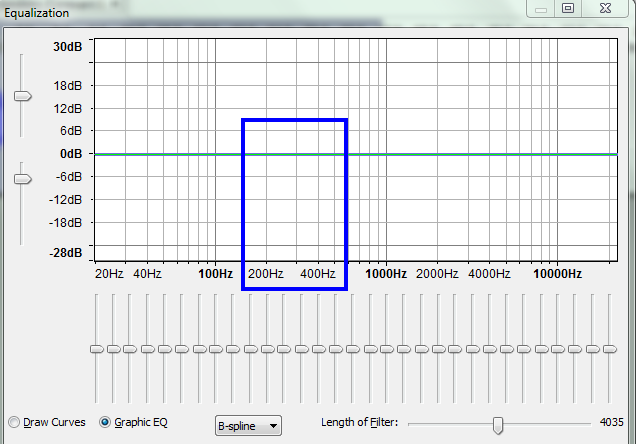
Increasing this range gives the voice more thickness, kind of - it makes it feel richer but can also make it muffled. I've found that increasing this can make a voice feel more intimate and decreasing it can help with clarity.
The second frequency range is from 1000Hz to 4000Hz (1kHz to 4kHz) (edit: upper range is more like 5kHz)

Increasing this range makes a voice more light and scratchy. If you increase it a lot it gives an "old radio" effect. Decreasing it makes a voice more gentle.
Breathiness and "hissing" consonants are at 10000Hz+ (10kHz+)
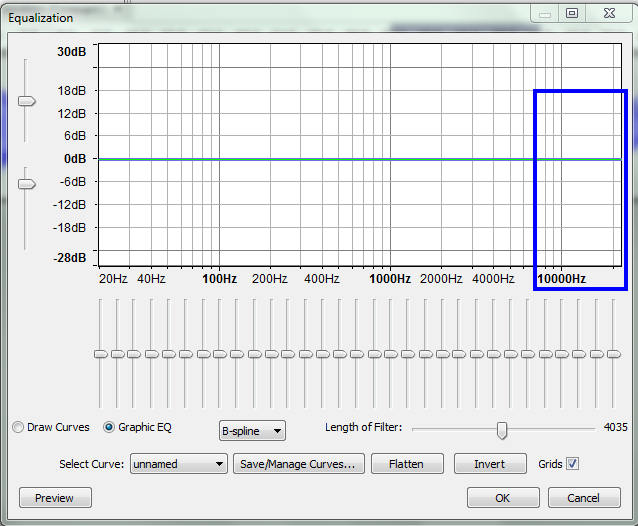
Increasing the lower parts of this range makes the voice more airy and crisp. Too much causes a persistent hissing sound, though. The lower parts can affect the syllables f, sh, s, h, and the "th" in "thorn." Note that the consonants' frequencies can vary a lot, so you have to experiment with that.
More tips
- The high pass filter removes frequencies below a certain level. It makes voices clearer and more audible at low settings and tinny and radio-ish at high settings.
- The low pass filter removes frequencies above a certain level. At low settings it muffles voices and at high settings it can reduce some consonants.
- Use all these things in conjunction with each other. Increasing one frequency muffles other ones so different effects amplify each other.
- Also experiment with compression, delay and reverb.
- This is helpful, as is this
- Remember to use the preview button and most of all, have fun


