(UTAU Helper Tool) Presamp Download
11 Jul 2021 | Source | Translator: KLAD
Tags: English, utau, documentation, presamp
About Presamp
This software allows you to use a CV UST with any Japanese voicebank, regardless of CV, VCV, or CVVC formatting.
It is tested to work with UTAU versions 0.2.76 and 0.4.18.
You will need the Microsoft Visual C++ 2008 runtime for this software.
Download here (Microsoft Download center)
Latest Stable Version
presamp 0.871 [Media fire]
presamp 0.871_setup (Installer) [Media fire]
predit 1.600 (Included with presamp0.866 and up)[Media fire]
This version is used by most users and is unlikely to have any unknown issues. Under normal circumstances, please use this one.
Latest Development Version
presamp 0.8996DV [Media fire]
predit 1.730 (Included with presamp0.897and up)[Media fire]
Information on new features here (Japanese)
This version contains features that were added or changed, but haven’t been fully tested yet.
Use this version if you don’t mind encountering bugs and want to use new features, or if you would like to contribute to development.
Presamp-compatible voicebanks
- All Japanese CV voicebanks
- All Japanese VCV voicebanks
- CVVC voicebanks based on the eve list -> Read overview here (Japanese)
Installing Presamp
Watch this video to see how to use the installer.
- Default UTAU settings
Go to Tool > Option > Cache Config. and ensure that “Cache intermediate files” is checked.
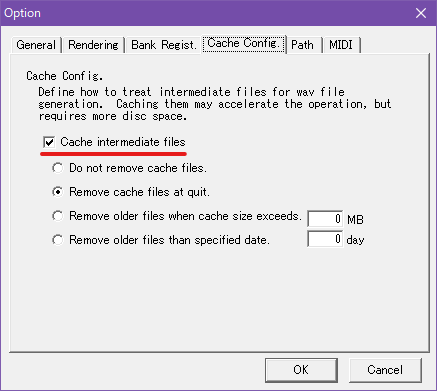
- Under Tool > Option > Rendering
Uncheck “Multiple processes for rendering (use batch files)”
Uncheck “No batch file for rendering (not recommended)”
Uncheck “Use resampler.dll for rendering”
Uncheck “Note length calculated by GUI front-end (old wavtool.exe behavior)”
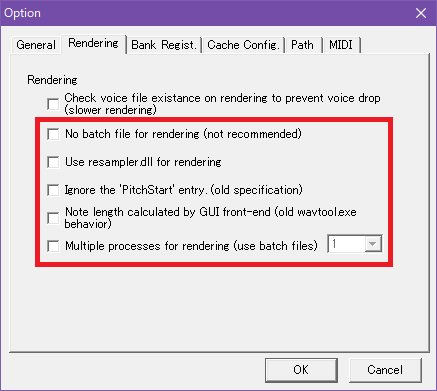
Using Presamp
- Resampler/wavtool settings
Run the “predit” plugin to set the resampler and wavtool.
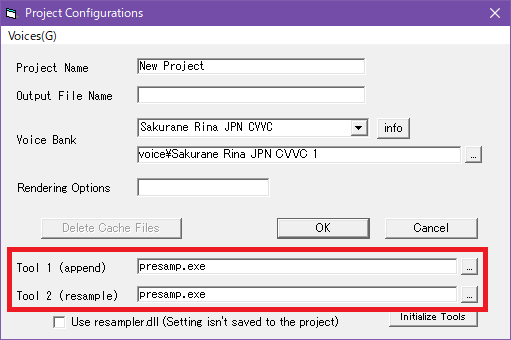
- Create a CV UST
- Play!
Presamp Capabilities
- Use a CV UST with the previously specified voicebank types
- Can play UST without changing the aliases of VCV and CVVC notes
- Disable prefix map using the
?prefix and disable VCV/CVVC conversion with the!prefix - Preserve pitchbends
- When dividing notes for CVVC, flags and note volume are kept
- Uses optimized STP and crossfade
- Envelope shape is roughly preserved
In versions 0740 and up, the included wavtoolex.exe is correctly specified as the wavtool in predit - Uses the adjusted preutterance and overlap values
This doesn’t always work perfectly, so we strongly suggest initializing preutt/overlap in the note properties - Instead of changing consonant velocity, the length of the VC is adjusted
- Increase rendering speed
- Use multiple resamplers
- Use per-voicebank settings when the voicebank doesn’t match the specified default format
- Voicebanks can use multiple prefix maps together (ver 0720 and up) (Details) (Japanese)
- Generate frequency files from the OTO window when presamp is set as UTAU’s default resampler
Presamp Customization
Use the included predit plugin.
(Install by drag & dropping the ZIP file)
Resampler/wavtool settings
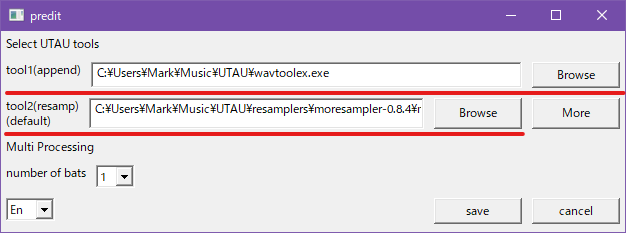
Tool 1 is wavtoolex included with presamp.
Tool 2 is your default resampler.
Multiple resamplers
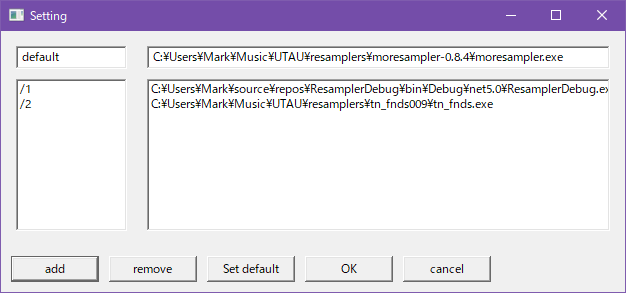
You can use multiple resamplers at once by adding /1 /2 /3 etc. flags on individual notes.
Rendering speed settings
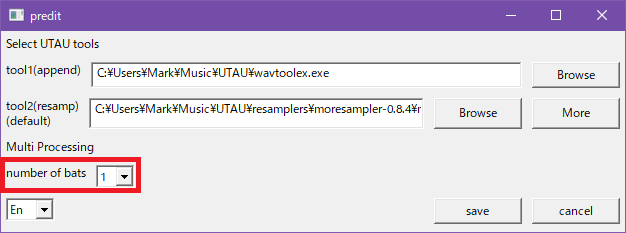
Rendering speeds up as the number increases.
Troubleshooting
- Lyrics are misaligned, or the lyrics became weird, or the lyrics aren’t converted
-> Run predit again
Please contact us if it still isn’t working. - Something else
-> Contact us.
Past Versions
Refer to the original Japanese webpage.
Change log
2014 Aug 15 ver0.800 released
2014 May 05 ver0.731 released
2014 Mar 16 ver0.701 released
2014 Feb 10 ver0.5 user testing began
2014 Jan 25 ver0.1 completed
About development version
Development version testers
We are currently not recruiting new testers.
We have plans to update/replace testers after ver0.7 release.
Development bug list & update plans
Here (Japanese)