So someone has finally done it! A lazy but functional converter for Utau-synth users. 
This is only for CV ust files only.
Credit:
Creator - @SarCaustic
Testing - @Cabbage
DOWNLOADS:
Romaji to Hiragana ver 1.0:
http://dynamivox.com/osx_ust_converter/roma2hira4mac-1-0.command
Hiragana to Romaji ver 1.1:
http://dynamivox.com/osx_ust_converter/hira2roma4mac-1-1.command
HOW TO USE:
1) Go to System Preferences > Security & Privacy > General > Allow apps downloaded from: Anywhere
2) Rename the ust you wish to convert to "convert.ust"
3) Search "~/" in spotlight search and place the "convert.ust" there. This is also your home folder.
4) Run whichever script you want
TROUBLESHOOTING:
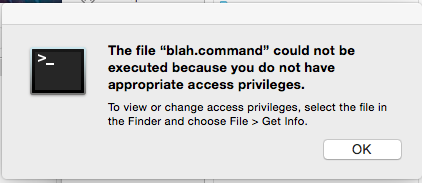
If the command file does not run then you may need to change the file permissions.
But this is an easy fix!
1) Go to the folder that you saved the command files
2a)Go to Finder > Services > New Terminal at Folder
2b)If you cannot find this option, click on Services Preferences and check it on the list
2) Type:
chmod a+x hira2roma4mac-1-1.command
chmod a+x roma2hira4mac-1-0.command
Now try running the scripts.
Have fun!

This is only for CV ust files only.
Credit:
Creator - @SarCaustic
Testing - @Cabbage
DOWNLOADS:
Romaji to Hiragana ver 1.0:
http://dynamivox.com/osx_ust_converter/roma2hira4mac-1-0.command
Hiragana to Romaji ver 1.1:
http://dynamivox.com/osx_ust_converter/hira2roma4mac-1-1.command
HOW TO USE:
1) Go to System Preferences > Security & Privacy > General > Allow apps downloaded from: Anywhere
2) Rename the ust you wish to convert to "convert.ust"
3) Search "~/" in spotlight search and place the "convert.ust" there. This is also your home folder.
4) Run whichever script you want
TROUBLESHOOTING:
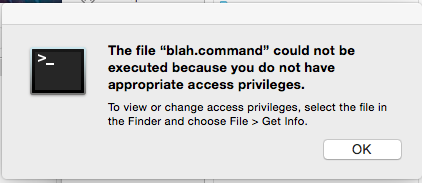
If the command file does not run then you may need to change the file permissions.
But this is an easy fix!
1) Go to the folder that you saved the command files
2a)Go to Finder > Services > New Terminal at Folder
2b)If you cannot find this option, click on Services Preferences and check it on the list
2) Type:
chmod a+x hira2roma4mac-1-1.command
chmod a+x roma2hira4mac-1-0.command
Now try running the scripts.
Have fun!

