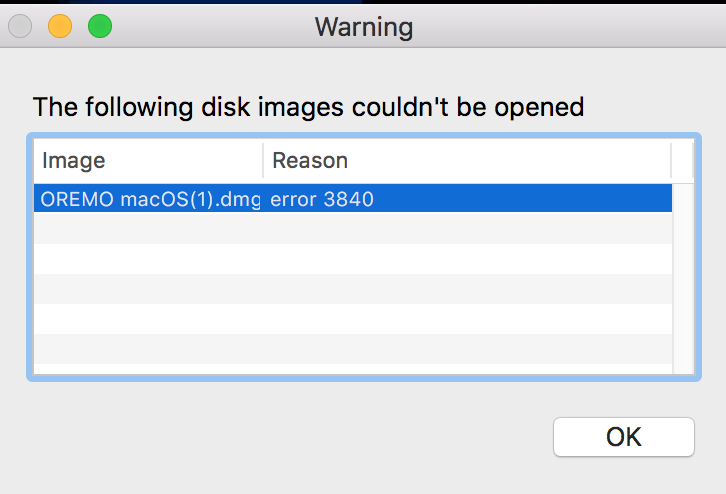Kiyoteru submitted a new resource:
English OREMO for macOS - Mac native OREMO in English
Read more about this resource...
English OREMO for macOS - Mac native OREMO in English
This version of OREMO is the latest Mac native version. The Japanese app came from the official release page here.
https://ja.osdn.net/users/nwp8861/pf/OREMO/wiki/FrontPage
If you open the app and the file paths for the reclist, folder, etc. are extremely long and look messed up, it's because of a new security feature in Sierra. Move the folder anywhere outside of Downloads.
I've left all the settings at default, so you will have to change the colors yourself and download your...
Read more about this resource...



![[K] of Honor](/data/medal/1_1406930084l.jpg)