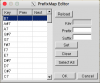So I recorded a Tripitch Japanese VCV VB a handful of months ago and slowly was getting it oto-ed. Eventually, I gave in and commissioned someone to oto it. They sent the oto files for each pitch in the proper folder and I moved all of the original files over except my old otos. The problem is, when I load the sample for the 3 pitches like usual, now it doesn't play. I know it's weird because when I open the pitches separately as voicebanks, only one of them works. The pitches are A3, C4, and E4, and C4 is the only one that works. I've tried looking for a subtle difference between them all but I can't find anything. Any questions, I'm happy to attempt to ask. This is the first time I couldn't solve a problem by searching around for UTAU.
Having Issues With Playback for Tripitch
- Thread starter KotoneSound
- Start date
Similar threads
| Thread starter | Title | Forum | Replies | Date |
|---|---|---|---|---|
|
|
I keep having issues with my install :-( | UtaHelp | 3 | |
|
|
having problems with installing vb | UtaHelp | 1 | |
|
|
I'm having trouble with installing the software oremo. | UtaHelp | 1 | |
|
|
Lyric Parser having trouble with Karasu's VCCV voicebank | UtaHelp | 12 |
Similar threads
-
-
-
-
Lyric Parser having trouble with Karasu's VCCV voicebank
- Started by blackicek1lls
- Replies: 12




![[K] of Honor](/data/medal/1_1406930084l.jpg)