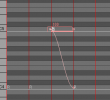Note that this is way different from a scream and I am asking because the scream utaus that I currently have are not able to replicate this. They are meant for metal scream/grunts/gutteral growls but I want fierce shouts/yells perhaps with slight growls mainly found in punk genres and maybe some hiphop genres like these:
I'm wondering if I have a better chance at this with regular utaus and multi-pitch utaus. Can I do these with regular singing Utaus? If so, any advice? I really really need help because I want to get this long overdue first ever cover finally done since I was dumb enough to assume maiko would be good for the job of covering a punk song (*nervous sweats* I was SOOOOOOOOO wrong I really screwed up very bad).
I'm wondering if I have a better chance at this with regular utaus and multi-pitch utaus. Can I do these with regular singing Utaus? If so, any advice? I really really need help because I want to get this long overdue first ever cover finally done since I was dumb enough to assume maiko would be good for the job of covering a punk song (*nervous sweats* I was SOOOOOOOOO wrong I really screwed up very bad).



![[K] of Honor](/data/medal/1_1406930084l.jpg)