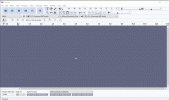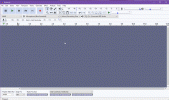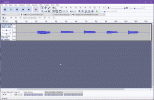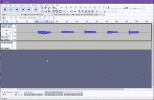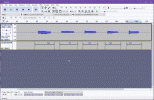That's a strange issue to have. Would you mind posting an audio sample comparing between the same thing recorded in OREMO and in another recording program? In both cases, the file would have to be a mono 44.1kHz 16bit WAV file, so you might want to use something like Google Drive so we can take a look at the original file.
You should also make sure that you've correctly selected your microphone in OREMO. Just because you've plugged one in doesn't guarantee that it's currently selected (for example, if I've got my bluetooth earphones and my audio interface connected at the same time, a program might default to the earphones mic instead of my XLR mic.)
In OREMO, that's under Option > Audio I/O Settings > Input Device.

I actually have been working on an alternative to OREMO called Akorin, which you can check out here. It's work in progress, so it doesn't have all the same features that OREMO does, but you might still get some use out of it. However, I haven't had the time to work on it, and it's much lower in my priorities these days.
Line by line audio recording tool for vocal libraries - adlez27/akorin

github.com
Finally, using a regular audio editor might still work for you, and it doesn't have to be as clunky as recording and exporting samples one at a time. Many editors have the ability to label points or regions of the recorded track, and you can then export each section as a separate file. This means you could record several lines at once with a gap between each line, label them, and batch export.
Here's how you'd do that in Audacity or an Audacity fork.
Before you start recording, make sure your settings are correct.
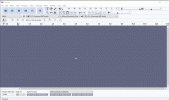
When you record, pause for a moment between each sample you want to record.
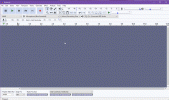
Create a new label track from Tracks > Add New > Label Track
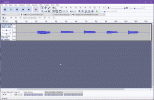
For each of the samples you've recorded, click and drag to select that region in the label track, hit CTRL+B, then type what you want that file to be named. Make sure to select a little silence before and after the audio for ease of configuration in UTAU.
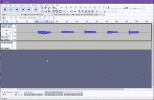
Once you've finished labeling everything, you can export them as separate audio files from File > Export > Export Multiple. Select your voicebank folder and make sure the file format is a 16 bit WAV file. Split files based on labels and name files using label name.
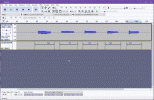



![[K] of Honor](/data/medal/1_1406930084l.jpg)