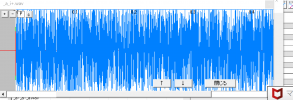So as the title says, I found that there are no English Jinriki voicebanks out there, so I thought why not and decided to make making one my goal for spring break. I mean, how bad can it be?
So I chose CVVC, grabbed one of Delta's reclists because I can read Japanese, and got to work.
And oh god. Oh GOD. What did I get myself into.
But somehow, after at least a week of doing nothing but splicing audio on Audacity, so much downloaded audio, a lot of frustration, and some brute-forcing, I got through Delta's entire version 5 reclist (the older one anyway, and except some sounds I don't need right now because trying to find usable ʊ sounds is like pulling teeth), and so I got on to otoing... And some of the samples only display as big window-filling scribbles of chaos. It's not like the samples used were particularly noisy, and it's definitely not the problem, because the shouting version of aI shows up fine while the normal version of aI does not.
I'll share screenshots too if that's needed.
Also if someone could help oto him for me like someone else did for another Jinriki of mine, that would be fantastic. I can maybe pay for some too, if you accept yen and I can afford it!
So I chose CVVC, grabbed one of Delta's reclists because I can read Japanese, and got to work.
And oh god. Oh GOD. What did I get myself into.
But somehow, after at least a week of doing nothing but splicing audio on Audacity, so much downloaded audio, a lot of frustration, and some brute-forcing, I got through Delta's entire version 5 reclist (the older one anyway, and except some sounds I don't need right now because trying to find usable ʊ sounds is like pulling teeth), and so I got on to otoing... And some of the samples only display as big window-filling scribbles of chaos. It's not like the samples used were particularly noisy, and it's definitely not the problem, because the shouting version of aI shows up fine while the normal version of aI does not.
I'll share screenshots too if that's needed.
Also if someone could help oto him for me like someone else did for another Jinriki of mine, that would be fantastic. I can maybe pay for some too, if you accept yen and I can afford it!
Last edited:



![[K] of Honor](/data/medal/1_1406930084l.jpg)