Okay, so I used the FL Studio demo to make a short midi file, and it imports into UTAU fine. The notes show up, and of course they're all "a"s, but like, they also.... Here I'll just take a screenshot.
Okay so this is what it looks like when I import the midi;
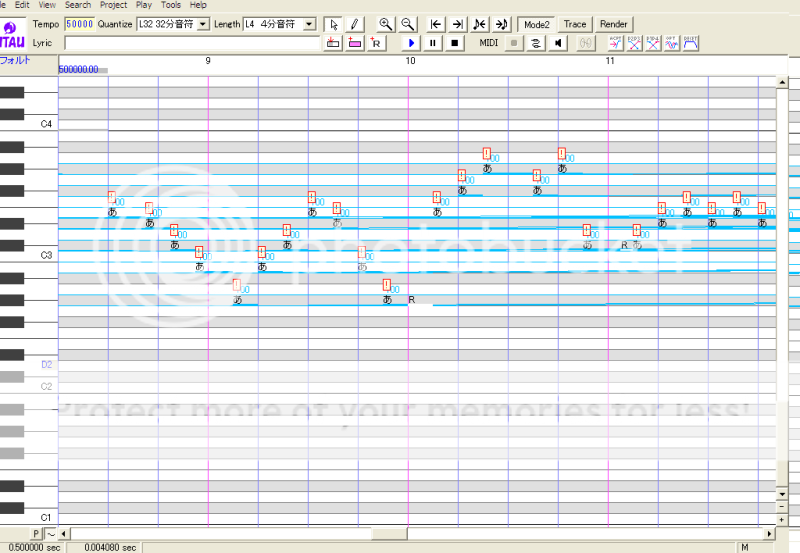
You see how it looks like each note stretches across the entire window? Well, okay, whatever, must be a midi thing. Anyway, if I click on the automatic parameter thing (2), it fixes that. But, I also can't change the tempo (1). No matter how many times I input something different it stays at "5000000" etc. And when I try to play anything, it just gives me that error in the middle there (3).
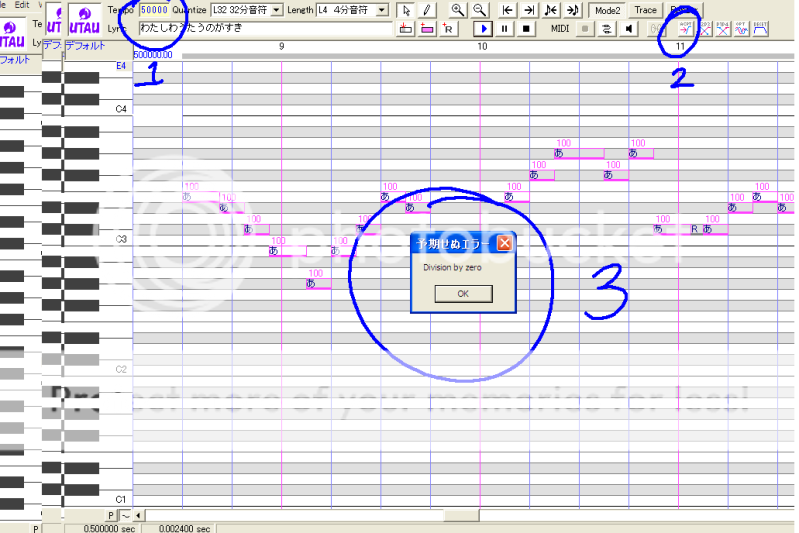 Anyone know what I'm doing wrong? I can change the sounds just fine, but still nothing plays. CV or VCV, even if I save it as a ust and re-open it.
Anyone know what I'm doing wrong? I can change the sounds just fine, but still nothing plays. CV or VCV, even if I save it as a ust and re-open it.
Okay so this is what it looks like when I import the midi;
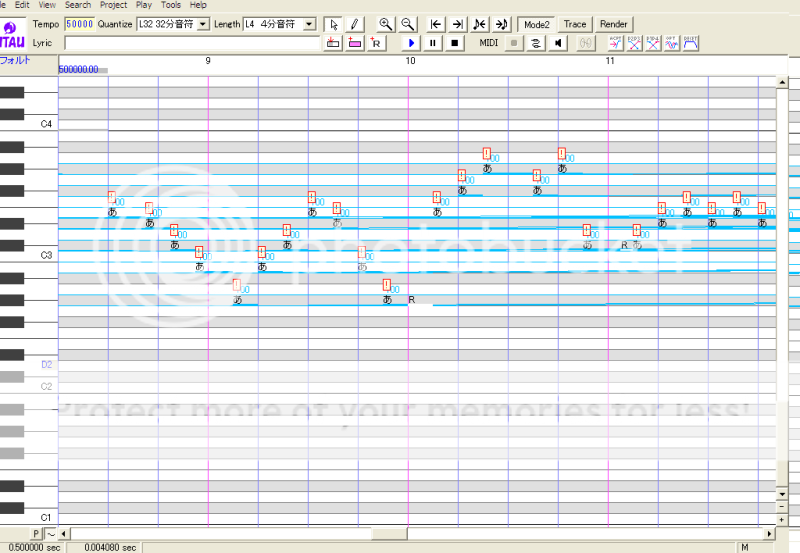
You see how it looks like each note stretches across the entire window? Well, okay, whatever, must be a midi thing. Anyway, if I click on the automatic parameter thing (2), it fixes that. But, I also can't change the tempo (1). No matter how many times I input something different it stays at "5000000" etc. And when I try to play anything, it just gives me that error in the middle there (3).
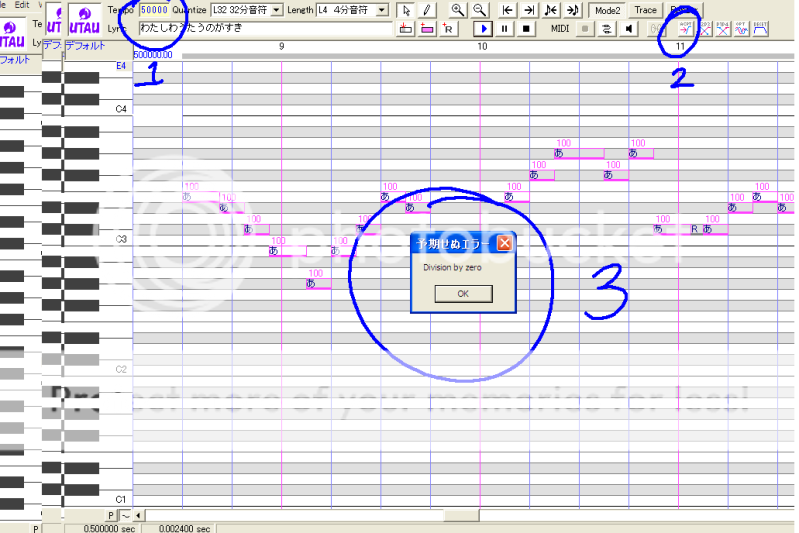



![[K] of Honor](/data/medal/1_1406930084l.jpg)