I got a new bigger and badder computer and went to install UTAU on it. I changed the locale to Japanese and opened the UTAU installer. It looked like this (keep in mind that I also installed all the required language packs to type in Japanese prior to doing this):
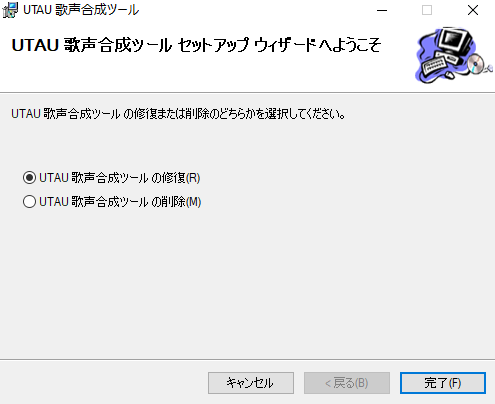
Hey, look! No mojibake! I must've done everything right then!
It installs, generates the WAVs for Uta, and then...
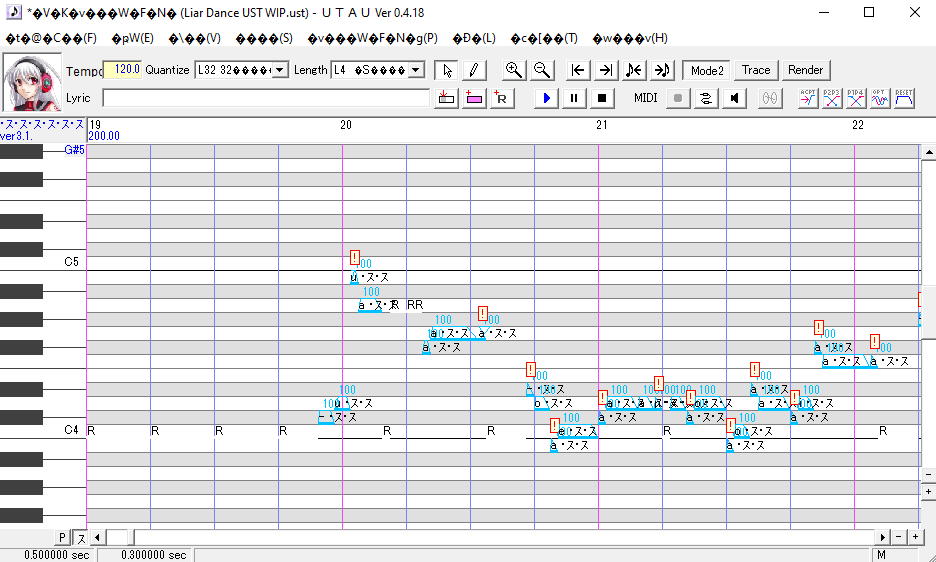
o.o Uh, Tei.... You okay, girl?
My locale is set to Japanese:

And Tei's files seem fine:
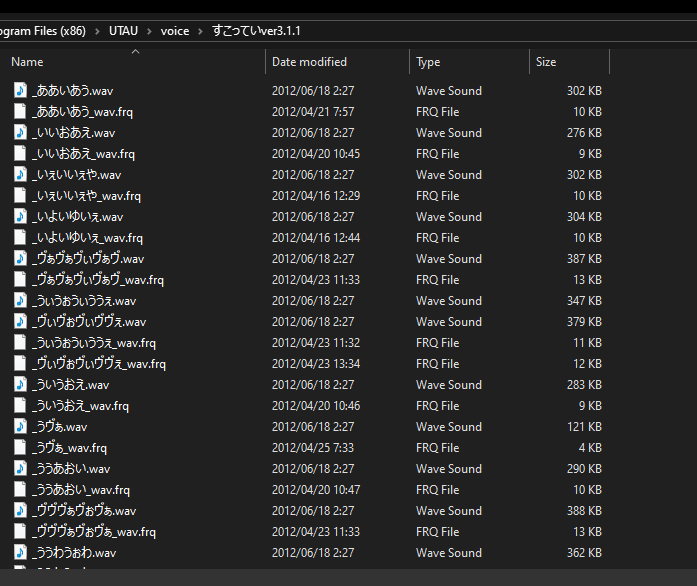
Uta's though...
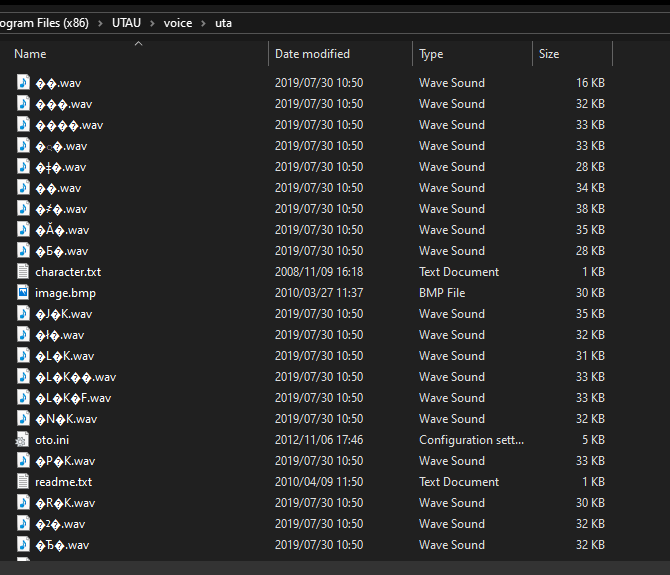
What's going on?
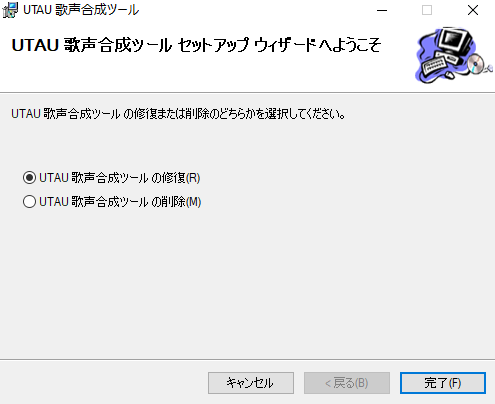
Hey, look! No mojibake! I must've done everything right then!
It installs, generates the WAVs for Uta, and then...
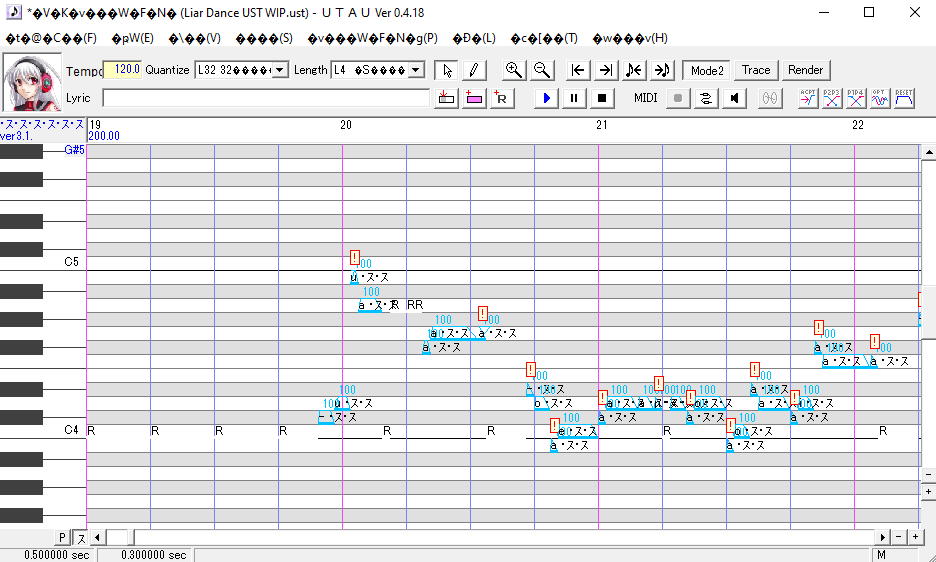
o.o Uh, Tei.... You okay, girl?
My locale is set to Japanese:

And Tei's files seem fine:
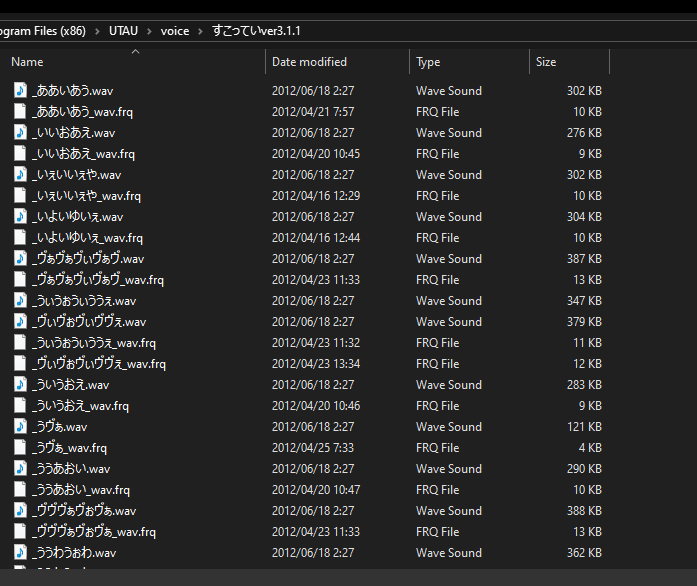
Uta's though...
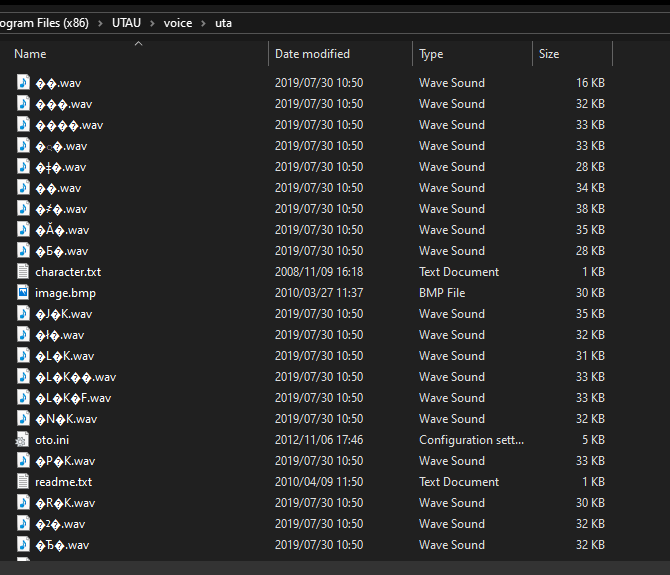
What's going on?



![[K] of Honor](/data/medal/1_1406930084l.jpg)





