I made another interface color scheme bc these are so fun and easy to do, so i made UTSU mimic NIAONiao hehe. If anyone wants to request anything feel free to do so!
I probably need to adjust this one a little more since I haven't used NIAONiao yet.
To install this, launch UTSU, go to preferences under the "File" tab, and go to color scheme. Then, go to the gear icon and click import. Select the .txt file and click apply. Then you're done ^_^
I probably need to adjust this one a little more since I haven't used NIAONiao yet.
To install this, launch UTSU, go to preferences under the "File" tab, and go to color scheme. Then, go to the gear icon and click import. Select the .txt file and click apply. Then you're done ^_^


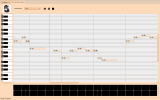



![[K] of Honor](/data/medal/1_1406930084l.jpg)