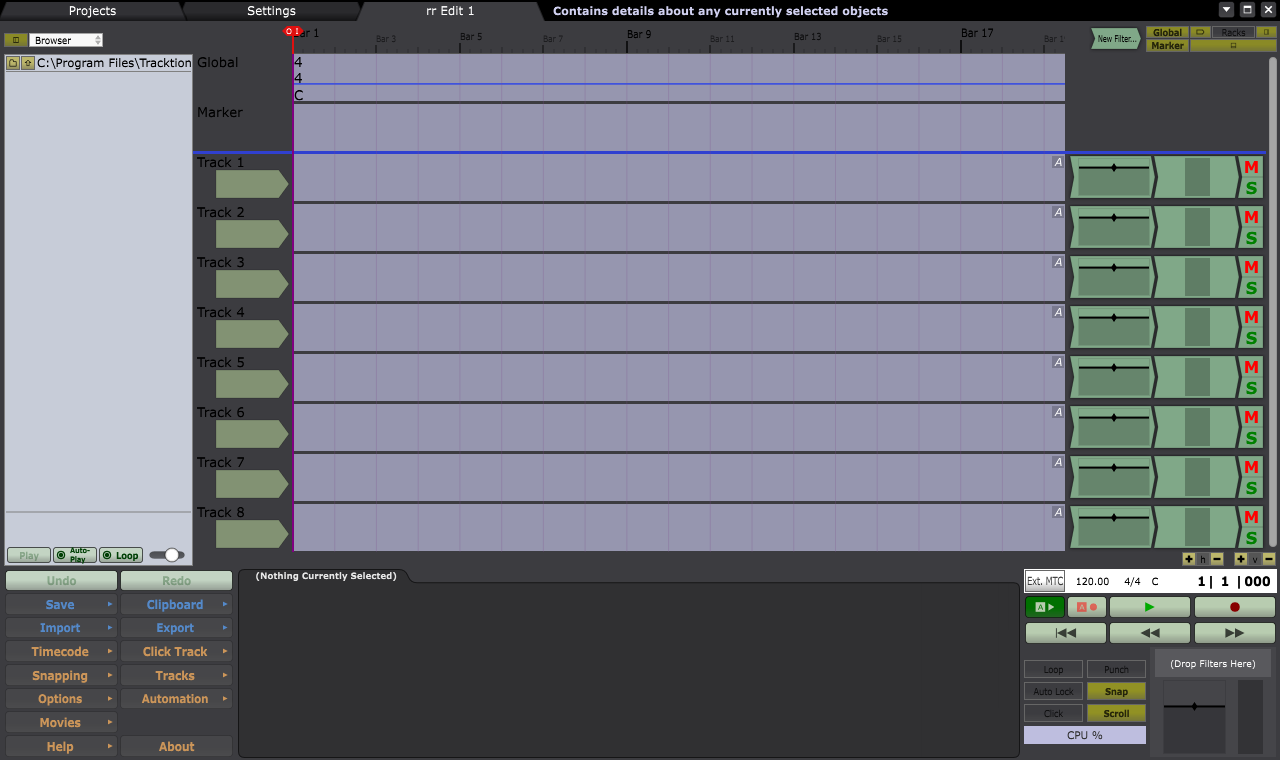So, in case you guys didn't know, Tracktion 4 has been released for free! All you need to do is to sign up at the Tracktion website.
http://www.tracktion.com/downloads/tracktion4
Sure, this isn't the latest version, and it is quite different compared to other DAWs, but it runs on Windows, OS X and Linux, as well as having support for VST plugins. It's worth giving a spin!
I'll be posting my impressions when I get to complete a mix on it. Just informing you all!
http://www.tracktion.com/downloads/tracktion4
Sure, this isn't the latest version, and it is quite different compared to other DAWs, but it runs on Windows, OS X and Linux, as well as having support for VST plugins. It's worth giving a spin!
I'll be posting my impressions when I get to complete a mix on it. Just informing you all!



![[K] of Honor](/data/medal/1_1406930084l.jpg)
 and vocals by Samura Tomi (the UTAU of kyaami). Mixed in Tracktion 4 with the plugins TDR Kotelnikov, TDR-VOS SlickEQ, MEqualizer and LiquidSonics Reverberate LE.
and vocals by Samura Tomi (the UTAU of kyaami). Mixed in Tracktion 4 with the plugins TDR Kotelnikov, TDR-VOS SlickEQ, MEqualizer and LiquidSonics Reverberate LE.