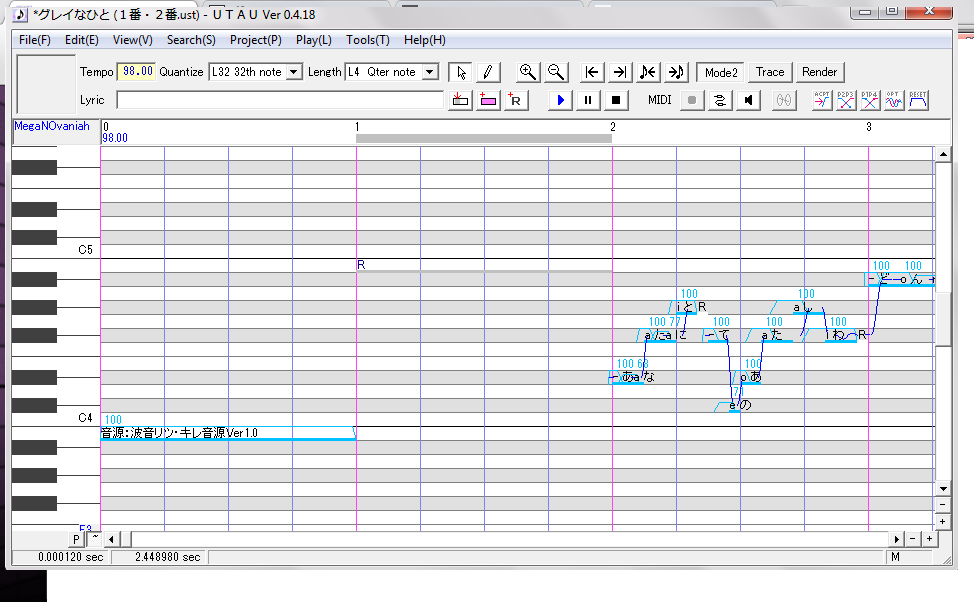So uh im new here and i uh need some help... A ust of i downloaded recently is not working for me. The vb work fine but the ust has some words in it and it makes it not workable. there is r,i and a. Do i have to remake the vb? or should i try deleting the words? I hope i dont have to delete the words oh and the song i am trying to cover is grey one which is a not very popular song. Thanks.
-
 If you do not recieve your confirmation email within a few hours, please email haloutau@gmail.com with your username for manual validation. Your account should be activated within 24 hours.
If you do not recieve your confirmation email within a few hours, please email haloutau@gmail.com with your username for manual validation. Your account should be activated within 24 hours.
You may also reach out via any other listed contact on Admin Halo's about page: https://utaforum.net/members/halo.194/#about
Hello everyone! uhm i need help ;^;
- Thread starter Lemoncookie196
- Start date
Similar threads
| Thread starter | Title | Forum | Replies | Date |
|---|---|---|---|---|
| V | Hello everyone, i am looking for help on this little project of mine | UTAU Discussion | 2 | |
|
|
Cover Hello, World (MAIKA Cover, Spanish ver) | VOCALOID | 0 | |
|
|
hello I would like some help | UTAU Discussion | 2 | |
|
|
Hello I am once again confused | UtaHelp | 0 |
Similar threads
-
Hello everyone, i am looking for help on this little project of mine
- Started by vinegarcat2222
- Replies: 2
-
-
-