Hi everyone! I need some help.

So, you know how some USTS come with the pre-utterance, flags, STP, etc. filled in with the notes? (It's usually on VCV usts, but I've found them on CV ones, too.) Well, because of that, it usually makes the utau I use sound odd. (odd pitching of samples, muting part of sample [For example, if your utau sang 'na', it would only play the 'a'], and unnecessary muffling of samples.)
So people say to clear them! And I've tried!
I select all of the notes,
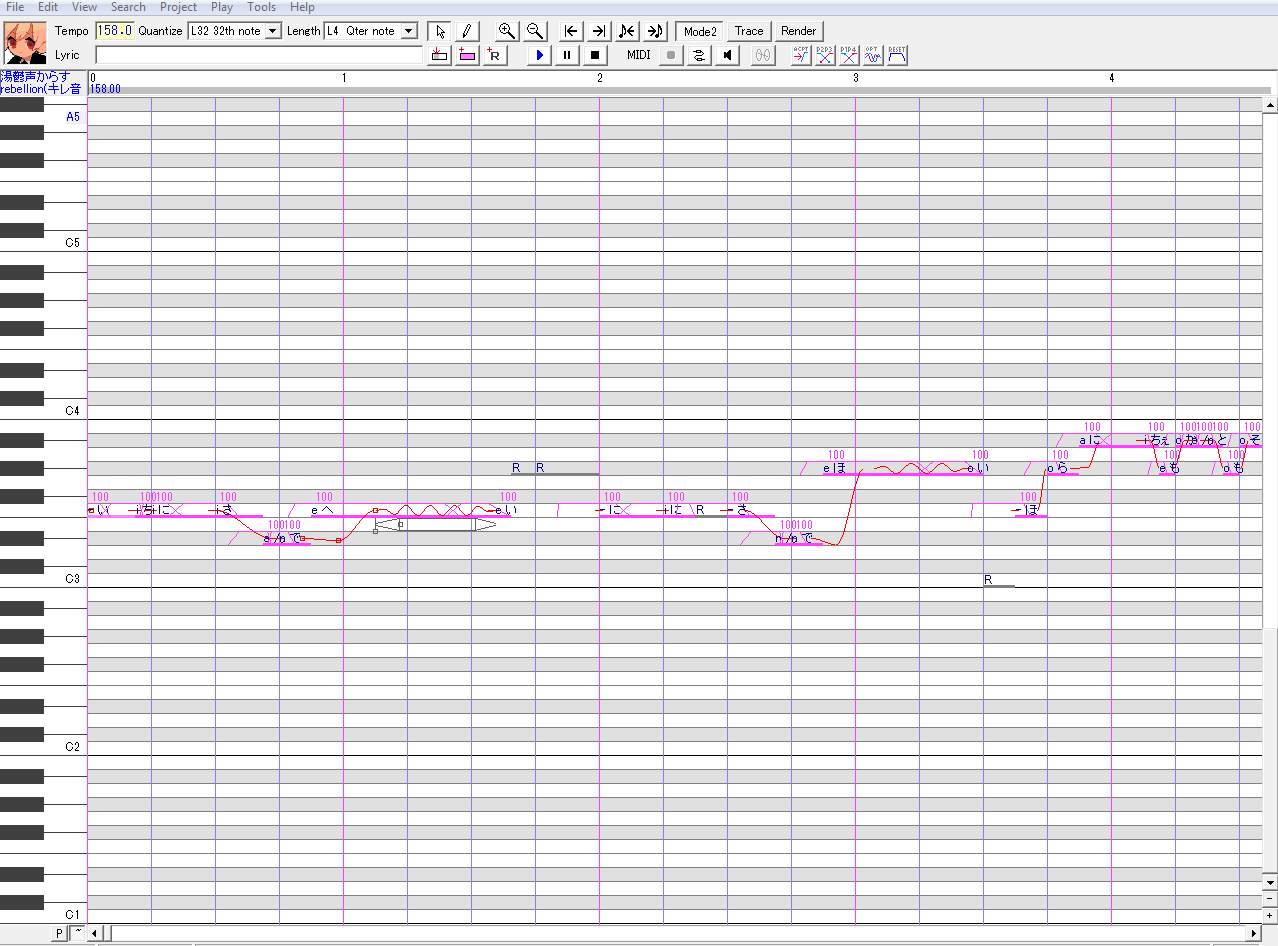
go to region property,
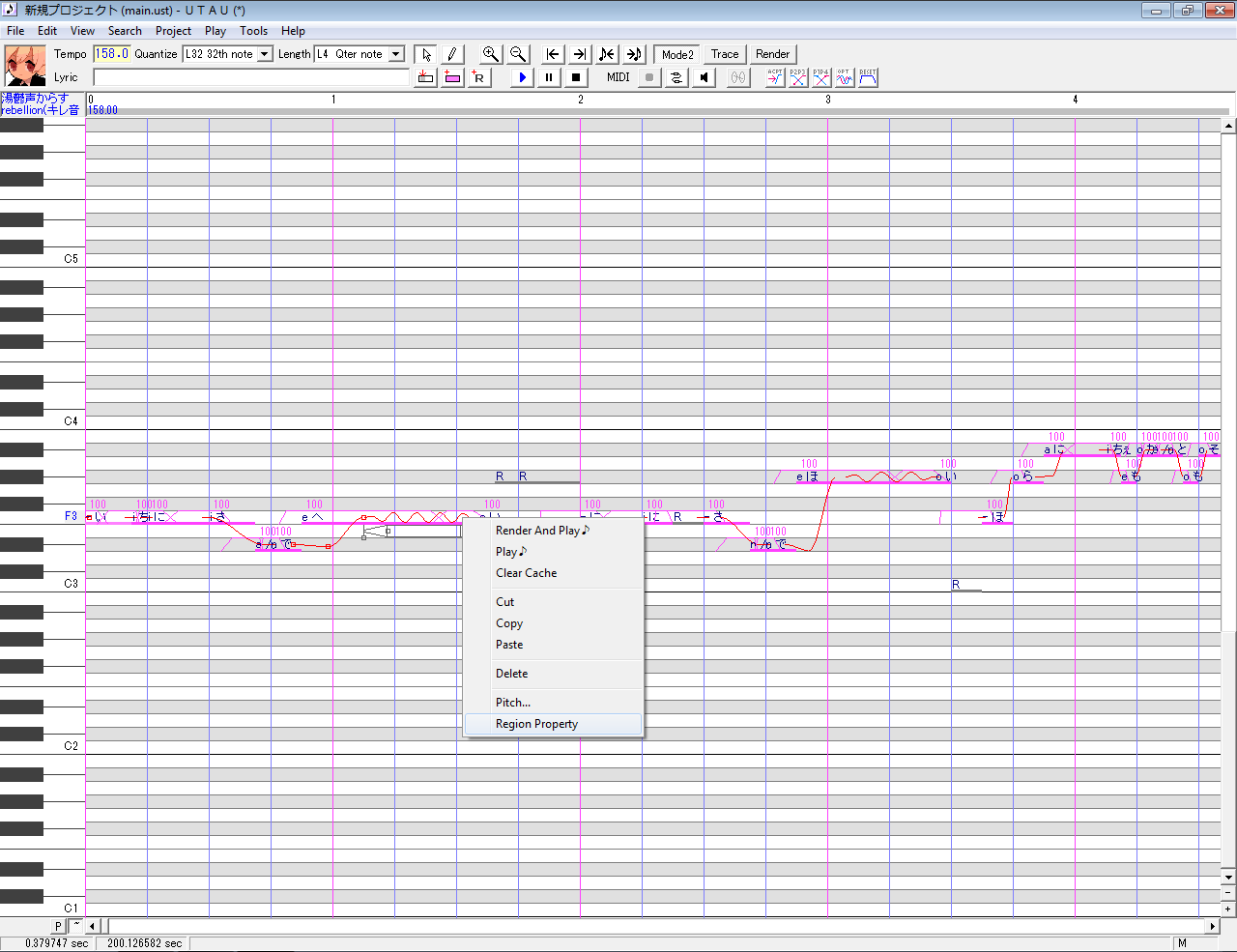
and when I try to clear the flags, nothing is there???

However, whenever I select a single note,
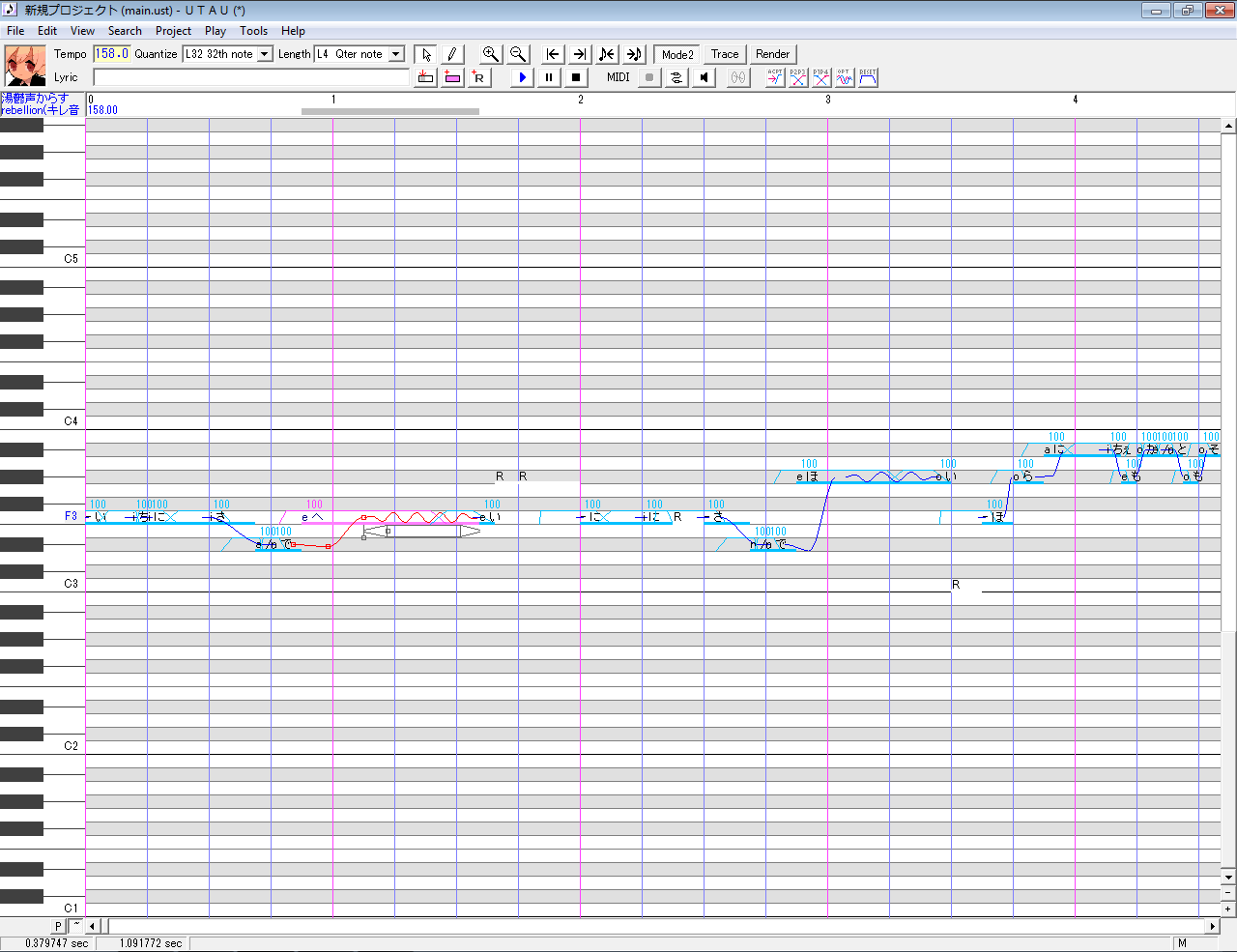
There are pre-utterances, STP, etc....
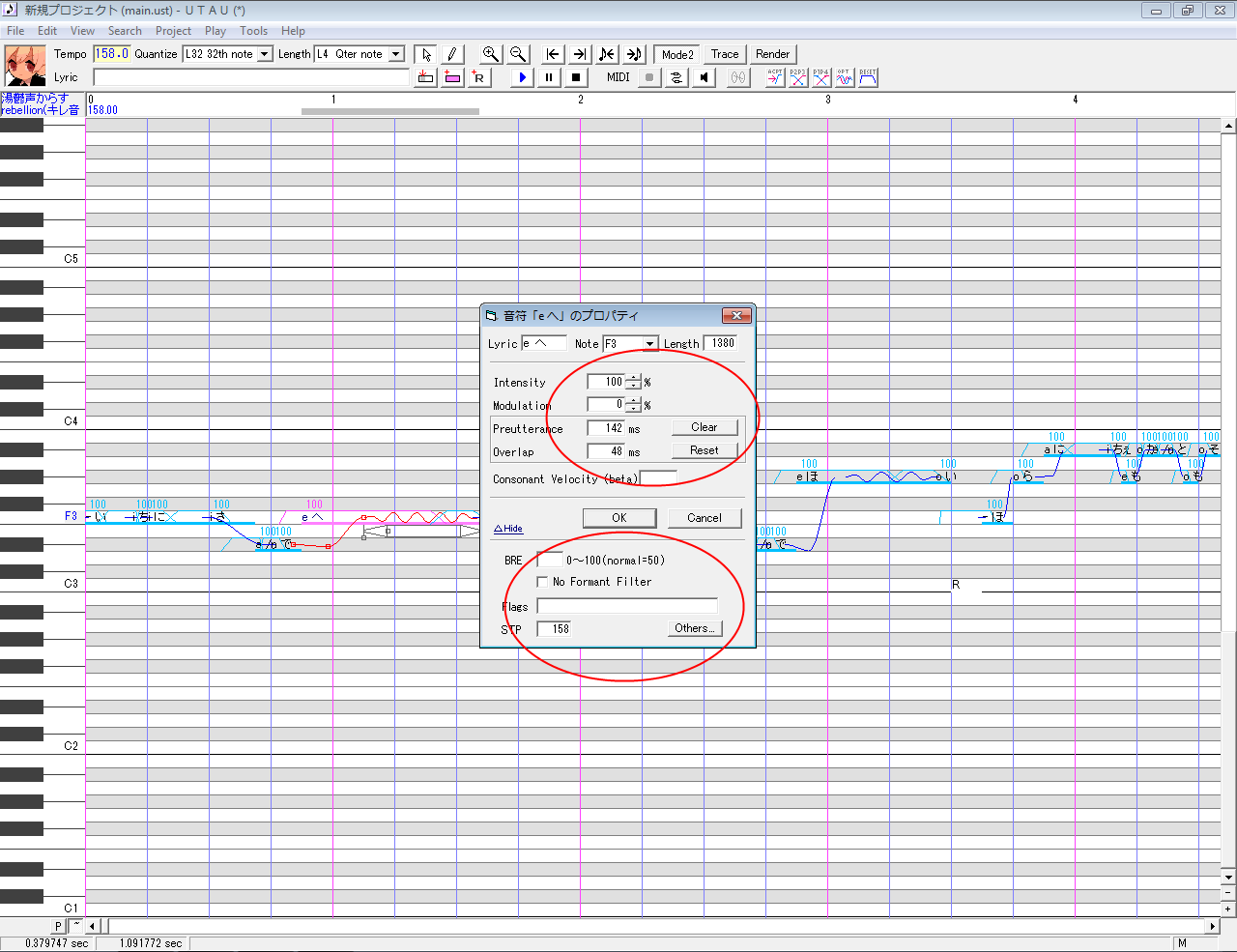
If it's alright, I'd really like it if someone were to help me with this... It's super frustrating! I've tried everything I can to try and fix it, but nothing works...

Thank you for reading!!!

So, you know how some USTS come with the pre-utterance, flags, STP, etc. filled in with the notes? (It's usually on VCV usts, but I've found them on CV ones, too.) Well, because of that, it usually makes the utau I use sound odd. (odd pitching of samples, muting part of sample [For example, if your utau sang 'na', it would only play the 'a'], and unnecessary muffling of samples.)
So people say to clear them! And I've tried!
I select all of the notes,
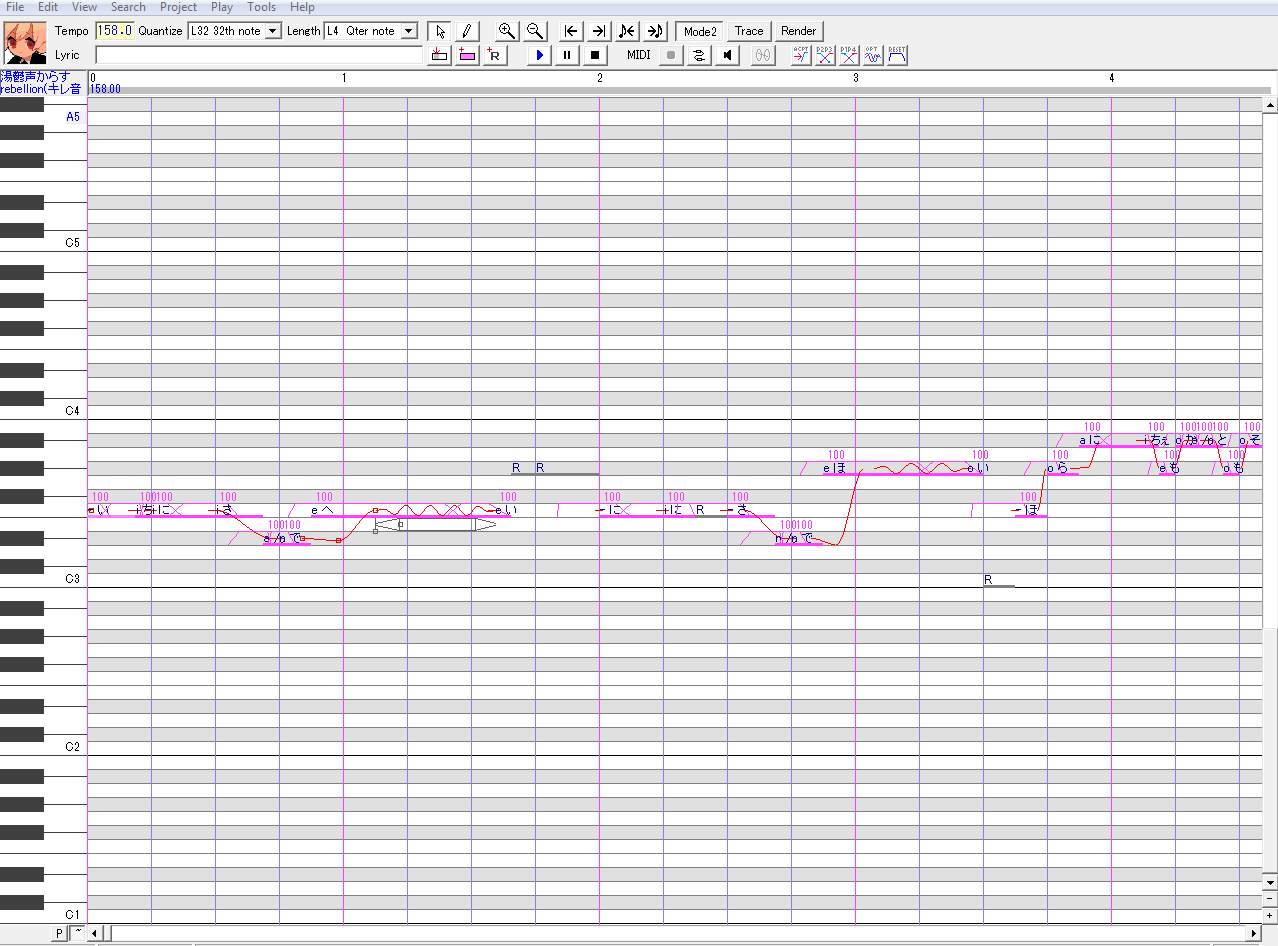
go to region property,
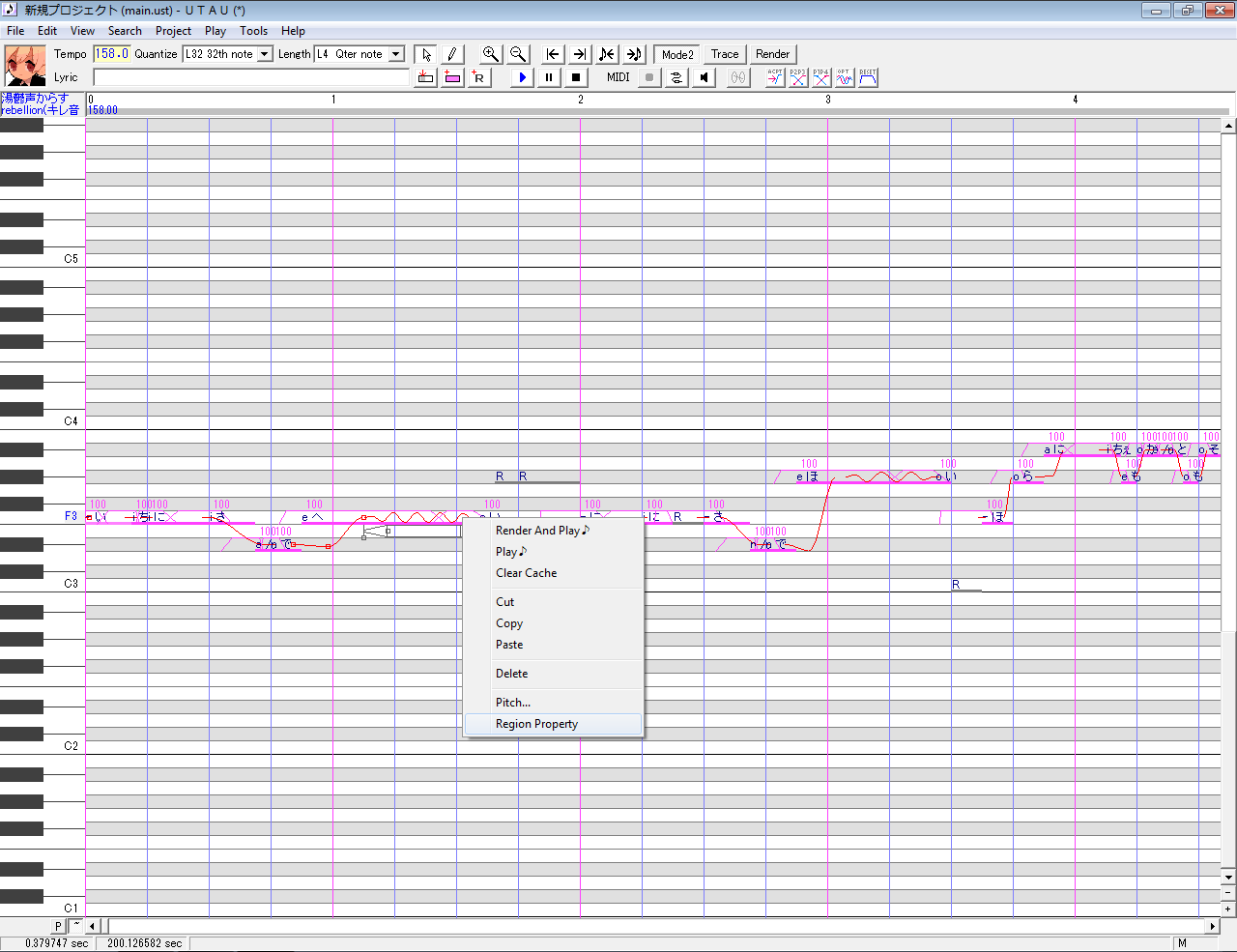
and when I try to clear the flags, nothing is there???

However, whenever I select a single note,
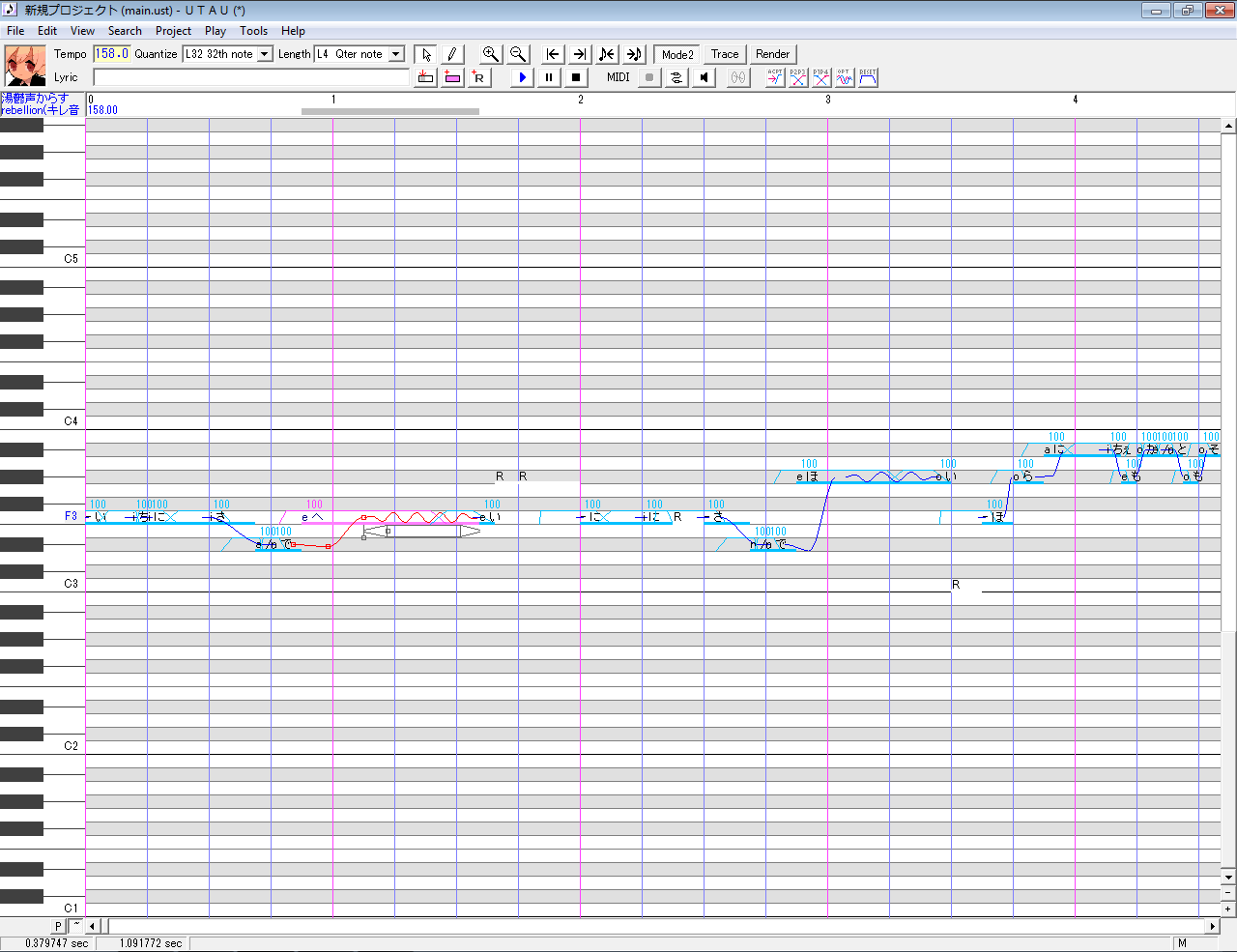
There are pre-utterances, STP, etc....
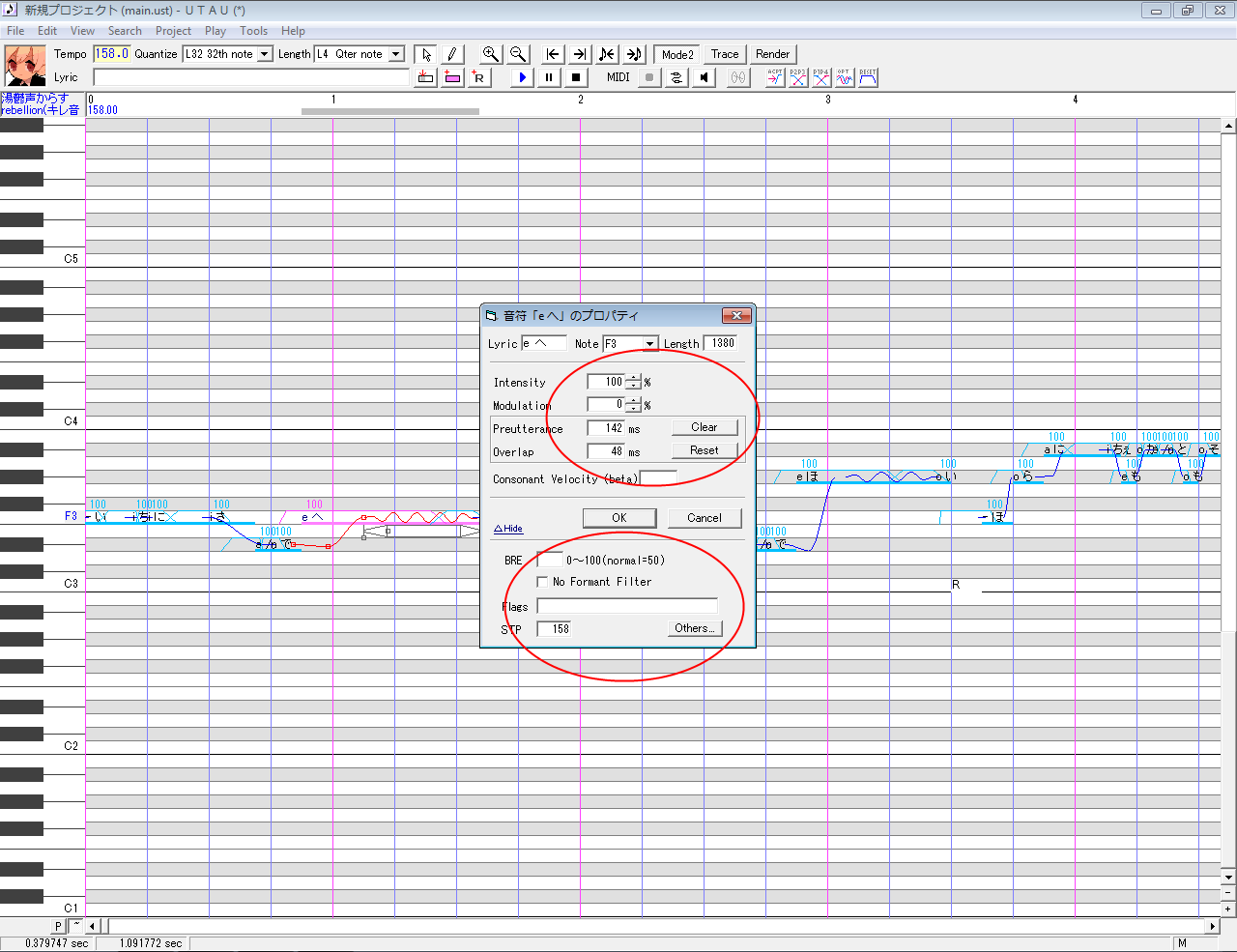
If it's alright, I'd really like it if someone were to help me with this... It's super frustrating! I've tried everything I can to try and fix it, but nothing works...

Thank you for reading!!!


