I'm thinking about redo-ing my Utau's Normal and Shout voicebanks. Is there a way I can avoid these "vocal plateaus"? (I have no idea what they are really called). These plateaus make the clips sound scratchy. I've even tried editing the frequency map, but most of the time, it makes the clips sound worse.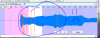
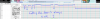
(Pictures included) How do I avoid vocal plateaus? (I don't know what they are really called)
- Thread starter NipahIsLife
- Start date
Similar threads
Similar threads
-
Still having trouble making momone momo append this time with pictures
- Started by Kat+
- Replies: 1
-
-
-
Is OREMO's included VCV reclist good/more efficient than the QUROE reclist?
- Started by Anonymous62034
- Replies: 3



![[K] of Honor](/data/medal/1_1406930084l.jpg)

