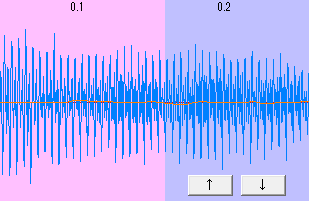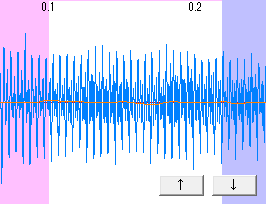Okay, so I just re-recorded my UTAU using my own reclist... and I'm trying to make my UTAU sing, but when UTAU is loading certain sounds (such as "ha") the programs crashes, and a box comes up that says "UTAU has stopped working." I'm doing the OTO myself (I'm very new to UTAU and just learning how to OTO) but it isn't completely finished, and I was trying to test out the sound of the UTAU. I would just use an OTO from another UTAU, but the reclist I used was my own and I'm pretty sure no other UTAU has it.. Could there be something wrong with the OTO for these errors to happen? Or is it something else?
-
 If you do not recieve your confirmation email within a few hours, please email haloutau@gmail.com with your username for manual validation. Your account should be activated within 24 hours.
If you do not recieve your confirmation email within a few hours, please email haloutau@gmail.com with your username for manual validation. Your account should be activated within 24 hours.
You may also reach out via any other listed contact on Admin Halo's about page: https://utaforum.net/members/halo.194/#about
UTAU Crashing..
- Thread starter Dekuloid
- Start date
Similar threads
Similar threads
-
-
-
UTAU-Synth keeps crashing when rendering .wav and previewing notes?
- Started by Saccharina
- Replies: 4
-
Voicebank I made crashing in UTAU during 'loading process' of UST
- Started by tomoki
- Replies: 7