Hey guys, so I'm relatively new to UTAU and Vocaloid, specifically to various usage and semantics needed to properly use the program.
Regardless, I've started recording samples for my first VCV VB in Utau and have NO idea how to OTO it. Despite hours of research and tutorial reading online, nothing makes much sense to me. So let me show you my problem.
First off:
here is my list of current samples that I've already recorded. The oto I am using for reference, sample-wise is Ritsu's Kire VB. Notice I have no presets in any of my samples. I have no idea what any of those settings mean, so is there a preset number I should be using for most of them?


Second:
This is where I'm having the most trouble. I have four lines, and I have NO idea where to put them. I know the red line is supposed to go where the consonant starts, but where is the consonant in the "a" sample in an "aeauea" sample? I know I sound ridiculous.
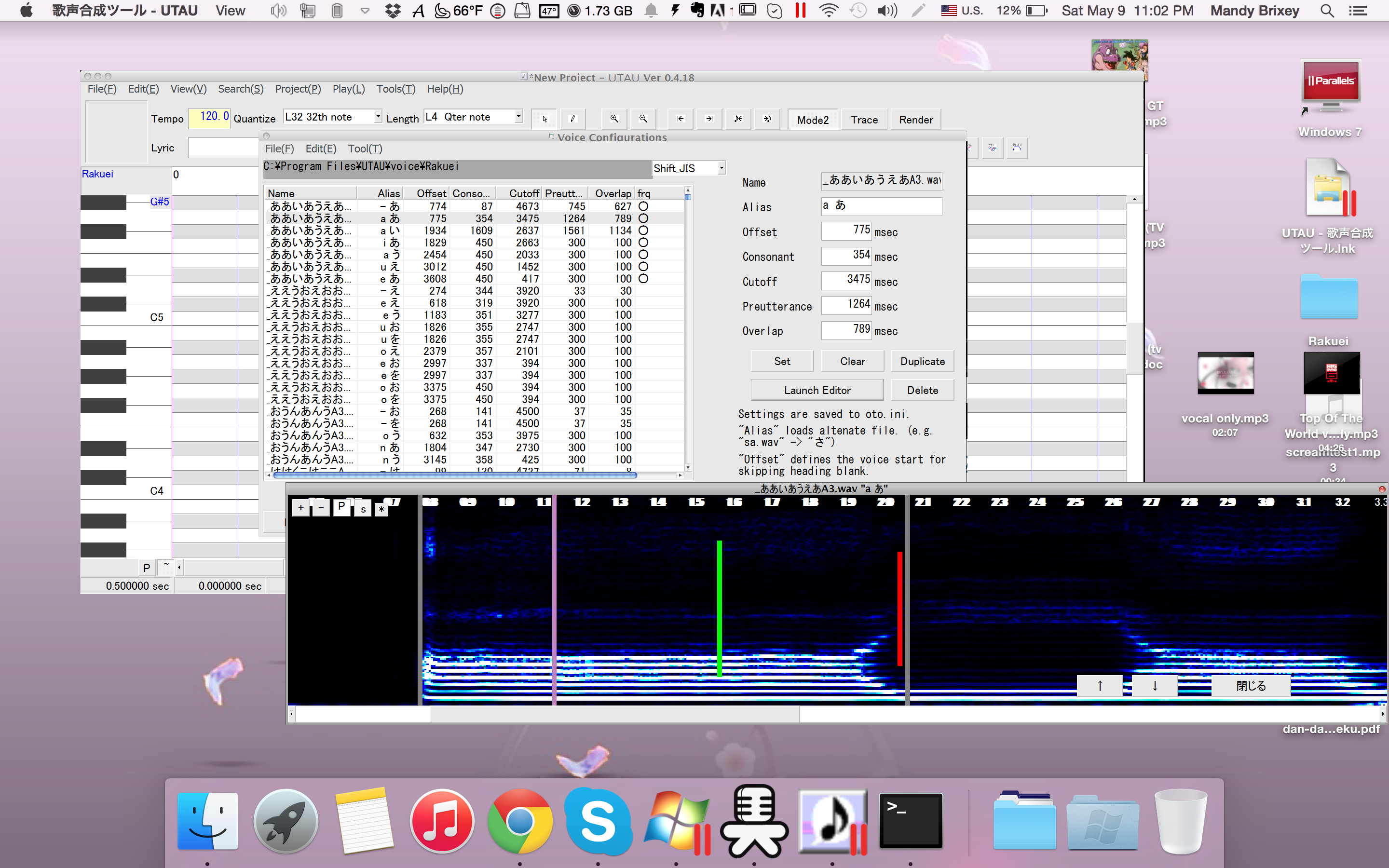
See that big gaping spot? I can't tell where my a starts and ends from my "i" sample.
Someone please explain where I need to put these lines! Lol
Regardless, I've started recording samples for my first VCV VB in Utau and have NO idea how to OTO it. Despite hours of research and tutorial reading online, nothing makes much sense to me. So let me show you my problem.
First off:
here is my list of current samples that I've already recorded. The oto I am using for reference, sample-wise is Ritsu's Kire VB. Notice I have no presets in any of my samples. I have no idea what any of those settings mean, so is there a preset number I should be using for most of them?


Second:
This is where I'm having the most trouble. I have four lines, and I have NO idea where to put them. I know the red line is supposed to go where the consonant starts, but where is the consonant in the "a" sample in an "aeauea" sample? I know I sound ridiculous.
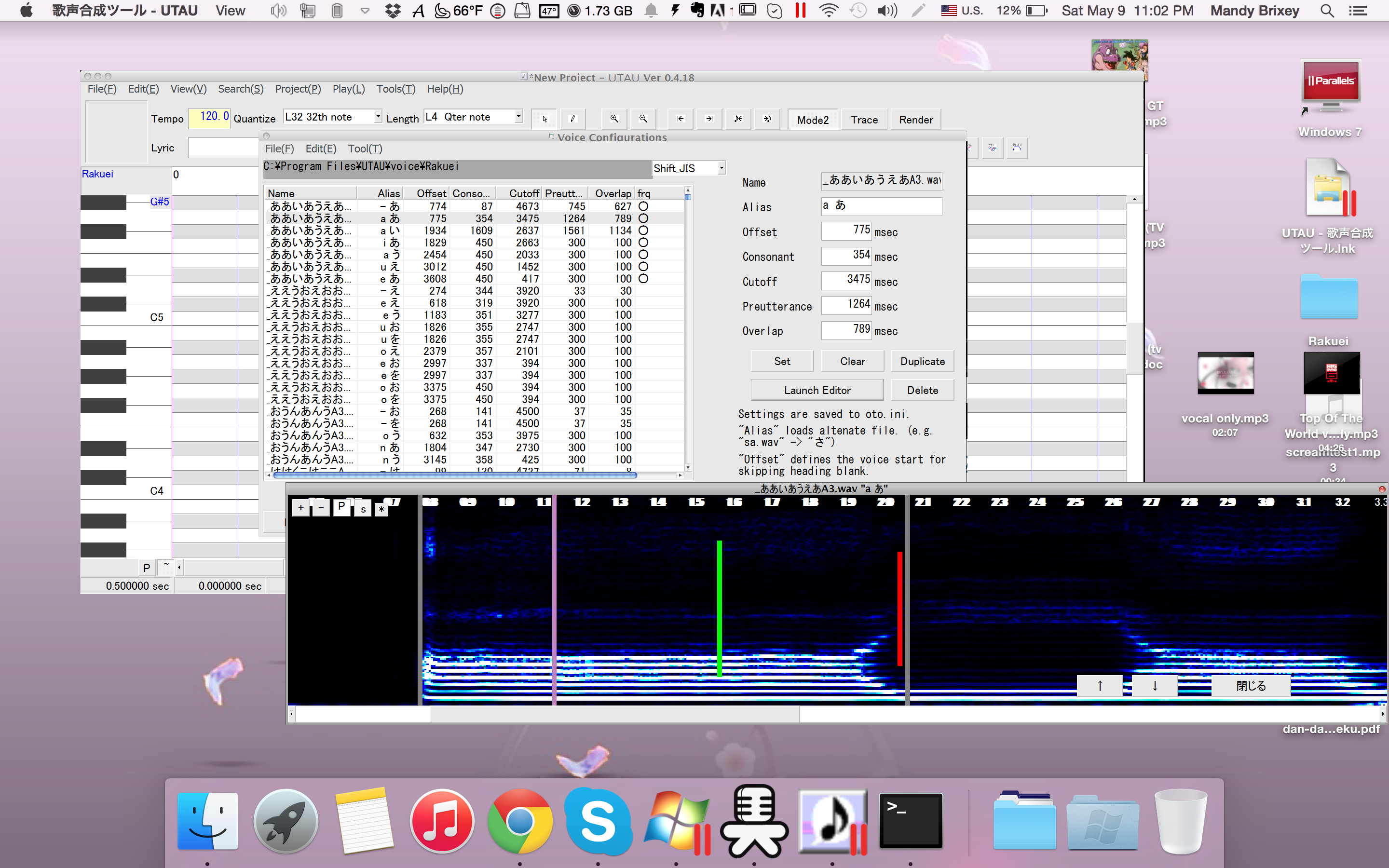
See that big gaping spot? I can't tell where my a starts and ends from my "i" sample.
Someone please explain where I need to put these lines! Lol



