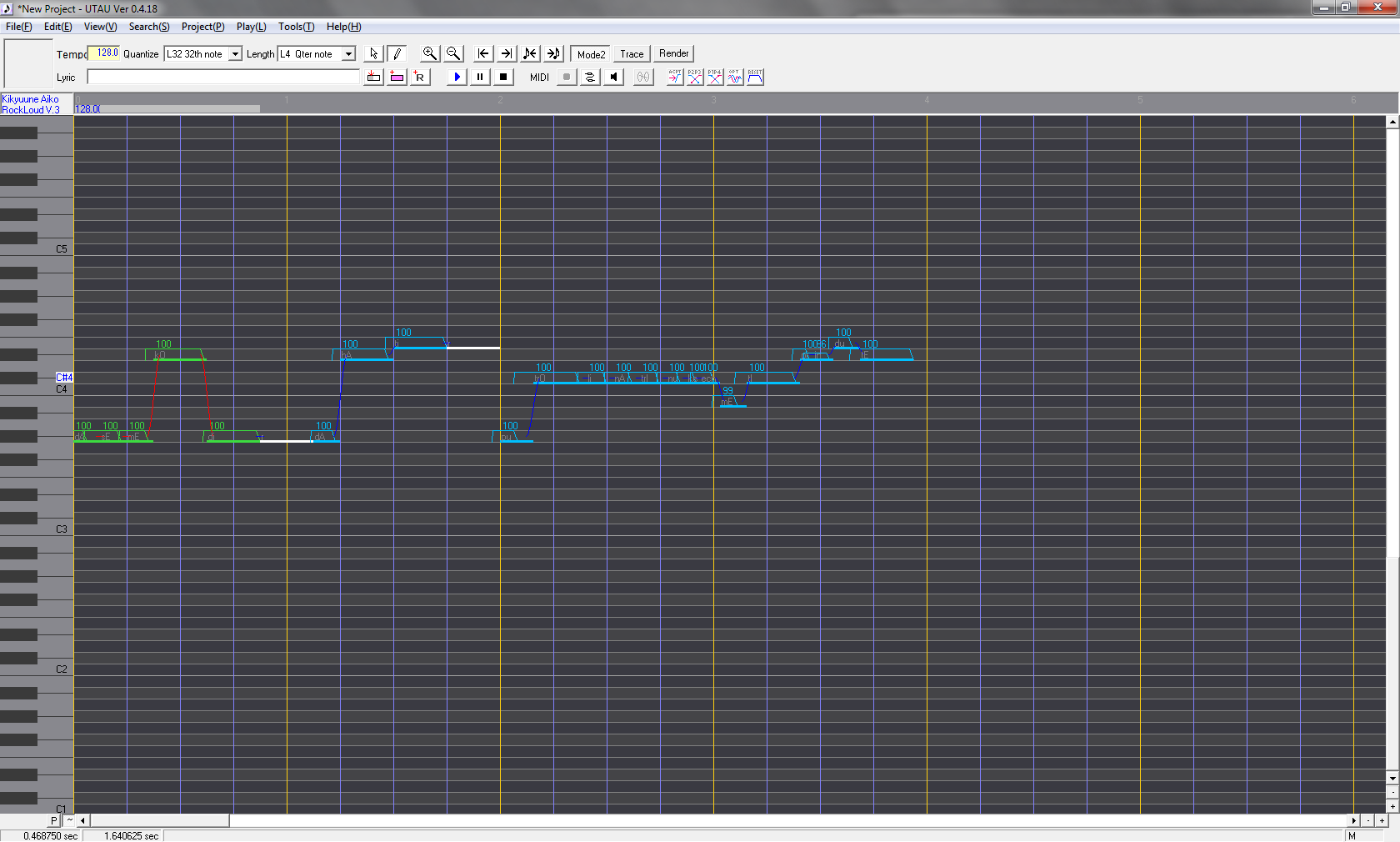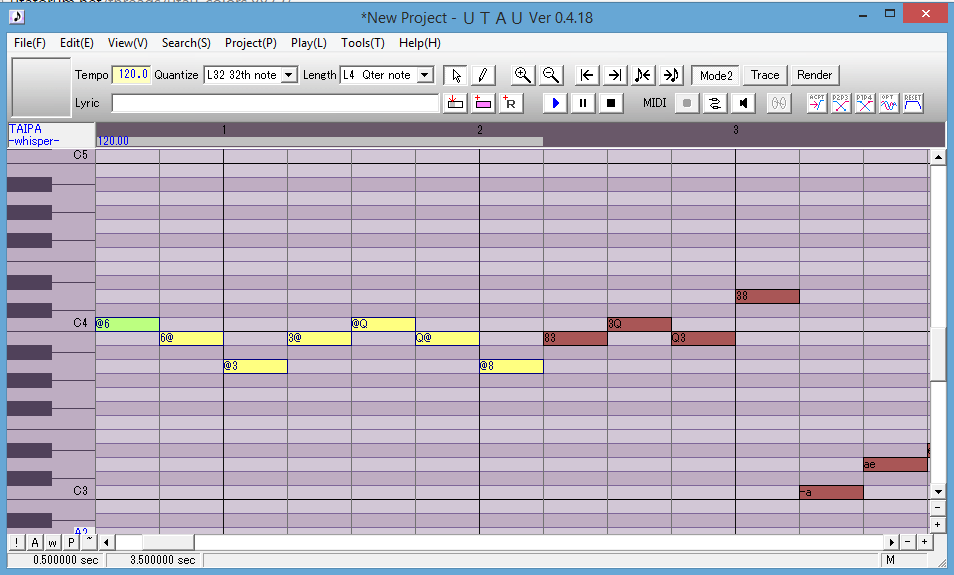UTAU Colors is a neat little tool for changing the colors of your UTAU interface, and it's been around for a fairly long time. If you don't have it, you can download it here! I thought it would be nice to have a thread where we can all share our color schemes.
I've made 3, so far.
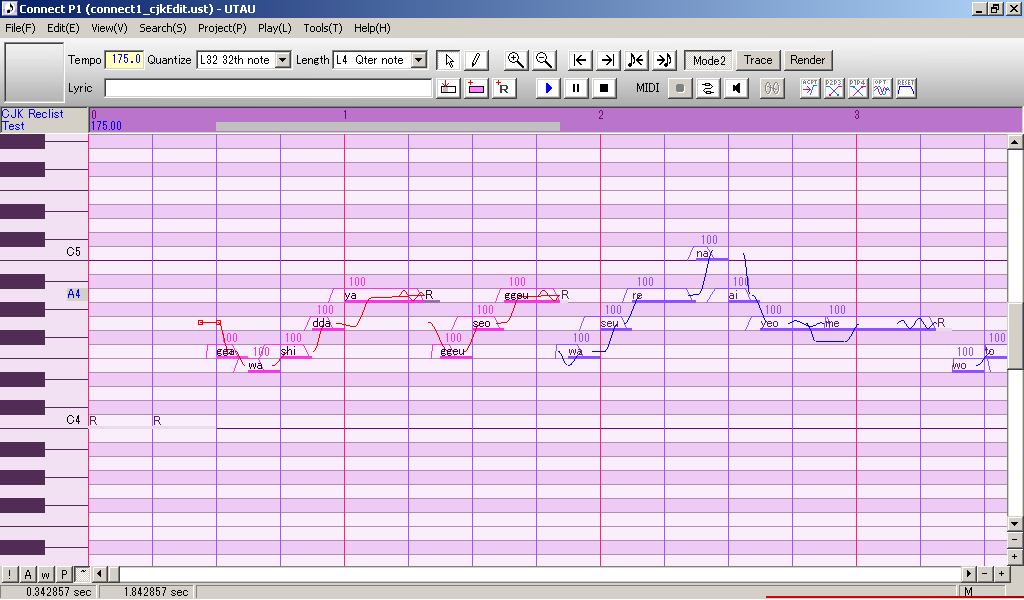


To use one of them, copy and paste the color codes into UTAU's "setting.ini" file.
I've made 3, so far.
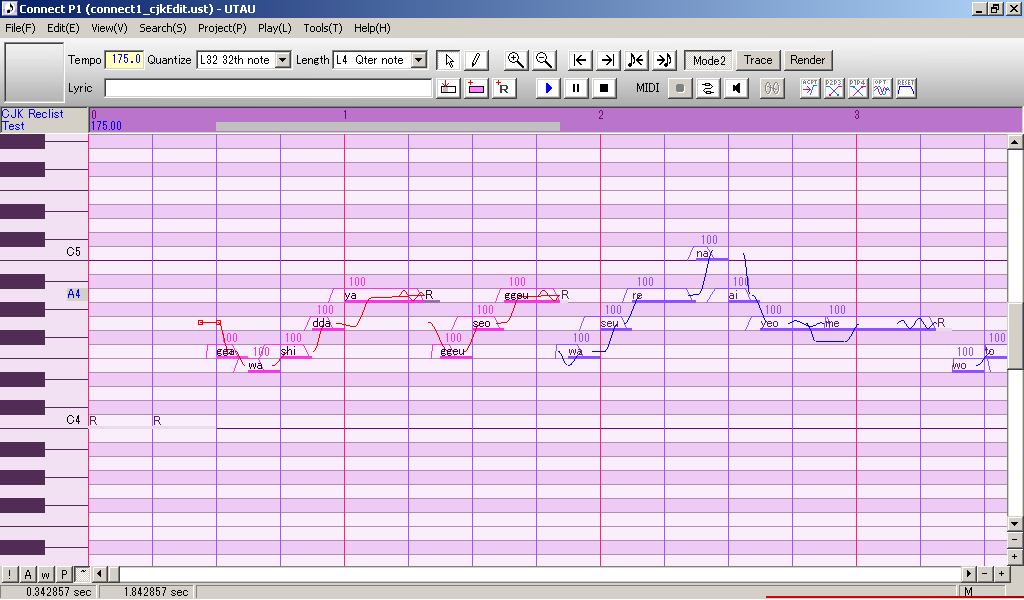
Code:
COLOR_PIANO1=&HF3E0F2
COLOR_PIANO2=&H542C51
COLOR_ROLL1=&HFCEDFA
COLOR_ROLL2=&HF5CBED
COLOR_SEPA1=&H7D20FB
COLOR_SEPA2=&HFE54A0
COLOR_BACK=&HCB74BA
COLOR_FORE=&H780770
COLOR_SHADOW=&HB08EAF
COLOR_NOTE_NOR=&HFF518D
COLOR_NOTE_TOP=&HE74EF8
COLOR_NOTE_SEL=&HE436F8
COLOR_NOTE_TNOR=&H5F2555
COLOR_NOTE_TTOP=&H4A004A
COLOR_NOTE_TSEL=&H2F002F
COLOR_NOTE_RNOR=&HEBDAEB
COLOR_NOTE_RTOP=&HD5ACD5
COLOR_NOTE_RSEL=&HA76D9E
TransformTitle=Purple Dream
Code:
COLOR_PIANO1=&HF0F0F0
COLOR_PIANO2=&H313131
COLOR_ROLL1=&HD8D8D8
COLOR_ROLL2=&HBEBEBE
COLOR_SEPA1=&H4D4D4D
COLOR_SEPA2=&H9AB8BD
COLOR_BACK=&H0
COLOR_FORE=&HB6B6B6
COLOR_SHADOW=&HC4C4C4
COLOR_NOTE_NOR=&H56DCB5
COLOR_NOTE_TOP=&HF9E40B
COLOR_NOTE_SEL=&HF9E40B
COLOR_NOTE_TNOR=&H0
COLOR_NOTE_TTOP=&H0
COLOR_NOTE_TSEL=&H0
COLOR_NOTE_RNOR=&HDBDBDB
COLOR_NOTE_RTOP=&HBEBEBE
COLOR_NOTE_RSEL=&HAAAAAA
TransformTitle=VocaUTAU
Code:
COLOR_PIANO1=&HCCCCCC
COLOR_PIANO2=&H0
COLOR_ROLL1=&H0
COLOR_ROLL2=&H0
COLOR_SEPA1=&H888888
COLOR_SEPA2=&H444444
COLOR_BACK=&H0
COLOR_FORE=&H0
COLOR_SHADOW=&H222222
COLOR_NOTE_NOR=&HCCCCCC
COLOR_NOTE_TOP=&H4444FF
COLOR_NOTE_SEL=&HFF
COLOR_NOTE_TNOR=&H666666
COLOR_NOTE_TTOP=&H444444
COLOR_NOTE_TSEL=&H888888
COLOR_NOTE_RNOR=&HFFFFFF
COLOR_NOTE_RTOP=&HFFFFFF
COLOR_NOTE_RSEL=&HFFFFFFF
COLOR_PTCH_SEL=&Hff0000
COLOR_PTCH_NOR=&HFF0000
COLOR_TEMPO_NOR=&Hff0000
COLOR_TEMPO_ALL=&HFF0000
COLOR_PITCH_NOR=&Hff0000
COLOR_SELECTBAR=&Hff0000
COLOR_HILIGHT=&Hff0000
TransformTitle=Hell In A CanTo use one of them, copy and paste the color codes into UTAU's "setting.ini" file.
Last edited:



 (Probably VocaUTAU because it amuses me XP)
(Probably VocaUTAU because it amuses me XP)