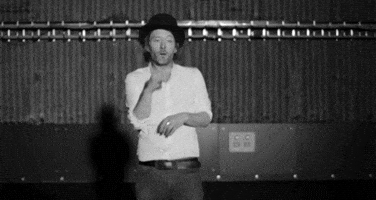Have you added it to your PATH? Also, did you put the install.bat in the Hifisampler folder alongside the other files?Yup, I do
-
 If you do not recieve your confirmation email within a few hours, please email haloutau@gmail.com with your username for manual validation. Your account should be activated within 24 hours.
If you do not recieve your confirmation email within a few hours, please email haloutau@gmail.com with your username for manual validation. Your account should be activated within 24 hours.
You may also reach out via any other listed contact on Admin Halo's about page: https://utaforum.net/members/halo.194/#about
Resource icon
How to install and use Hifisampler
- Thread starter SaKe
- Start date
Similar threads
Similar threads
-
-
-
Is there any way to install resamplers on OpenUTAU for Mac without wineskin?
- Started by praisethelamps
- Replies: 2
-