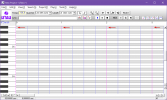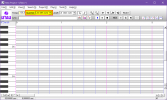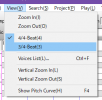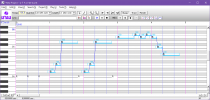Hi, I'm very new and made an account for this purpose. My name is Irene and I've been wanting to use Utau and Vocaloid since I discovered them in fifth or fourth grade (aka 2014/2015 whoo).
I finally figured out how to get utau working but I have one problem I can't find ANYWHERE. So, I'm a musician and play many, many instruments and I read sheet music. As basic testing and getting things down I'm going to put my own sheet music arrangements of Zelda music in the software and have Utane sing it. I know you can't straight up put sheet music in but what lengths are equal to quarter notes, eighths, sixteenths, etc, etc or how do you know if you have the right note length.
Note; I saw if I open the little bar on a note it gives me a 'length..' as an option and there is a number.
Thank you in advance and I apologize in advance for my possibly dumb question haha!
I finally figured out how to get utau working but I have one problem I can't find ANYWHERE. So, I'm a musician and play many, many instruments and I read sheet music. As basic testing and getting things down I'm going to put my own sheet music arrangements of Zelda music in the software and have Utane sing it. I know you can't straight up put sheet music in but what lengths are equal to quarter notes, eighths, sixteenths, etc, etc or how do you know if you have the right note length.
Note; I saw if I open the little bar on a note it gives me a 'length..' as an option and there is a number.
Thank you in advance and I apologize in advance for my possibly dumb question haha!