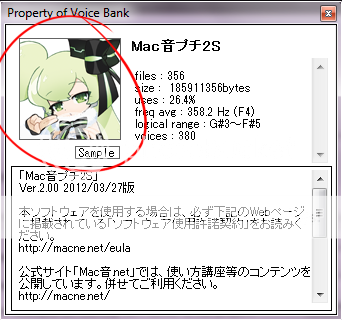Hello! I have almost no problem using other voicebanks, and I do covers a lot with them. However, I'm creating my first voicebank, and I was wondering what I save the image file as.
If I'm not being clear enough, please let me know.
If I'm not being clear enough, please let me know.