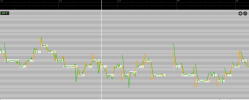-
 If you do not recieve your confirmation email within a few hours, please email haloutau@gmail.com with your username for manual validation. Your account should be activated within 24 hours.
If you do not recieve your confirmation email within a few hours, please email haloutau@gmail.com with your username for manual validation. Your account should be activated within 24 hours.
You may also reach out via any other listed contact on Admin Halo's about page: https://utaforum.net/members/halo.194/#about
How to disable automatic tuning?
- Thread starter 12GAUGEGRIN
- Start date
Similar threads
Similar threads
-
[SOLVED] How to disable the "mod/bre" from appearing below notes?
- Started by Mougeki Mero
- Replies: 3
-
-
moresampler and modulation? Turning off automatic pitch shifting?
- Started by potater
- Replies: 0
-
Automatic oto.ini suffixer is there a place to downlaod it?
- Started by DenzuSilvery
- Replies: 0