Okay so I've noticed that a few UTAU that I install won't work because the voice files are written in korean (I think) while the oto-entries are in japanese. These are all japanese voicebanks. The UTAU I have seen this happen with are:
Harene Sei - Illusion VB
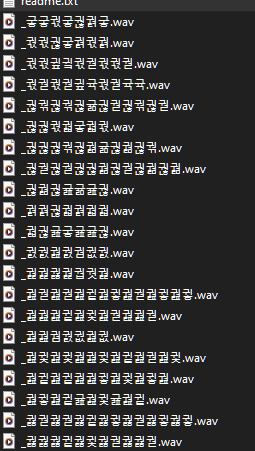
Kitane Sno - Glacier VB

Xox paperbag - Solid VB

I have no idea why this happens. The oto-file looks completely normal. I have downloaded over 200 voicebanks and this happens rarely, but I still wanna use these voicebanks of course. I use OpenUTAU (in case I can fix it in that program somehow...)
Harene Sei - Illusion VB
Kitane Sno - Glacier VB

Xox paperbag - Solid VB

I have no idea why this happens. The oto-file looks completely normal. I have downloaded over 200 voicebanks and this happens rarely, but I still wanna use these voicebanks of course. I use OpenUTAU (in case I can fix it in that program somehow...)




