The OREMO killer: A line-by-line audio recording tool for singing synthesis libraries
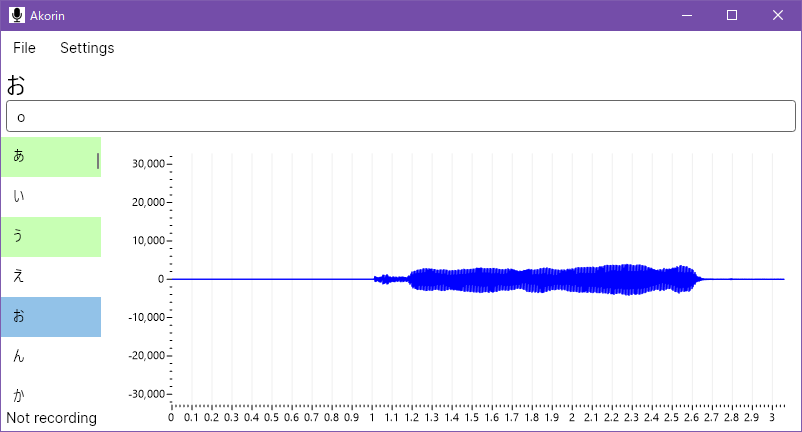
Download latest version from Releases.
Mac: (Current app bundle is bugged. Releases will return when this is resolved, but mac users will have to build from source in the meantime.)
Prerequisites
Steps
Press space once to start playback, and press space again to stop playing.
Click on items in the list or use arrow keys to navigate through the list. Audio is automatically saved to your specified folder when moving through the list.

Currently supported reclist formats are plain text and ARL. You can check Projects to see what other formats are planned.
Save the file with the extension .arl. You can refer to the reclists included in the releases for examples of a full reclist. If Akorin has trouble reading the reclist, try surrounding the line or note with double quotes "like this".
If not, you may create a new issue about it. Please provide details so we can replicate the problem.
You may also report bugs on UTAForum or in the Discord server, which will then be copied to GitHub Issues.
If not, you may submit the request in Issues. Suggestions posted on UTAForum or in the Discord server will also be copied to Issues.
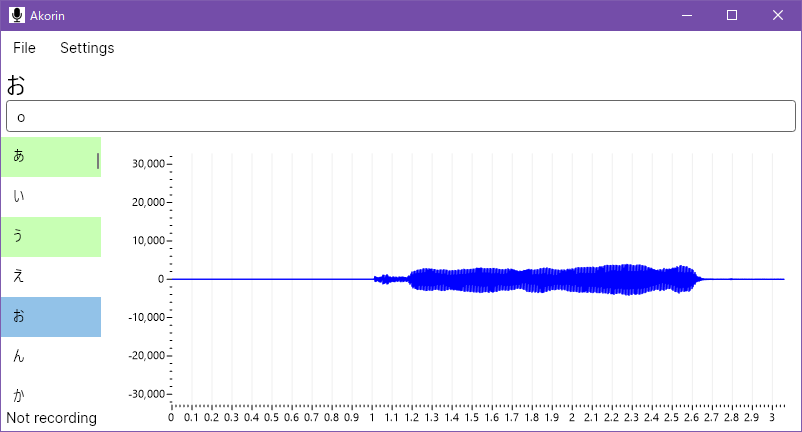
Download latest version from Releases.
Features
- Load plain text reclists, or Akorin Recording Lists that include notes
- Load Shift JIS and UTF-8 reclists
- Split plain text lists by all whitespace or by newline
- Set a destination folder for auto-saved recordings
- Record from any input or output, and play back through any output
- Set input/output levels
- Customize font size of selected line
- Display waveform and customize color of waveform
- Highlight lines that have already been recorded
- Save ARP (Akorin Recording Project) files
- Set your own default project settings for all new projects
Installation
Windows: Unzip and place the folder anywhere. Run Akorin.exe to start Akorin.Mac: (Current app bundle is bugged. Releases will return when this is resolved, but mac users will have to build from source in the meantime.)
Building from source
Windows, Mac, and LinuxPrerequisites
Steps
- Add the appropriate BASS library file to the Akorin folder
- Run dotnet build in the Akorin folder
Usage
Recording
Press R once to start recording, and press R again to stop recording. The waveform will appear after recording is stopped.Press space once to start playback, and press space again to stop playing.
Click on items in the list or use arrow keys to navigate through the list. Audio is automatically saved to your specified folder when moving through the list.
Changing reclist and folder
Go to Settings > List and folder.
Currently supported reclist formats are plain text and ARL. You can check Projects to see what other formats are planned.
Writing an Akorin Recording List
Akorin Recording Lists use YAML, which is very simple to read and write. Create a plain text file using a text editor like Notepad or TextEdit, with the following formatting.
YAML:
line 1: note 1
line 2: note 2
line 3: note 3Bug reports
Check Issues to see if the bug has already been reported: https://github.com/adlez27/akorin/issuesIf not, you may create a new issue about it. Please provide details so we can replicate the problem.
You may also report bugs on UTAForum or in the Discord server, which will then be copied to GitHub Issues.
Feature Requests
Check Projects to see if the feature is already planned for the future: https://github.com/adlez27/akorin/projects/1If not, you may submit the request in Issues. Suggestions posted on UTAForum or in the Discord server will also be copied to Issues.

