P
partial
Guest
Admins/mods feel free to move if this is in the wrong place! Sorry if this is common knowledge that I just thought was neat, too. OTL
After numerous searches and some fiddling around, I found out how to make programs on Windows 10 not be super tiny. I had this issue with Vocaloid4, and it was so bad I couldn't use it because it was just too small. (Think of UTAU with the piano roll width as small as it goes. Yeah. A p a i n.)
So I decided to write a guide (with images, don't worry) of how to make programs load as they should.
Navigate to:
Place it in the folder of any application that opens too small in Windows 10.
I will use LMMS for my example here.
And that's it! You can open the application as normal from then on!
I hope this helps someone who might be struggling with the same issue I had with Vocaloid4 (and lmms).
After numerous searches and some fiddling around, I found out how to make programs on Windows 10 not be super tiny. I had this issue with Vocaloid4, and it was so bad I couldn't use it because it was just too small. (Think of UTAU with the piano roll width as small as it goes. Yeah. A p a i n.)
So I decided to write a guide (with images, don't worry) of how to make programs load as they should.
The problem:
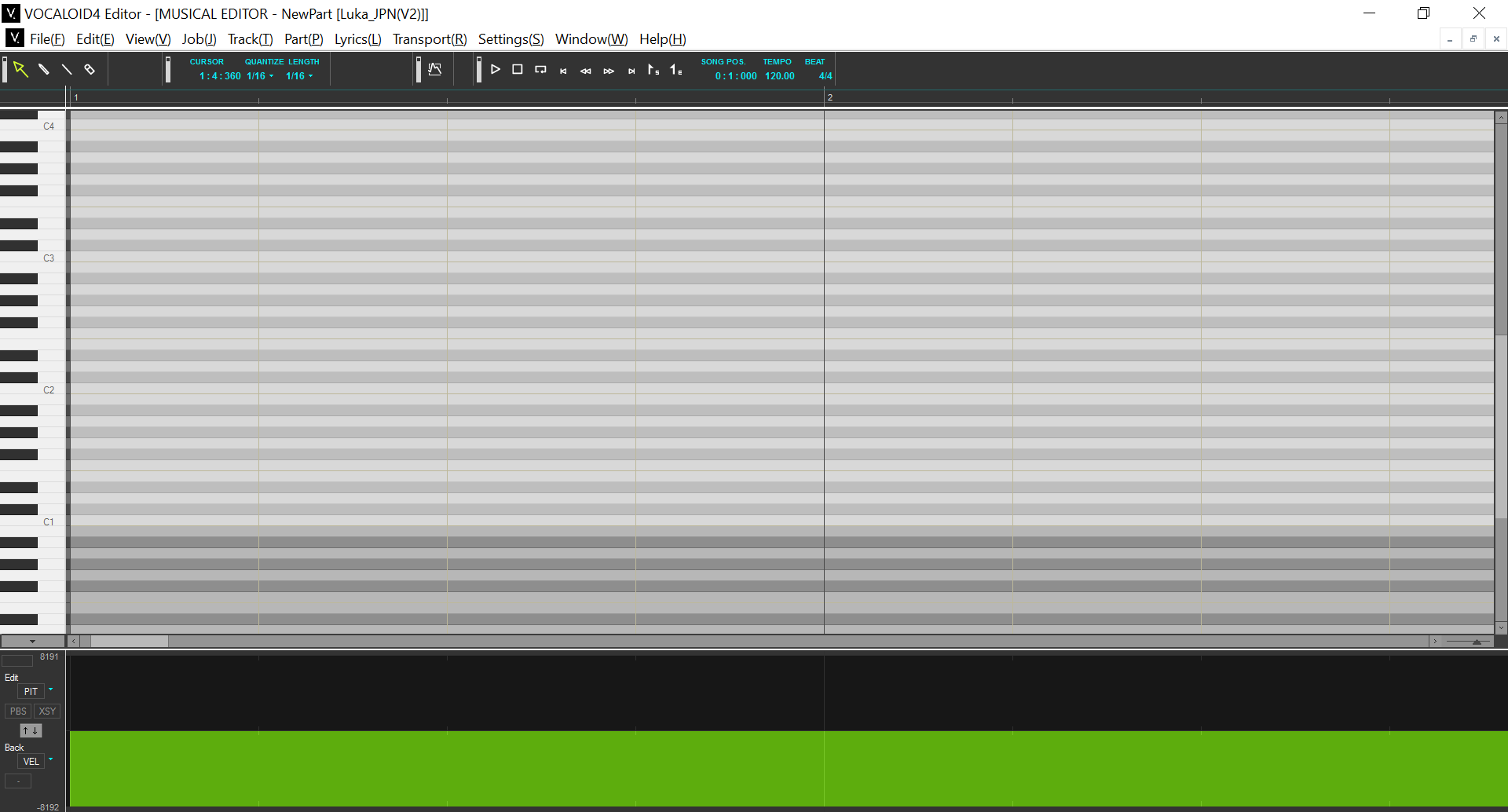 The fixed version:
The fixed version:
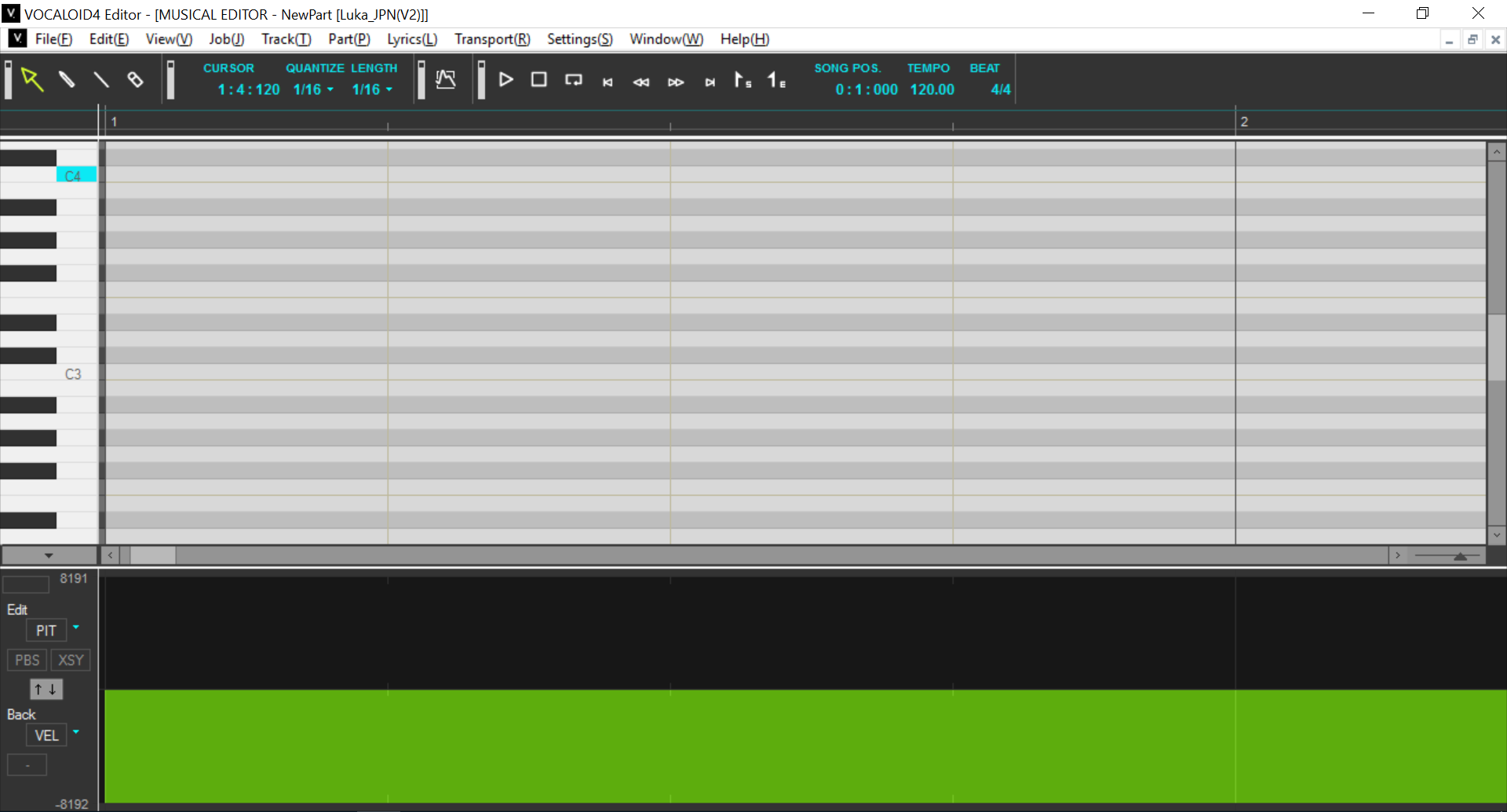
It is recommended to create a restore point before proceeding.
Hit the Windows key and R together on your keyboard, and type in
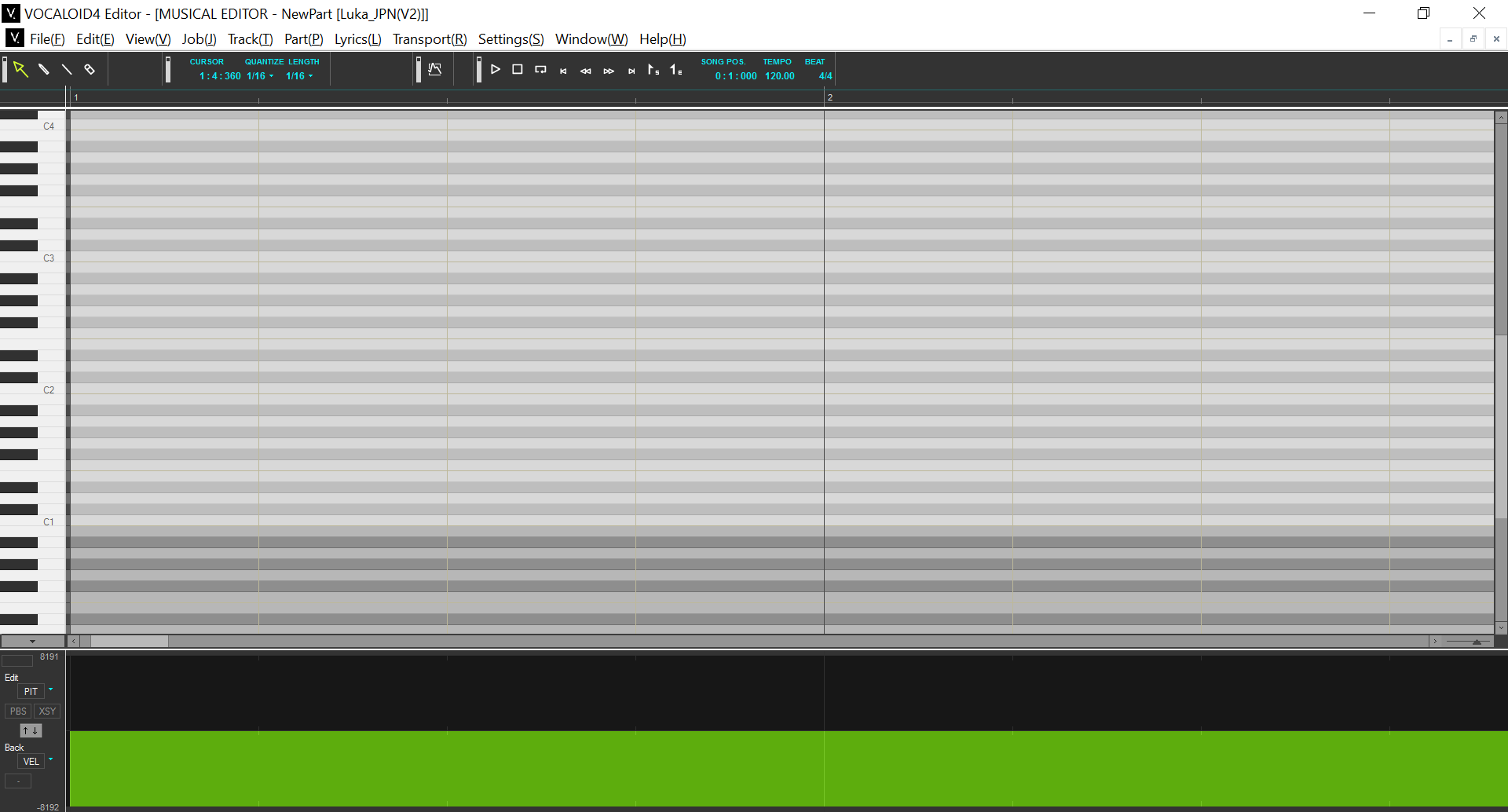
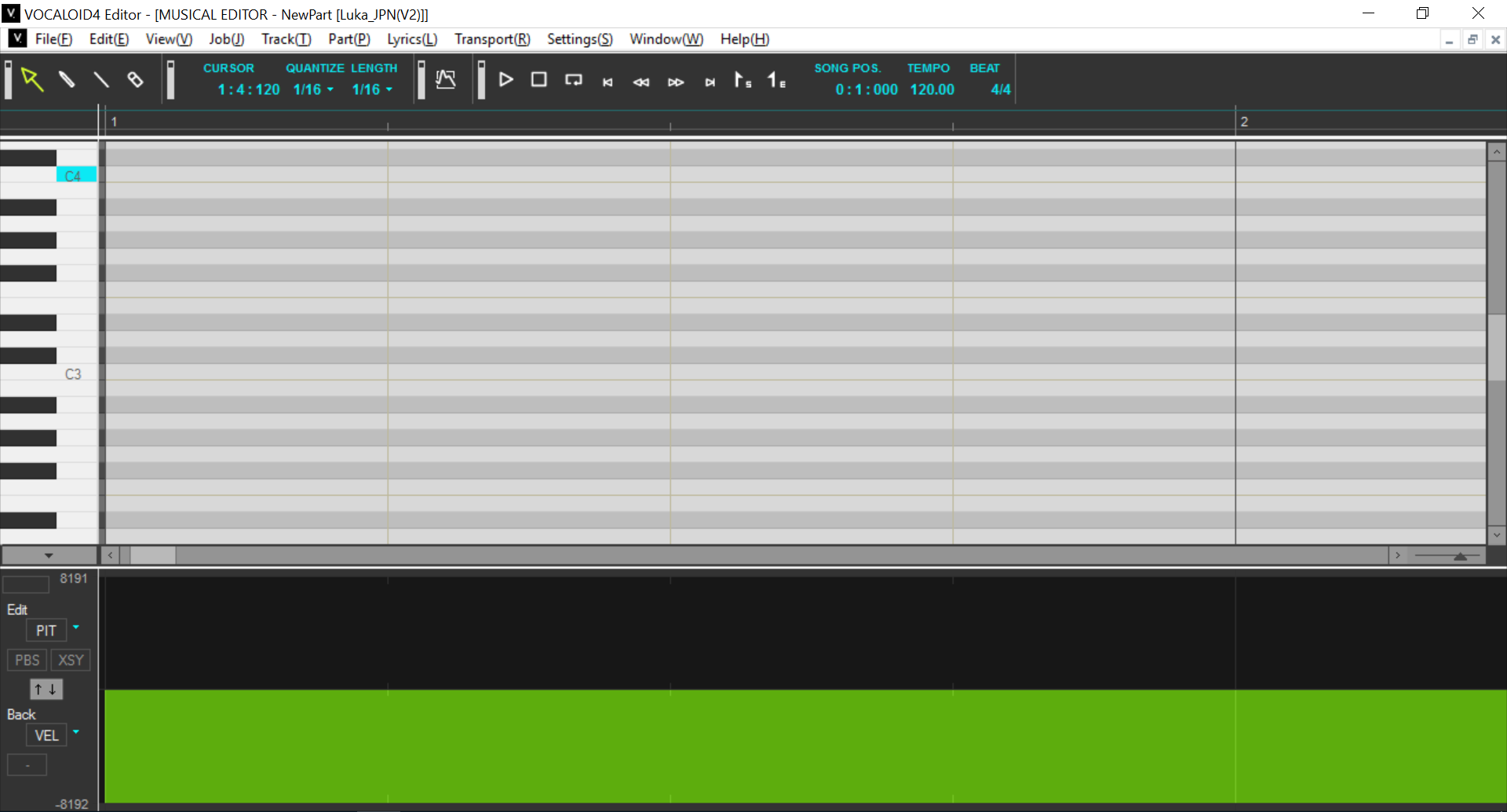
It is recommended to create a restore point before proceeding.
Code:
regeditNavigate to:
- HKEY_LOCAL_MACHINE > SOFTWARE > Microsoft > Windows > CurrentVersion > SideBySide
- Right-click, select NEW > DWORD (32 bit) Value
- Type PreferExternalManifest, and then press ENTER.
- Right-click PreferExternalManifest, and then click Modify.
- Enter Value Data 1 and select Decimal.
- Click OK. Exit Registry Editor.
Place it in the folder of any application that opens too small in Windows 10.
I will use LMMS for my example here.
As you can see here, I have my manifest file in the same folder as the application I want to have load at a non-smushed size.
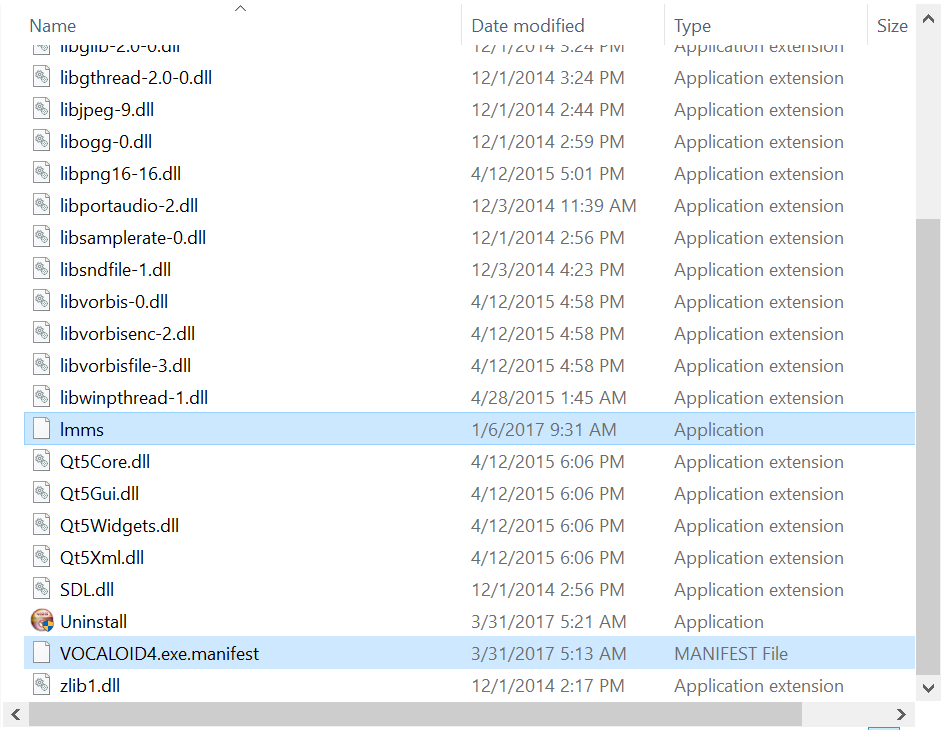
Double click and rename it to the name of the application. In this case, lmms.
EDIT: (rename to program name).exe.manifest
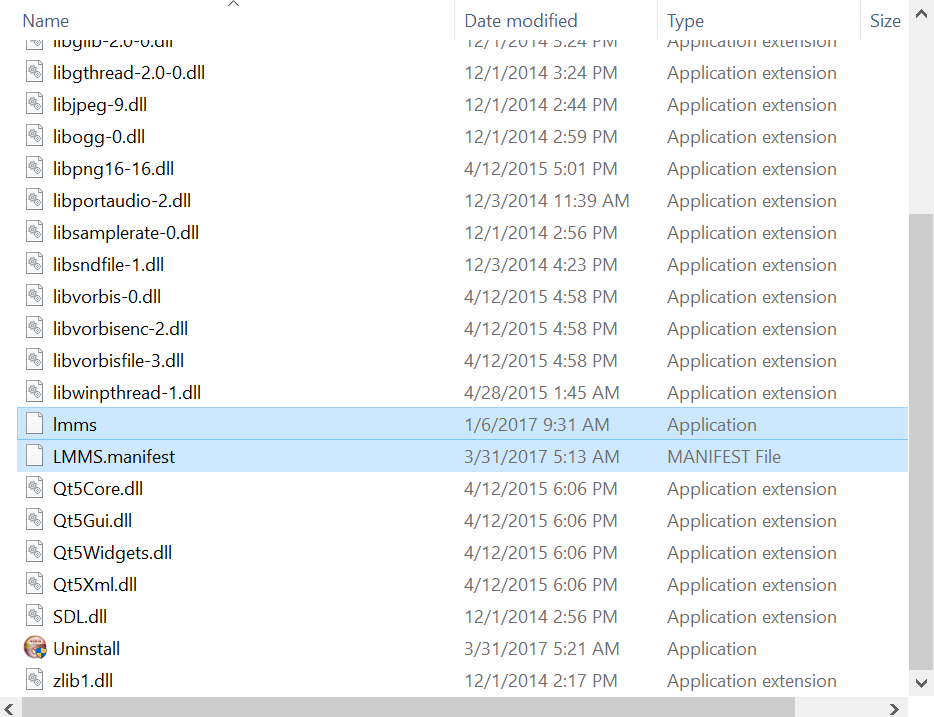
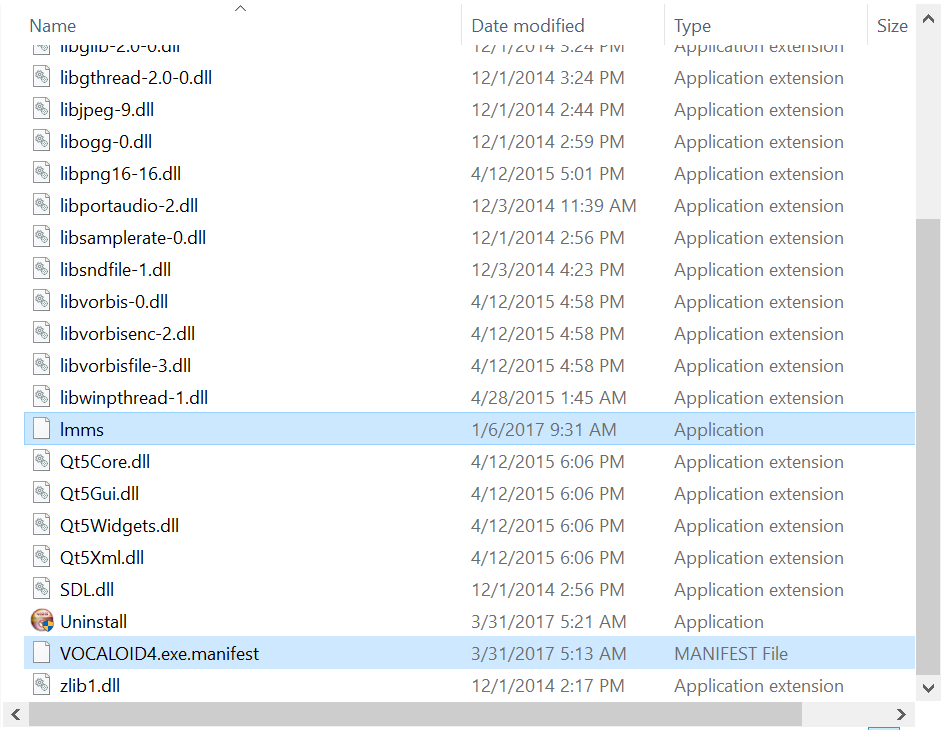
Double click and rename it to the name of the application. In this case, lmms.
EDIT: (rename to program name).exe.manifest
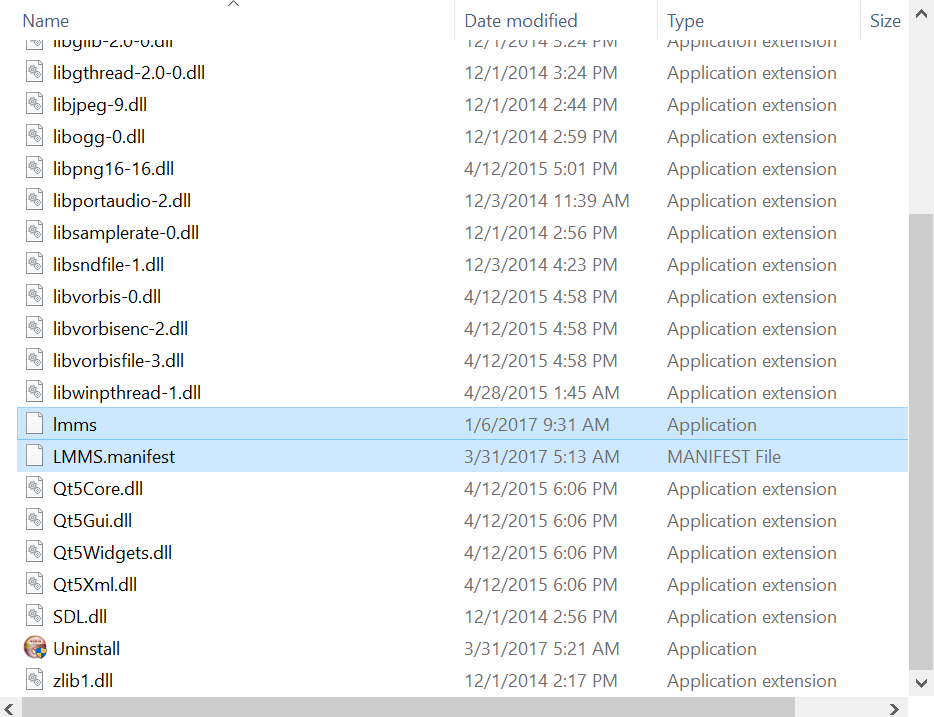
And that's it! You can open the application as normal from then on!
I hope this helps someone who might be struggling with the same issue I had with Vocaloid4 (and lmms).
Last edited by a moderator:


