I am trying to install UTAU on a new computer and I have continually run into problems with rendering Japanese characters. My locale is set to Japan (yes I'm sure) and Japanese characters work fine in other programs (although I don't have any non-unicode programs to try it in), but when I try to type in hiragana for the lyrics of a UST, they render incorrectly and a lot of times don't show up at all.
Does anyone know a fix to this problem? I have reinstalled, restarted my computer, etc. many times.
Examples:
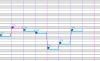
あ renders like this. If I try to paste that text, it comes up as "ã"
If I try to type a character, it shows up as a blank note. Other areas also render incorrectly but it's not consistent.
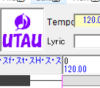
This is broken.
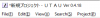
This is fine.
If I force the language to japanese in the options page, it renders entirely as mojibake.
Does anyone know a fix to this problem? I have reinstalled, restarted my computer, etc. many times.
Examples:
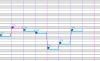
あ renders like this. If I try to paste that text, it comes up as "ã"
If I try to type a character, it shows up as a blank note. Other areas also render incorrectly but it's not consistent.
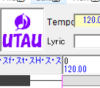
This is broken.
This is fine.
If I force the language to japanese in the options page, it renders entirely as mojibake.





