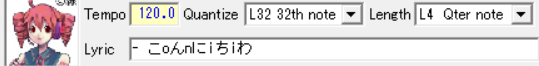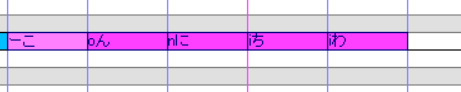-
 If you do not recieve your confirmation email within a few hours, please email haloutau@gmail.com with your username for manual validation. Your account should be activated within 24 hours.
If you do not recieve your confirmation email within a few hours, please email haloutau@gmail.com with your username for manual validation. Your account should be activated within 24 hours.
You may also reach out via any other listed contact on Admin Halo's about page: https://utaforum.net/members/halo.194/#about
How do i make my UTAU (teto) sound more natural?
- Thread starter beos
- Start date
Similar threads
Similar threads
-
1st time using Teto's english UTAU voicebank :D
- Started by hottopic_wannabe
- Replies: 4
-
Cover a random cover of Karma with Teto (her UTAU bank also appears every now and then)
- Started by hottopic_wannabe
- Replies: 0
-
-