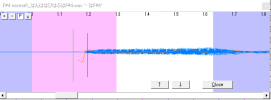So all of the tutorials i can find online are for the auto parameter estemation thingy and that did NOT work well AT ALL on my vb so i decided to manually tune it (after i used the auto parameter function to generate the different notes like -わ aた aし iわ but there are a few differences from the oto editor thingy in the base UTAU app and setparam.
Also i have like no experience otoing at all, especially VCV voicebanks because this is my first one and i know i should've started with a cv but i just hate how choppy they are.
I mainly just wanna know which lines do what and where i put them.
Also i have like no experience otoing at all, especially VCV voicebanks because this is my first one and i know i should've started with a cv but i just hate how choppy they are.
I mainly just wanna know which lines do what and where i put them.