-
 If you do not recieve your confirmation email within a few hours, please email haloutau@gmail.com with your username for manual validation. Your account should be activated within 24 hours.
If you do not recieve your confirmation email within a few hours, please email haloutau@gmail.com with your username for manual validation. Your account should be activated within 24 hours.
You may also reach out via any other listed contact on Admin Halo's about page: https://utaforum.net/members/halo.194/#about
Info: The preutterance of '* れ' is longer than the overlap.
- Thread starter rend4nn
- Start date
Similar threads
Similar threads
-
everyt:me I open utau it gives me Info: The preutterance of '-' is longer than the overlap.and another error too
- Started by -phoenix-
- Replies: 2
-
Info: 'sample.wav': No configuration + The preutterance of [-] is longer than the overlap
- Started by catboyminecraft
- Replies: 6
-
-



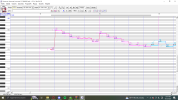
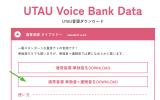
 FWIW Kiyoteru's method is obviously much simpler, so just do that.
FWIW Kiyoteru's method is obviously much simpler, so just do that.