-
 If you do not recieve your confirmation email within a few hours, please email haloutau@gmail.com with your username for manual validation. Your account should be activated within 24 hours.
If you do not recieve your confirmation email within a few hours, please email haloutau@gmail.com with your username for manual validation. Your account should be activated within 24 hours.
You may also reach out via any other listed contact on Admin Halo's about page: https://utaforum.net/members/halo.194/#about
You are using an out of date browser. It may not display this or other websites correctly.
You should upgrade or use an alternative browser.
You should upgrade or use an alternative browser.
Month of Song Challenge
- Thread starter Kiyoteru
- Start date
Balloons
Teto's Territory
I wIll do this ;;A;; starting from 1 of oktober TT 7 TT / i soo need help making a ust a a MIDI/
Okay here's mine~!!
Hold me, I
Can feel them close in on me
Lonely and
Knowing that in the end it was meant to be
(I can't see...help me....)
Push and shove
Then break when the bonds are weak
Would never
Ask for this, but now,
There's no choice but to move forward
The sound of my fears is deafening and
Resonates with all I used to be
Let the shadows come for me because
This is my senetencing
As the weight of all my lies
Comes crashing down and leaves me paralyzed
Let the breath within me cease because
This is my only peace
Lonely and
Knowing that
All I want to be
Is set free
(Lonely and...Lonely and....)
Knowing that in the end it was all in vain
The sound of my fears is deafening and
Resonates with all I shouldn't be
Let the shadows come for me because
This is my reckoning
Yes, let them close and let them scream
And let me learn from past mistakes and see
That in the end it's always me
Left to defend myself from everything
And as I let the fight begin
The cycle of despair repeats again
Let me crush them till I fall, this time,
I'll end it once and for all
Can feel them close in on me
Lonely and
Knowing that in the end it was meant to be
(I can't see...help me....)
Push and shove
Then break when the bonds are weak
Would never
Ask for this, but now,
There's no choice but to move forward
The sound of my fears is deafening and
Resonates with all I used to be
Let the shadows come for me because
This is my senetencing
As the weight of all my lies
Comes crashing down and leaves me paralyzed
Let the breath within me cease because
This is my only peace
Lonely and
Knowing that
All I want to be
Is set free
(Lonely and...Lonely and....)
Knowing that in the end it was all in vain
The sound of my fears is deafening and
Resonates with all I shouldn't be
Let the shadows come for me because
This is my reckoning
Yes, let them close and let them scream
And let me learn from past mistakes and see
That in the end it's always me
Left to defend myself from everything
And as I let the fight begin
The cycle of despair repeats again
Let me crush them till I fall, this time,
I'll end it once and for all
It's a song about negative emotions, inner demons, and how one goes about dealing with them and I'll leave it at that. The rest is up to you guys to interpret really.
I wanted to push Luka into higher octaves cause...I love her in lower octaves but I just wanted to try higher this time. I love Luka's V4X English with a passion~!! She took to pitch snap mode really well and I got to try some different tuning techniques! Plus breathing?? What?? I normally can never get breathing to sound right haha I learned a lot from making this song in all honestly...
Overall, I'm happy with it and I'm 100% shocked my procrastinating ass actually got it done on time xD I maaaayyy have drawn some stuff here and there while working on this but other than that I did stick to the challenge ouo ;;
I wanted to push Luka into higher octaves cause...I love her in lower octaves but I just wanted to try higher this time. I love Luka's V4X English with a passion~!! She took to pitch snap mode really well and I got to try some different tuning techniques! Plus breathing?? What?? I normally can never get breathing to sound right haha I learned a lot from making this song in all honestly...
Overall, I'm happy with it and I'm 100% shocked my procrastinating ass actually got it done on time xD I maaaayyy have drawn some stuff here and there while working on this but other than that I did stick to the challenge ouo ;;
I commissioned my friend for art for the video so when I get my hands on that I'll send you all my stuff.
What kind of trouble are you having? I might be able to help (however if it's to do with VCCV I can't help. Even after watching the tutorials I'm still confused about the USTing process of VCCV)
Balloons
Teto's Territory
well ive never done a ust before so it's all kind of new, but i will have super problems with tuning :/ and it's a cv bank ; v ;What kind of trouble are you having? I might be able to help (however if it's to do with VCCV I can't help. Even after watching the tutorials I'm still confused about the USTing process of VCCV)
Gunna try and give you a quick but coherent run down to try and help you but if you need a better explanation don't hesitate to say so ;;
This is all the very minimal basics to get you started. People tune differently. Sometimes you just gotta sit down and mess around with it even if it sounds like doo doo at first. ;u;
If you have the melody for your vocals, you can export that midi and import it into UTAU. Then just input the lyrics~ Sometimes though the tempo'll be screwed up really badly! If it is messed up you can open the UST as a text file and fix it that way OR you can do it in UTAU by clicking the tempo box but honestly I find the text file way a little more easy.
With UTAU you have the "Pitch" option when you right click a note. It should look like this:

And the window that'll open up is:
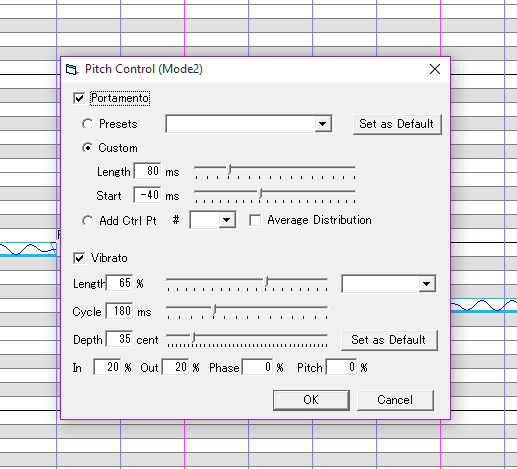
The little red lines that connect you notes are how you tune. You can adjust them by moving the little nodes that look like this:
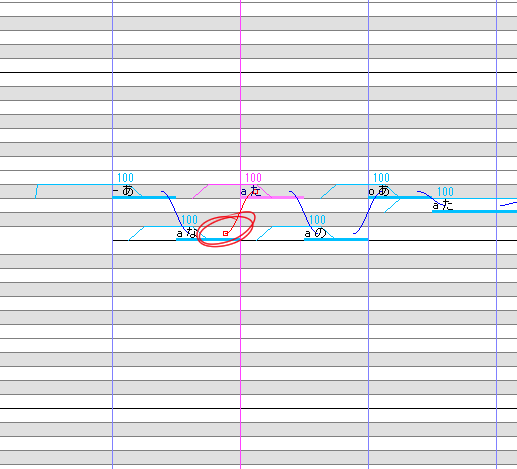
But 9.9 times out of 10 two nodes is not enough ;; To add more nodes you go back to your "Pitch" window and check the "Add Ctrl Pt" option. Type in the number of nodes you're going to need and that notes line will have them. Four is usually a nice number.
Then what you can do is download some USTs and see how other people tune to get a feel for what certain "bends" sound like and/or play around with your own UST and test what works.
With UTAU you have the "Pitch" option when you right click a note. It should look like this:

And the window that'll open up is:
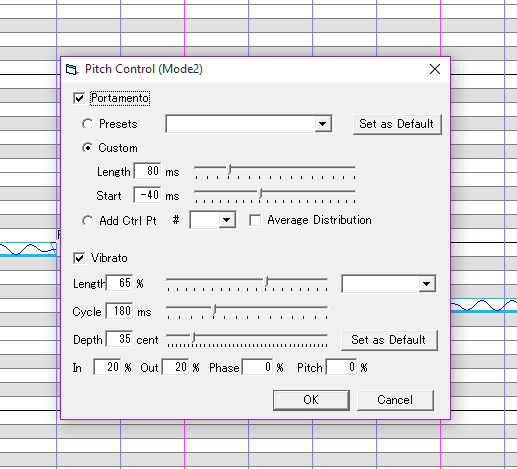
The little red lines that connect you notes are how you tune. You can adjust them by moving the little nodes that look like this:
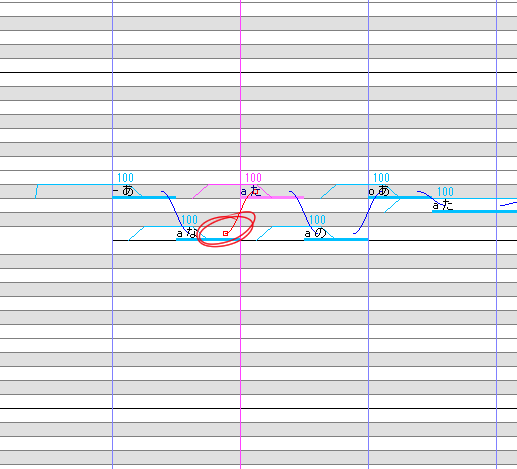
But 9.9 times out of 10 two nodes is not enough ;; To add more nodes you go back to your "Pitch" window and check the "Add Ctrl Pt" option. Type in the number of nodes you're going to need and that notes line will have them. Four is usually a nice number.
Then what you can do is download some USTs and see how other people tune to get a feel for what certain "bends" sound like and/or play around with your own UST and test what works.
This is all the very minimal basics to get you started. People tune differently. Sometimes you just gotta sit down and mess around with it even if it sounds like doo doo at first. ;u;
AkiraMarvell
Momo's Minion
Hey, I'm not joining BUT I'd like to add a VST resource for you: http://www.dskmusic.com/ . Pretty much EVERY VST on there is free, and it's my go-to when I want to find some new instruments. 

(how does one install them on something like FL Studio?? thankss)Hey, I'm not joining BUT I'd like to add a VST resource for you: http://www.dskmusic.com/ . Pretty much EVERY VST on there is free, and it's my go-to when I want to find some new instruments.
(how does one install them on something like FL Studio?? thankss)
(Actually, FL's website has a tutorial on that, if you have the latest version. It's here .
I usually put my VSTs right into FL's own VST folder, though. -cuz my computer can be veeerryyy stupid- Not sure how to explain that without going really really in depth. OTL And of course you have to download the VSTs in another folder, and then copy them into the VST plug-in folder. Also, just put the .dll file into the VST folder. Generally speaking, that's all FL needs.)
(ahh just figured that out. But where do I put the instrument files? It says they're missing.)(Actually, FL's website has a tutorial on that, if you have the latest version. It's here .
I usually put my VSTs right into FL's own VST folder, though. -cuz my computer can be veeerryyy stupid- Not sure how to explain that without going really really in depth. OTL And of course you have to download the VSTs in another folder, and then copy them into the VST plug-in folder. Also, just put the .dll file into the VST folder. Generally speaking, that's all FL needs.)
(OK. The pathway on my computer for where I put them looks like this: computer>hard drive(fairly certain that's what it is OTL)>Program Files>Image-Line>FL Studio 12>Plugins>VST. And then you paste the .dll in there. Afterwards, do Step 2 (Scan for installed plugins) of How to Install VST Plugins (Instruments & Effects) of Image-Line's tutorial. If, once scanned, your plugin shows up GREEN, you're good to go, and it should work. If it shows up RED, there is a problem. And I'm not sure how to fix it, if there is a problem. OTL Also, make sure you have the box "Verify Plugins" checked, as well as FL Studio's VST folder checked in the Plugin Search Paths area. I hope this helped. ^^; I'm sorry if I only made you more confused. OTL)(ahh just figured that out. But where do I put the instrument files? It says they're missing.)
(Ahh no thanks it a bit clear, and managed to load. But with this certain VST, there's dsk and msk files. (those are the instruments I think.) And it'll load up perfectly, but It won't load the instruments, and I don't know where to put the instrument's files.)(OK. The pathway on my computer for where I put them looks like this: computer>hard drive(fairly certain that's what it is OTL)>Program Files>Image-Line>FL Studio 12>Plugins>VST. And then you paste the .dll in there. Afterwards, do Step 2 (Scan for installed plugins) of How to Install VST Plugins (Instruments & Effects) of Image-Line's tutorial. If, once scanned, your plugin shows up GREEN, you're good to go, and it should work. If it shows up RED, there is a problem. And I'm not sure how to fix it, if there is a problem. OTL Also, make sure you have the box "Verify Plugins" checked, as well as FL Studio's VST folder checked in the Plugin Search Paths area. I hope this helped. ^^; I'm sorry if I only made you more confused. OTL)
(Ahh no thanks it a bit clear, and managed to load. But with this certain VST, there's dsk and msk files. (those are the instruments I think.) And it'll load up perfectly, but It won't load the instruments, and I don't know where to put the instrument's files.)
(Wow. I, um. Have no idea how to help with that, sorry. I have never used msk files, so I really can't help here. I'm sorry. I hate to say it, but I think you may have to try the omniscient Google. -or Bing. Or whatever search engine you use. XD-)
(Ahh it's fine, thank you so much for helping me, though!)(Wow. I, um. Have no idea how to help with that, sorry. I have never used msk files, so I really can't help here. I'm sorry. I hate to say it, but I think you may have to try the omniscient Google. -or Bing. Or whatever search engine you use. XD-)
(You are most welcome!(Ahh it's fine, thank you so much for helping me, though!)
 )
)
