Hey!! So I actually thought I found the solution to this issue from another thread because I fixed it in one voicebank, but the same solution doesn't work on this other one.
Basically, I'm getting that weird popping thud noise instead of the wav and trying to edit the frequency map gives me this:
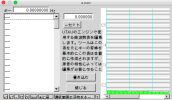
I've already tried re-exporting as mono 16 bit 44100 Hz (which is what worked for the other case), tried noise reduction, normalizing in Audacity and I'd like to try editing the frq map but nothing seems to show up.
The waveform looks like this in Audacity if it helps:
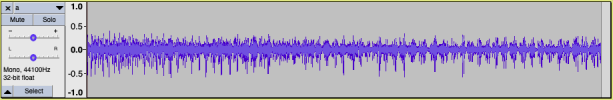
I've run into this issue a lot, so any advice is appreciated!!!
Basically, I'm getting that weird popping thud noise instead of the wav and trying to edit the frequency map gives me this:
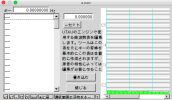
I've already tried re-exporting as mono 16 bit 44100 Hz (which is what worked for the other case), tried noise reduction, normalizing in Audacity and I'd like to try editing the frq map but nothing seems to show up.
The waveform looks like this in Audacity if it helps:
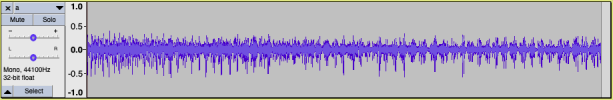
I've run into this issue a lot, so any advice is appreciated!!!


