Akitoru submitted a new resource:
Running UTAU and Oremo on Windows 8 - Running UTAU and Oremo on Windows 8
Read more about this resource...
Running UTAU and Oremo on Windows 8 - Running UTAU and Oremo on Windows 8
UTAU and Oremo on Windows 8
~My computer is in Polish so screenshots will be in this language, sorry~
1. Go to Control Panel → Clock, Language and Region → Region
2. Click on the Administrative tab on the top
3. Click on the Change system locale button and select Japanese (Japan)
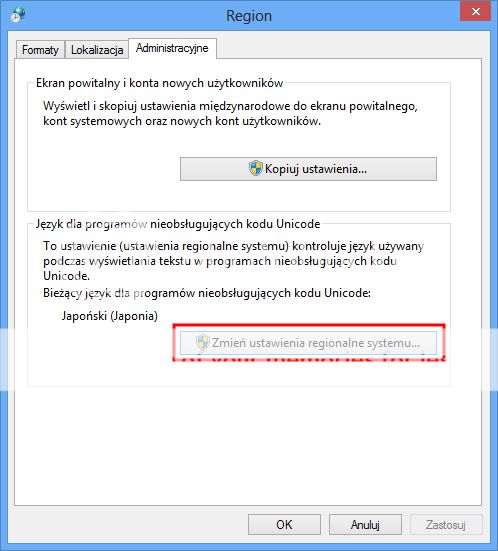
4. Restart your computer....
Read more about this resource...
Last edited by a moderator:


