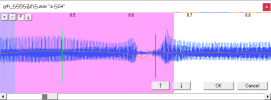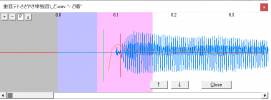(sorry to repost this a 3rd time! i've been having an admin help me with my account, since nobody seems to be able to comment on my threads, nor am i able to edit them, so i'm just transferring my threads to another account now.)
i've been using the UTAU program for a few months now, and i pretty much know how everything works at this point. but i've been having this problem as of recent that's really been bugging me and it's hard to make certain covers because of teto's whisper voicebank not working properly.
i've downloaded teto's VCV whisper voicebank. (yes, the updated VCV one on the english website - i've even downloaded both versions of the voicebank to see i got them mixed up.) the problem i'm having is that while i'm using her whisper voicebank, it tends to skip certain notes for no reason. i'm unsure why this is - i've used the right suffix, i've tried reinstalling her whisper voicebank numerous times, and i've even tried using different resamplers / USTs to see if that was the problem. i've even had my friend send me his oto.ini file to see if mine was corrupted in some way.
i'm unsure what to do to fix it - i haven't really seen any other threads cover this topic before, so i'd really appreciate any help at all! thanks so much! below is a video of what i mean by "skipping notes" - no sound produces on certain notes.
i've been using the UTAU program for a few months now, and i pretty much know how everything works at this point. but i've been having this problem as of recent that's really been bugging me and it's hard to make certain covers because of teto's whisper voicebank not working properly.
i've downloaded teto's VCV whisper voicebank. (yes, the updated VCV one on the english website - i've even downloaded both versions of the voicebank to see i got them mixed up.) the problem i'm having is that while i'm using her whisper voicebank, it tends to skip certain notes for no reason. i'm unsure why this is - i've used the right suffix, i've tried reinstalling her whisper voicebank numerous times, and i've even tried using different resamplers / USTs to see if that was the problem. i've even had my friend send me his oto.ini file to see if mine was corrupted in some way.
i'm unsure what to do to fix it - i haven't really seen any other threads cover this topic before, so i'd really appreciate any help at all! thanks so much! below is a video of what i mean by "skipping notes" - no sound produces on certain notes.