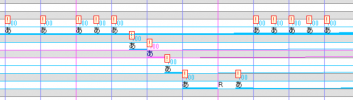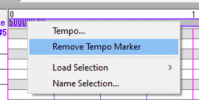-
 If you do not recieve your confirmation email within a few hours, please email haloutau@gmail.com with your username for manual validation. Your account should be activated within 24 hours.
If you do not recieve your confirmation email within a few hours, please email haloutau@gmail.com with your username for manual validation. Your account should be activated within 24 hours.
You may also reach out via any other listed contact on Admin Halo's about page: https://utaforum.net/members/halo.194/#about
UTAU wont read MIDI files properly
- Thread starter TheKuudereDude
- Start date
Similar threads
| Thread starter | Title | Forum | Replies | Date |
|---|---|---|---|---|
|
|
UTAU won’t work… (line wont show up after pressing Play Region) | UtaHelp | 1 | |
|
|
UTAU wont display new colors when setting.ini file is changed | UtaHelp | 3 | |
|
|
Utau wont play | UtaHelp | 0 | |
|
|
utau wont show up on openutau after i downloaded it | UtaHelp | 3 |
Similar threads
-
UTAU won’t work… (line wont show up after pressing Play Region)
- Started by 【XMARVXUTØRXETUX】
- Replies: 1
-
UTAU wont display new colors when setting.ini file is changed
- Started by SittingDragon
- Replies: 3
-
-