Hello there! I'm in need of desperate help! A few days ago I was using a ust I got a week before and was editing and tuning here and there. No problem. I was even using a multipitch bank and had no problems. Today, however, when I began to work on another ust and other similar usts I recently acquired, I got this message:
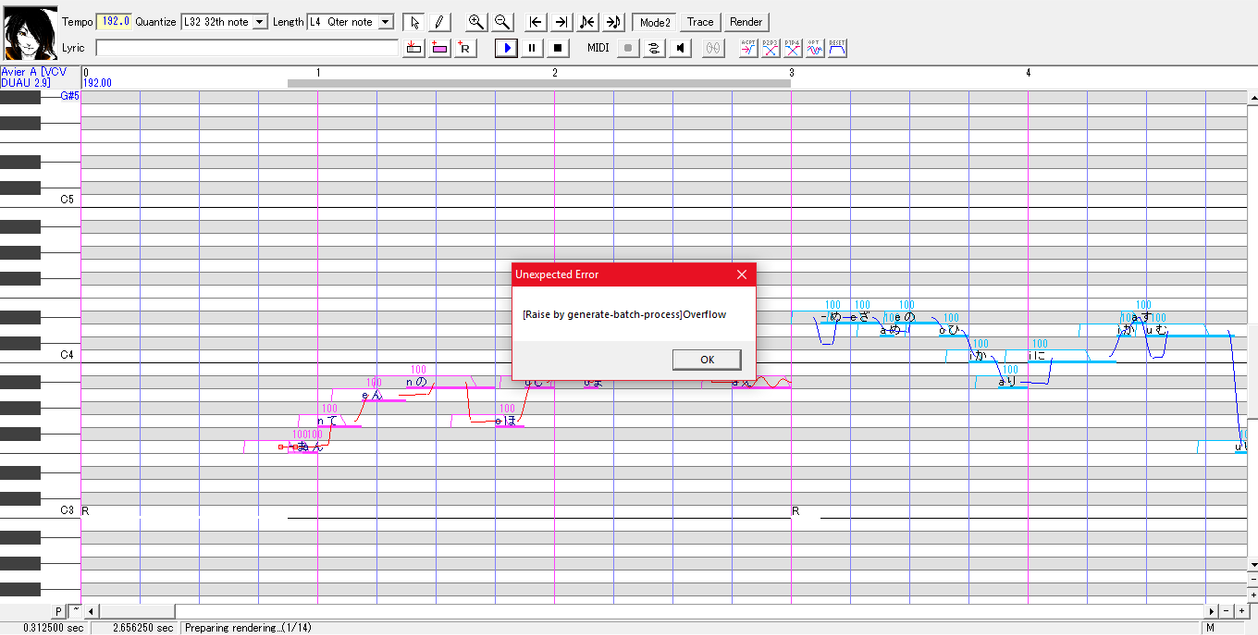
It was the first time I ever saw the message. I decided to do a few google searches but to my dismay, nothing useful for me was found. This is why i'm here.
This message did NOT pop up immediately after first playing a bit of the song. Nor did it come up when I shifted all the notes down. It didn't even show up when I reset all the envelopes.
This message came up when I selected all the notes, went into Note Properties, cleared Preutterance, Overlap, and set the STP to 0. Once I did those things, I couldn't do anything without this pop up coming up every time.
In the title of this thread, I mentioned that the error was caused by using a multi-pitch bank while tuning a ust. This is also what makes this problem pretty odd for me. During the whole ordeal, I was using a multi-pitch VCV bank. After I received the message, I switched banks to a regular VCV bank. I did the exact same thing and no message popped up. I tried a CV bank and nothing. I used a different VCV multi-pitch bank and did those steps and the message popped up. I even re-installed UTAU and did the same things and the message was still there.
Like I said before (briefly) this message first began when using usts I downloaded a few days ago.
Can any of ya'll help me with this? I'm utterly confused on how to even begin approaching a solution.
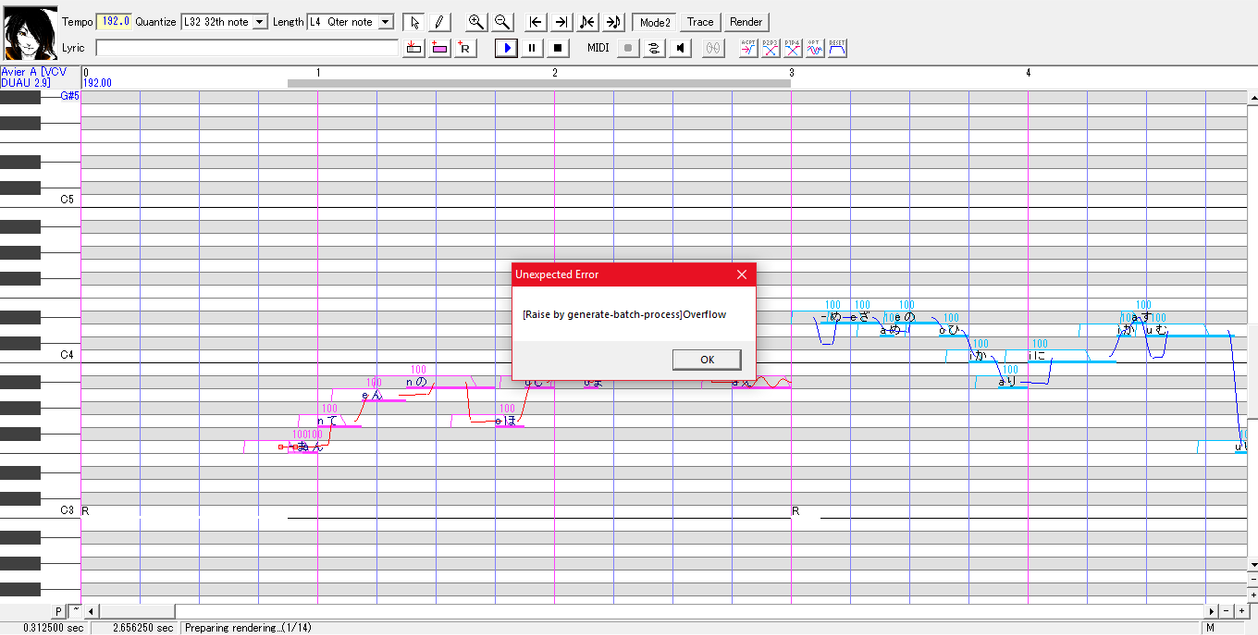
It was the first time I ever saw the message. I decided to do a few google searches but to my dismay, nothing useful for me was found. This is why i'm here.
This message did NOT pop up immediately after first playing a bit of the song. Nor did it come up when I shifted all the notes down. It didn't even show up when I reset all the envelopes.
This message came up when I selected all the notes, went into Note Properties, cleared Preutterance, Overlap, and set the STP to 0. Once I did those things, I couldn't do anything without this pop up coming up every time.
In the title of this thread, I mentioned that the error was caused by using a multi-pitch bank while tuning a ust. This is also what makes this problem pretty odd for me. During the whole ordeal, I was using a multi-pitch VCV bank. After I received the message, I switched banks to a regular VCV bank. I did the exact same thing and no message popped up. I tried a CV bank and nothing. I used a different VCV multi-pitch bank and did those steps and the message popped up. I even re-installed UTAU and did the same things and the message was still there.
Like I said before (briefly) this message first began when using usts I downloaded a few days ago.
Can any of ya'll help me with this? I'm utterly confused on how to even begin approaching a solution.
~Thank You!~


