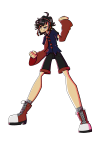UTAU Profile
- Western Name
- Hanabi Rinzoku
- Eastern Name
- 花火 りんぞく
- Name Guide
- ha na bi ri n zo ku
- Release Date
- 4/16/2024
- Gender
- Male
- Age
- 17
- Height
- 178cm
- Weight
- 53kg
- Likes
- Sleeping, games, singing and memes
- Dislikes
- studying
Redesign by: https://spacehey.com/tiger09te
(TYSM!)
Rinzoku likes sleeping, loafing around and playing games on his computer, his biggest inspiration is Kasane Teto and Yokune Ruko He dreams of being popular like Kasane Teto or Hatsune Miku one day.
Check his voice out:
Voicebank Info
- YouTube Sample
- UTAU Group
- -
- UTAU Manager
- Berry
- UTAU Voicer
- Berry
- File Encoding
- Romanized Filenames
- OTO.ini Aliasing
- Kana (Japanese) Aliasing
- Voicebank Configured on
- UTAU PC
- Supported Languages
-
- Japanese
Name: Hanabi Rinzoku
5- pitch Voice bank
Age:17
Voicebank type: vcv bank
vocal range: G#3 - B4
best used in: Pop, EDM, and rock
Recommended resampler: Moresampler
5- pitch Voice bank
Age:17
Voicebank type: vcv bank
vocal range: G#3 - B4
best used in: Pop, EDM, and rock
Recommended resampler: Moresampler
Terms of Use
- Mature 18+ Works
- Permission Not Required
- Character Commercial Use
- Permission Required
- Voicebank Commercial Use
- Permission Required
- Derivative Characters or Voicebanks
- Permission Not Required
[Hanabi Rinzoku] Terms of Use
1. Usage Rights:
1. Usage Rights:
- You are permitted to use [Hanabi Rinzoku] for non-commercial and personal projects without requiring explicit permission from the creator.
- Commercial usage of [Hanabi Rinzoku] for music production, videos, or other creative works is allowed, provided proper attribution is given.
- You may create derivative characters or voicebanks based on [Hanabi Rinzoku][Your UTAU Voicebank Name], but permission from the creator is required before distributing or selling them.
- When using [Hanabi Rinzoku] in your projects, you must credit the creator (Berryweary) and provide a link to the original voicebank download page or relevant social media profile.
- If you intend to use [Hanabi Rinzoku] [Your UTAU Voicebank Name] for commercial purposes, such as selling music or merchandise featuring the voicebank, please contact the creator to discuss licensing and usage terms.
- You are not allowed to modify or redistribute [Hanabi Rinzoku] without permission from the creator.
- Redistribution of modified versions of [Hanabi Rinzoku] is strictly prohibited without prior consent.
- [Hanabi Rinzoku] may be used to create content with mature themes, but please exercise discretion and adhere to legal and ethical guidelines.
- The creator (Berry) of [Hanabi Rinzoku] shall not be held liable for any damages or consequences arising from the usage or distribution of the voicebank.
- For inquiries, permission requests, or further information regarding the usage of [Hanabi Rinzoku], please contact Discord
at Berryweary.
- By using [Hanabi Rinzoku], you acknowledge and agree to abide by these Terms of Use.
- These Terms of Use are subject to change or update without prior notice. Please check the latest version of the Terms of Use periodically for any revisions.