unsure if people has problems with this or someone has already asked this.
But I have a problem that I can't change the pronunciation. I'm not new on UTAU, I have used it on windows, but I had to change devices, now I'm using Mac, which has several differences than UTAU on Windows.
I wanted to make an Triple Baka English cover. I'm using an UST from this link. I'm using the Teto English Voicebank, and since I'm using an UST that's using romaji, I have to change the lyrics to make it English. But I can't change the pronounciation of the lyric example of how the note looks like is like this "a (u a)" I want the note to specifically to just say the vowel "a" but I can't change the pronunciation and because of that, it messes up how the song sounds like. This is also happening on other notes. I right clicked the note, clicked view properties, so I can change the pronunciation but I can't change it.
I'm sorry if you don't understand what I'm saying, I dunno how to explain this. And sorry if this sounds like a newbie question, I'm still getting used to UTAU on Mac.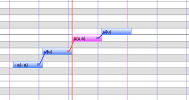
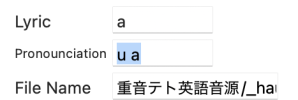

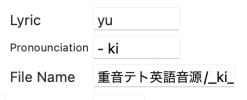
But I have a problem that I can't change the pronunciation. I'm not new on UTAU, I have used it on windows, but I had to change devices, now I'm using Mac, which has several differences than UTAU on Windows.
I wanted to make an Triple Baka English cover. I'm using an UST from this link. I'm using the Teto English Voicebank, and since I'm using an UST that's using romaji, I have to change the lyrics to make it English. But I can't change the pronounciation of the lyric example of how the note looks like is like this "a (u a)" I want the note to specifically to just say the vowel "a" but I can't change the pronunciation and because of that, it messes up how the song sounds like. This is also happening on other notes. I right clicked the note, clicked view properties, so I can change the pronunciation but I can't change it.
I'm sorry if you don't understand what I'm saying, I dunno how to explain this. And sorry if this sounds like a newbie question, I'm still getting used to UTAU on Mac.
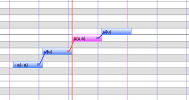
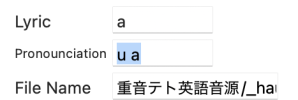

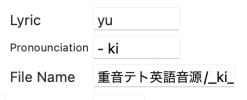
Last edited:



![[K] of Honor](/data/medal/1_1406930084l.jpg)