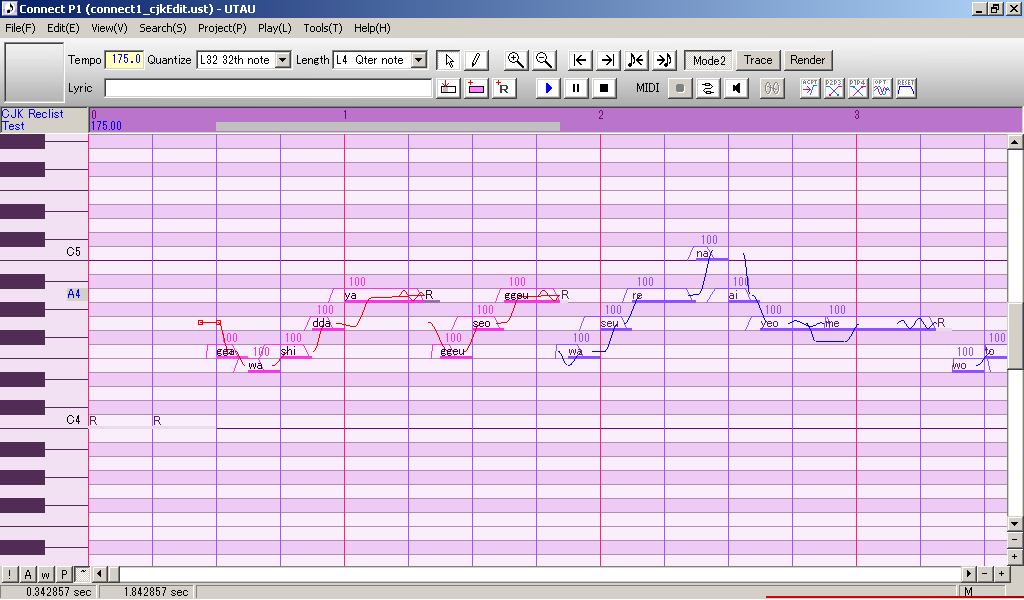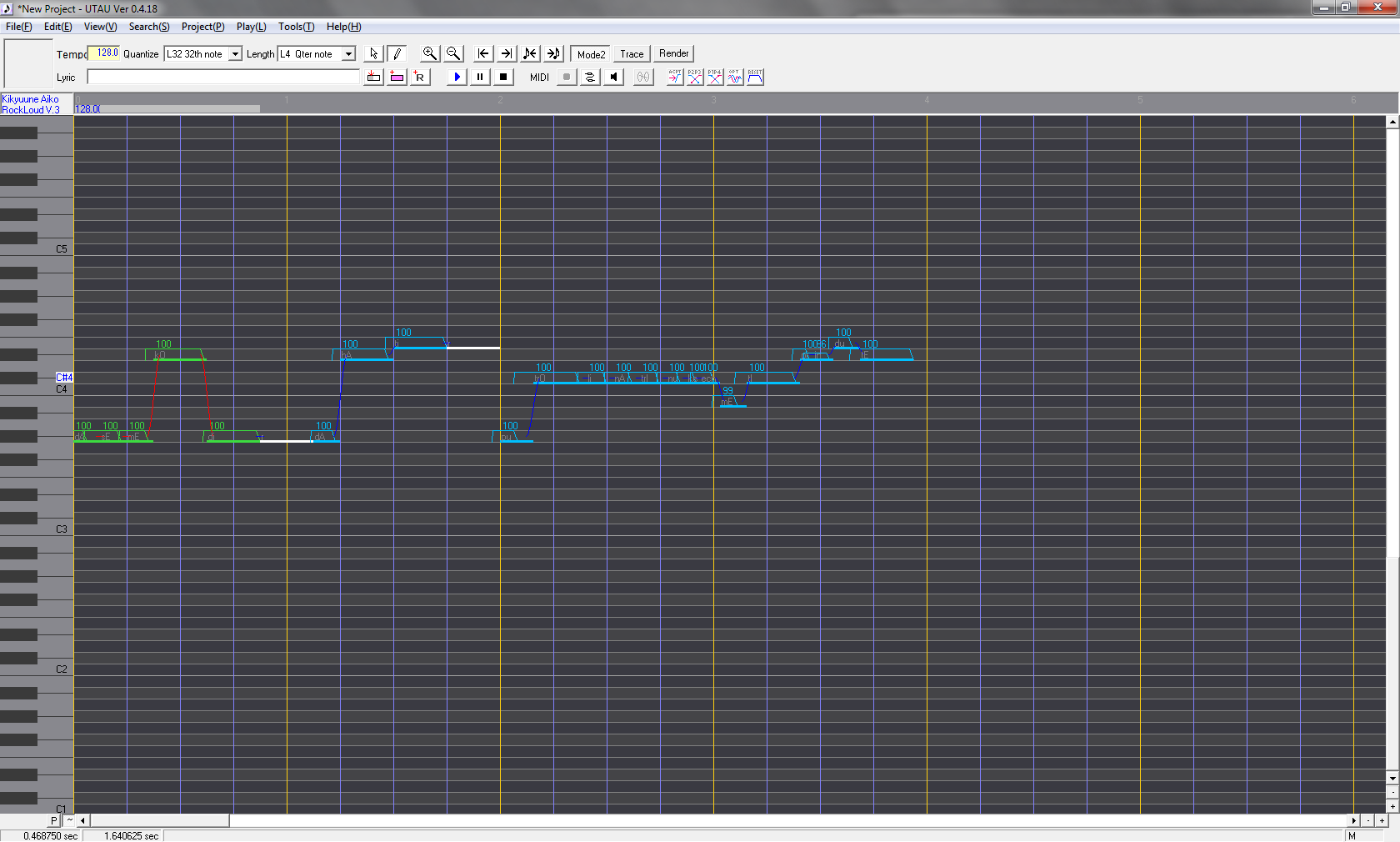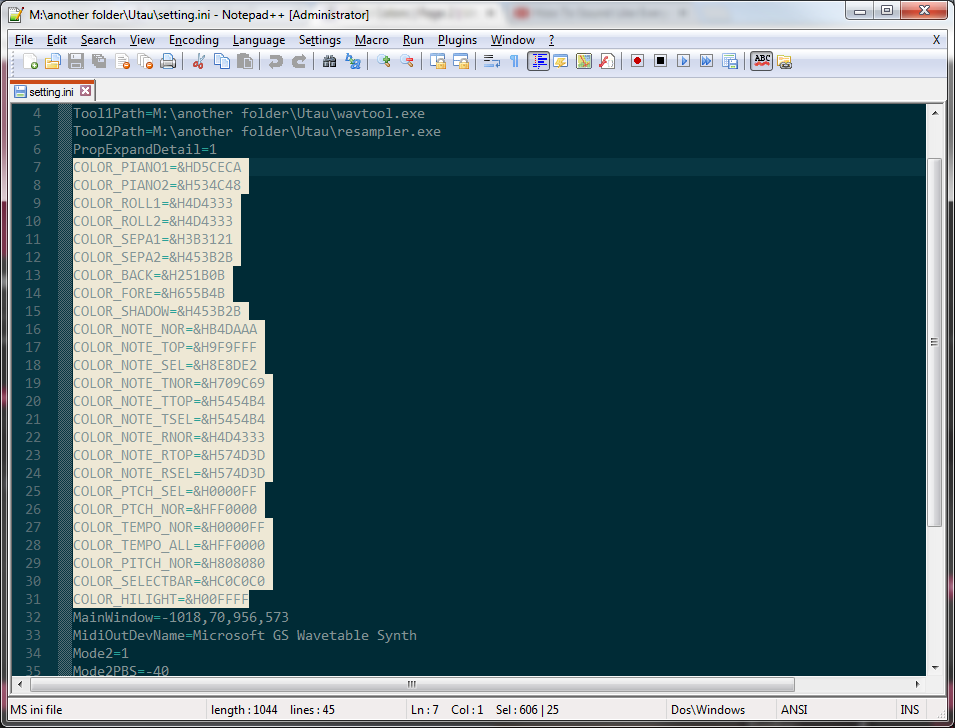]
]I made this one based on my UTAU Star Utanen.
Here is the code.
COLOR_PIANO1=&HFFFFFF
COLOR_PIANO2=&HE665E9
COLOR_ROLL1=&HF037DE
COLOR_ROLL2=&HF7BBF5
COLOR_SEPA1=&H41B4F1
COLOR_SEPA2=&H37EAE6
COLOR_BACK=&H3FADE9
COLOR_FORE=&H000000
COLOR_SHADOW=&H000000
COLOR_NOTE_NOR=&H01FFFF
COLOR_NOTE_TOP=&H0180FF
COLOR_NOTE_SEL=&H0058B0
COLOR_NOTE_TNOR=&H000000
COLOR_NOTE_TTOP=&H000000
COLOR_NOTE_TSEL=&H000000
COLOR_NOTE_RNOR=&HFFFFFF
COLOR_NOTE_RTOP=&HC0C0C0
COLOR_NOTE_RSEL=&H808080
COLOR_PTCH_SEL=&H0000FF
COLOR_PTCH_NOR=&HFF0000
COLOR_TEMPO_NOR=&H0000FF
COLOR_TEMPO_ALL=&HFF0000
COLOR_PITCH_NOR=&H808080
COLOR_SELECTBAR=&HC0C0C0
COLOR_HILIGHT=&H00FFFF
TransformTitle=UTAStar
[DOUBLEPOST=1426379719][/DOUBLEPOST]
I'm running win7, what I did is I opened my oto file, yes an oto. I clicked open configuration or something like that in the top menu bar on the left. I went out of the voice bank folder, and I saw settings.int with a lock on it. Cut it, paste it into documents. Change it, then move it back to the utau folder. This is the only time you'd have to do this.I already tried that earlier, but it didn't work.