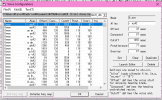I know there multiple tutorials and such but theyre so confusing, plus my utau doesnt have a download folder for some reason? I already have all the voice recordings, so is there another way to make a voice bank?
-
 If you do not recieve your confirmation email within a few hours, please email haloutau@gmail.com with your username for manual validation. Your account should be activated within 24 hours.
If you do not recieve your confirmation email within a few hours, please email haloutau@gmail.com with your username for manual validation. Your account should be activated within 24 hours.
You may also reach out via any other listed contact on Admin Halo's about page: https://utaforum.net/members/halo.194/#about
How do i make an oto.ni file?
- Thread starter squidfestival
- Start date