Hi! I made an account just so I could try and resolve this issue. I'm not sure how to explain the issue but I'll try.
Usually how I load in a voicebank is by finding the voice folder and just going into the folder with any wav files and selecting it. When I try to do that with my voicebank, it shows up the C4 folder voicebank name but won't recogonize the character.txt file or image file. But it seems to be able to play sample files (even though I don't have any sample files but oh well)
When I try putting a wav file outside the C4 file and selecting that instead, the correct name I put on the character.txt file shows up under where the image is supposed to be but it says there was an unexpected error with the image file and samples won't play.
The image is a 100x100 bmp file, and the character file is set to ANSI. My region and locale is still set to Japan too and I used other voicebanks as reference so I'm not sure what's wrong. Sorry if this is dumb and any help would be appreciated!
Usually how I load in a voicebank is by finding the voice folder and just going into the folder with any wav files and selecting it. When I try to do that with my voicebank, it shows up the C4 folder voicebank name but won't recogonize the character.txt file or image file. But it seems to be able to play sample files (even though I don't have any sample files but oh well)
When I try putting a wav file outside the C4 file and selecting that instead, the correct name I put on the character.txt file shows up under where the image is supposed to be but it says there was an unexpected error with the image file and samples won't play.
The image is a 100x100 bmp file, and the character file is set to ANSI. My region and locale is still set to Japan too and I used other voicebanks as reference so I'm not sure what's wrong. Sorry if this is dumb and any help would be appreciated!




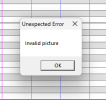

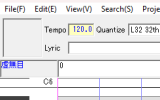
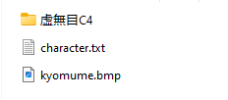

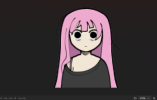
 update i fixed it so nvm but bc of this post i finally know how to do this so thanks
update i fixed it so nvm but bc of this post i finally know how to do this so thanks 